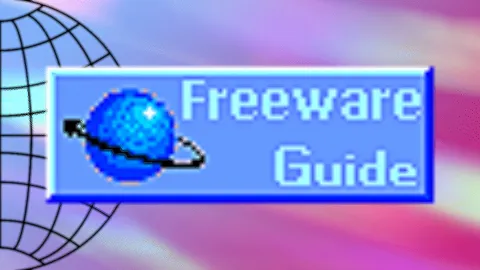Wondering how to improve the quality of my OBS
Could I get help with my video output. I’ve experimented with OBS for a long time. I’m at a HVENC encoding (AMD) with 6000 bitrate and no frame drops and whenever I’m looking at my footage live on twitch it looks super “Pixely” and awful. So I’m wondering if someone can hop into a call with me to test footage and see what can be done cause I really care about quality. I even have Dual Card (NOT CROSSFIRE) so it takes less stress on my GPU
Graphics cards 6 700xt MECH 2X and 6500Xt Mech 2X
Processor: Intel i9-11900K
32gb Ram
Graphics cards 6 700xt MECH 2X and 6500Xt Mech 2X
Processor: Intel i9-11900K
32gb Ram