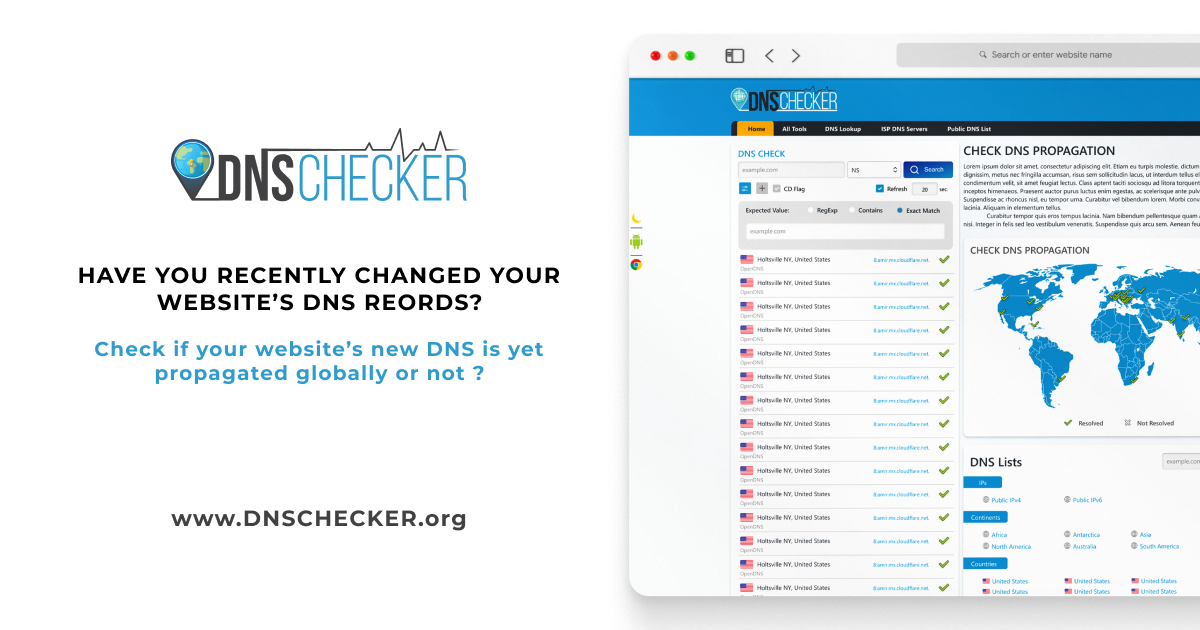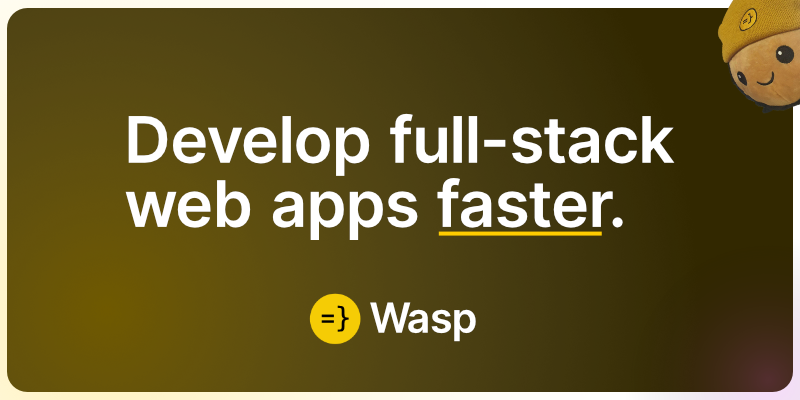Problems with server on fly.io - unexpectedly without any updates or redeployments
Hello, I'v had some problems with my rooms booking wasp app, running on fly.io. It has been running perfectly for four months (bookd.xyz / foretagscenter-client.fly.dev), but yesterday I noticed that it had stopped working, and I am puzzled by the cause of it.
Problem:
Best regards
Frej
Problem:
- It stopped working out of thin air. No redeployments or anything.
- The client does not get any response from the server.
- Server logs look like attached - (GET 401 /auth/me)
- No error logs from postgres database - no strange behaviour when reviewing the server metrics (I have very few users)
- Redeploying the app with wasp deploy fly deploy
- Restarting the server with wasp deploy fly cmd --context server scale count 0 - wasp deploy fly cmd --context server scale count 1
- Restarting the postgres db with flyctl postgres restart -a foretagscenter-db
- Run the app locally works fine (wasp start)
- Run the app but connected to fly.io db through proxy works fine
Best regards
Frej