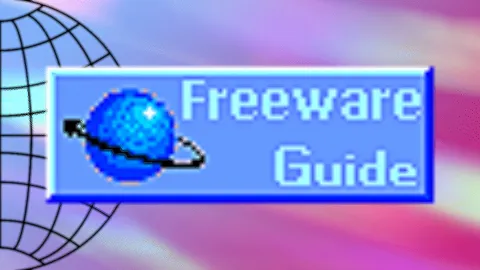Really bad stream lag last night
Not sure if this was just a coincidence — I streamed last night and was dropping frames like crazy. The bandwidth bars at the bottom of OBS were red and showed only around 2000kbs.
The only thing I changed for this stream was installing the Aitum plugin, but I have streaming disabled. I’m only using it for recording. Screenshots attached.
Not sure if it was my ISP last night, or something about the Aitum plugin. I’ve never had issues like this before, so I thought I’d ask!
The only thing I changed for this stream was installing the Aitum plugin, but I have streaming disabled. I’m only using it for recording. Screenshots attached.
Not sure if it was my ISP last night, or something about the Aitum plugin. I’ve never had issues like this before, so I thought I’d ask!