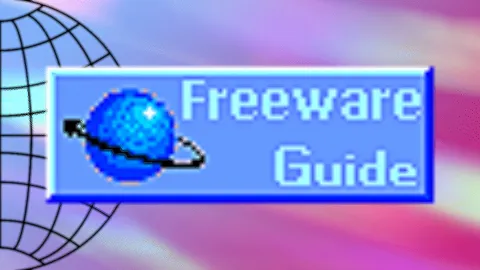4k stream + Record + 1080p Stream
Hey,
I was wondering how exactly to set this up in OBS. I am using the Vertical plugin (just so that I can get a 2nd stream), but I don't know if it's actually necessary anymore with version 30.1.1.
I have heard mixed things about how much bitrate you need to use for AV1 at 4k. I know that Youtube says you can go up to 51k or something super high up. I have great upload speed so I am not worried about that. My NVME's are in a raid0 so they shouldn't have any problems with write speed.
I'll toss in my settings, I think it should work in theory, but I can't be sure and I haven't seen anyone really do it before.
I was wondering how exactly to set this up in OBS. I am using the Vertical plugin (just so that I can get a 2nd stream), but I don't know if it's actually necessary anymore with version 30.1.1.
I have heard mixed things about how much bitrate you need to use for AV1 at 4k. I know that Youtube says you can go up to 51k or something super high up. I have great upload speed so I am not worried about that. My NVME's are in a raid0 so they shouldn't have any problems with write speed.
I'll toss in my settings, I think it should work in theory, but I can't be sure and I haven't seen anyone really do it before.