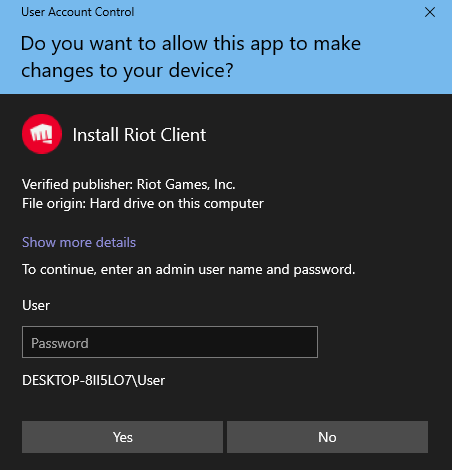113 Replies
i dont think so, no
it si usually the password u use to login to ur pc
yk the password u use when u turn on the pc
try entering that password
No, you don't get it
It's the password of my dad's user
Which I don't know
And I'm not an Admin Either
@moon
or yk u can try changin the installation location to ur secondary drive/partition (commonly named as D Drive with path D:\ )
tho i think it might not work
Your account doesnt have admin right, so you need the password to the admin account
yes, but i don't know the password
Yes, so get the password???
Ask for it ?
just ask your dad???
Got out for the milk i think
his dad saw that he was trying to install val
I mean there are definitely ways of bypassing the password, if you have a second user with admin, you can use a second drive or usb to get admin, or if the user is a local one and drive encryption is off then you can disable the password, there are a couple of other ways on older windows 10 versions that work if you haven't updated for a while ig
just ask your dad for the damn password though
he said no
drive encryption is off
i'm guessing what you're talking about is bitlocker
Your dads going to find out about valorant and your going to lose the pc...
Don't
eh he wont care
?
he doesnt even use the pc
so
can i install it without it asking for the password
Your user needs to be an admin
Show me all the users that your pc has
it's not
Most windows pc's have a unlocked admin account
by default
where?
i know there's an administrator account, but it's not unlocked
Control Panel\User Accounts\User Accounts\Manage Accounts
Go here in control panel
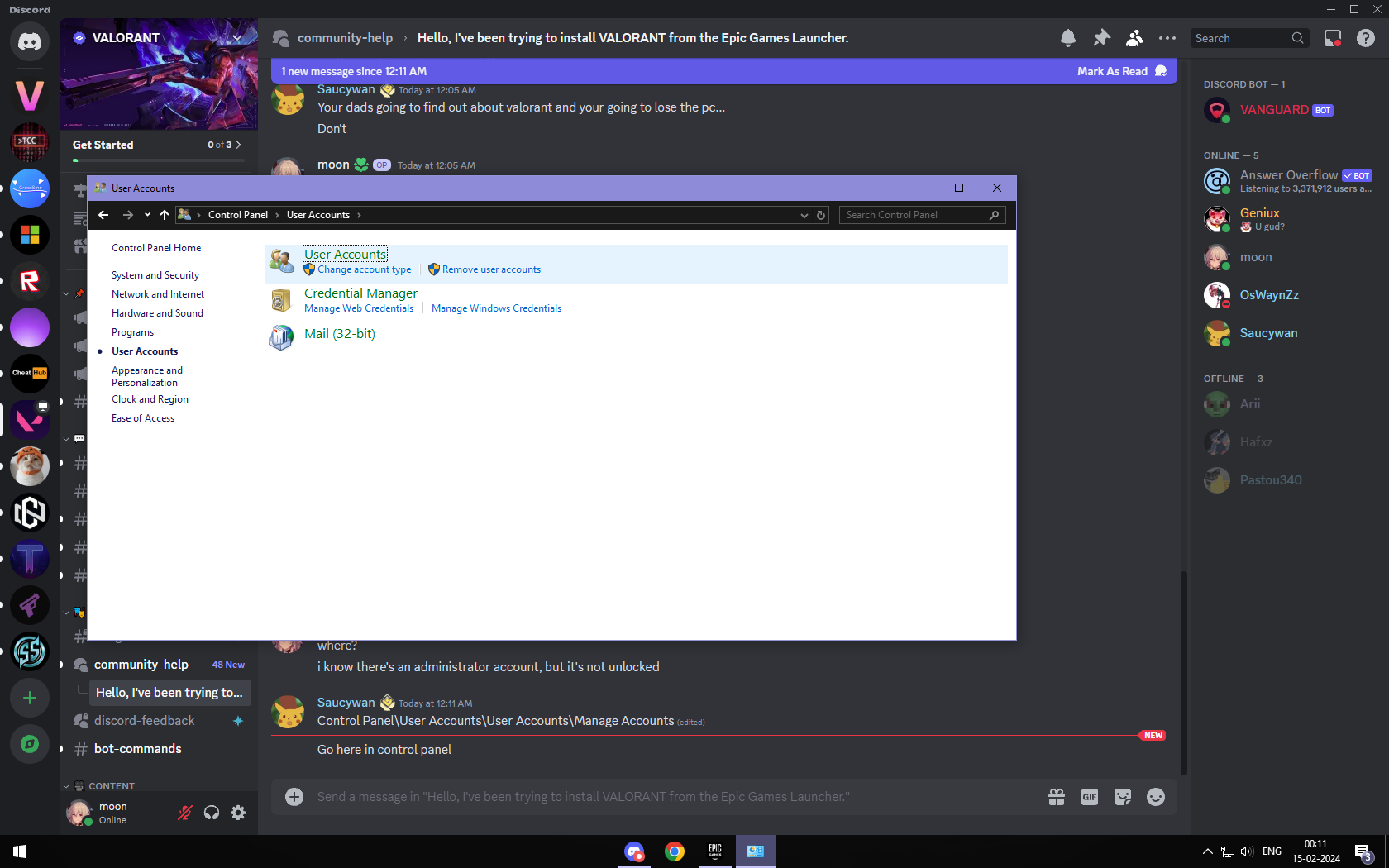
Go here
i can't
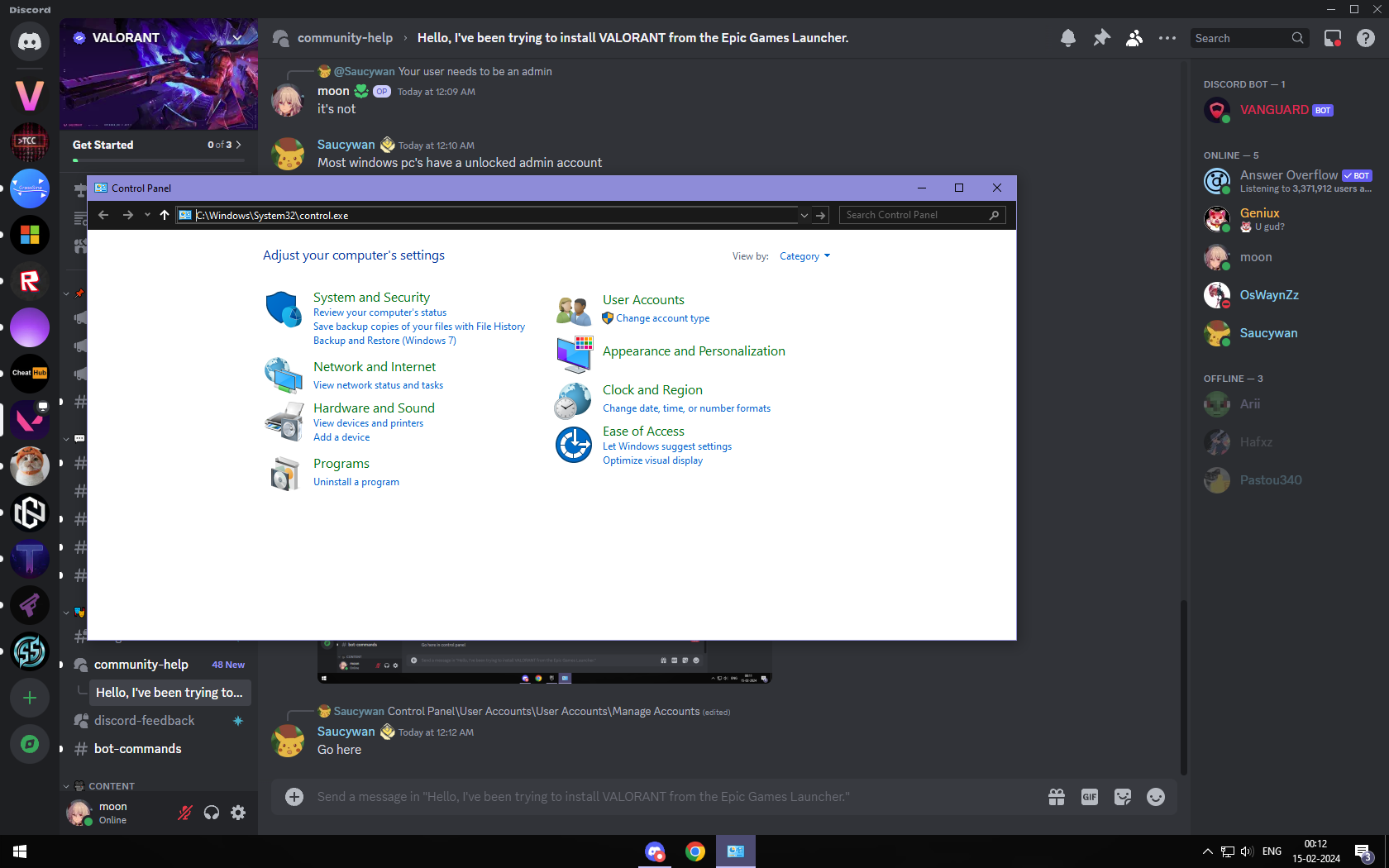
i'm not an administrator
You can't press on user accounts?
i can
i don't see the manage accounts
Send a photo please
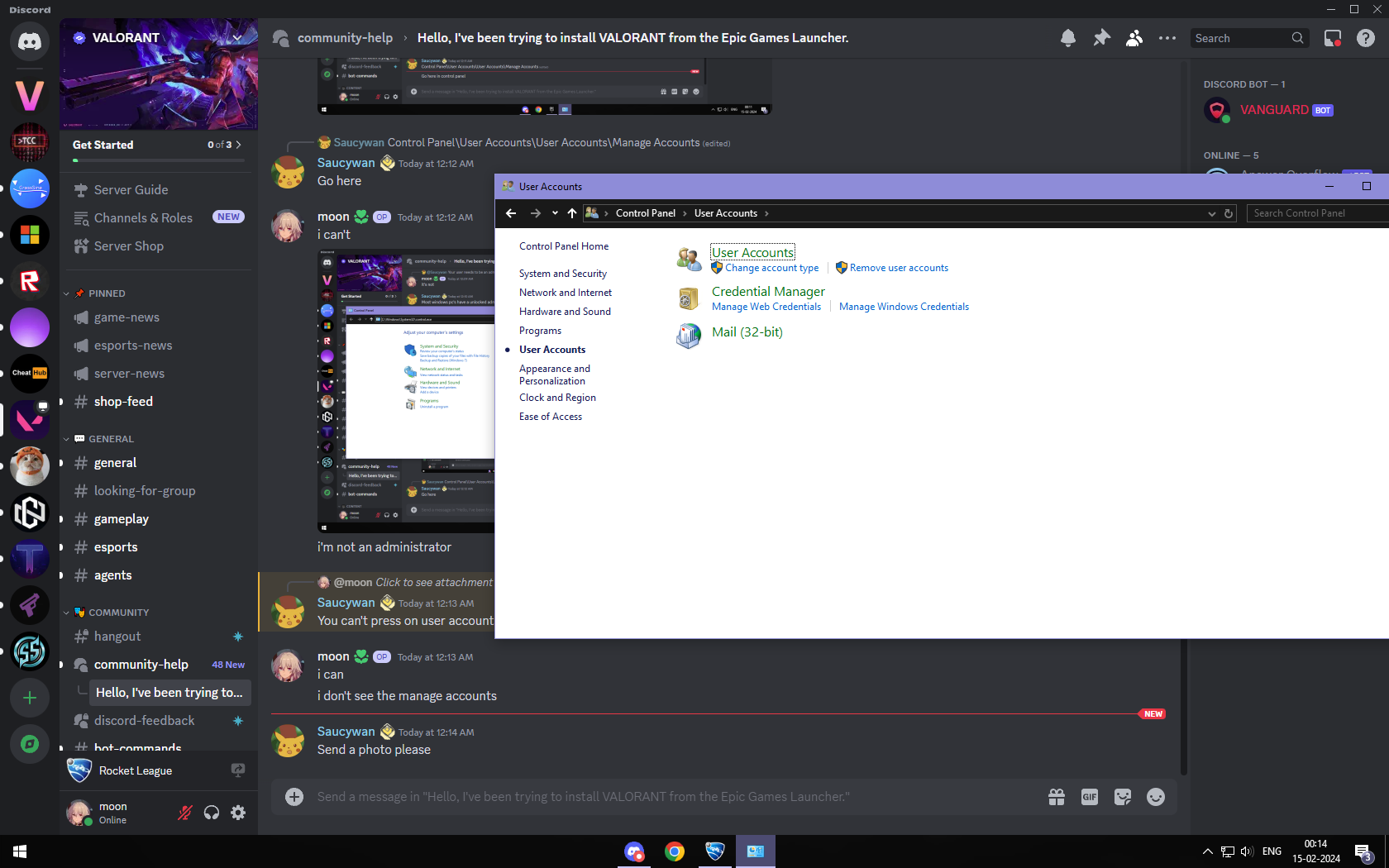
Can you press on users accounts?
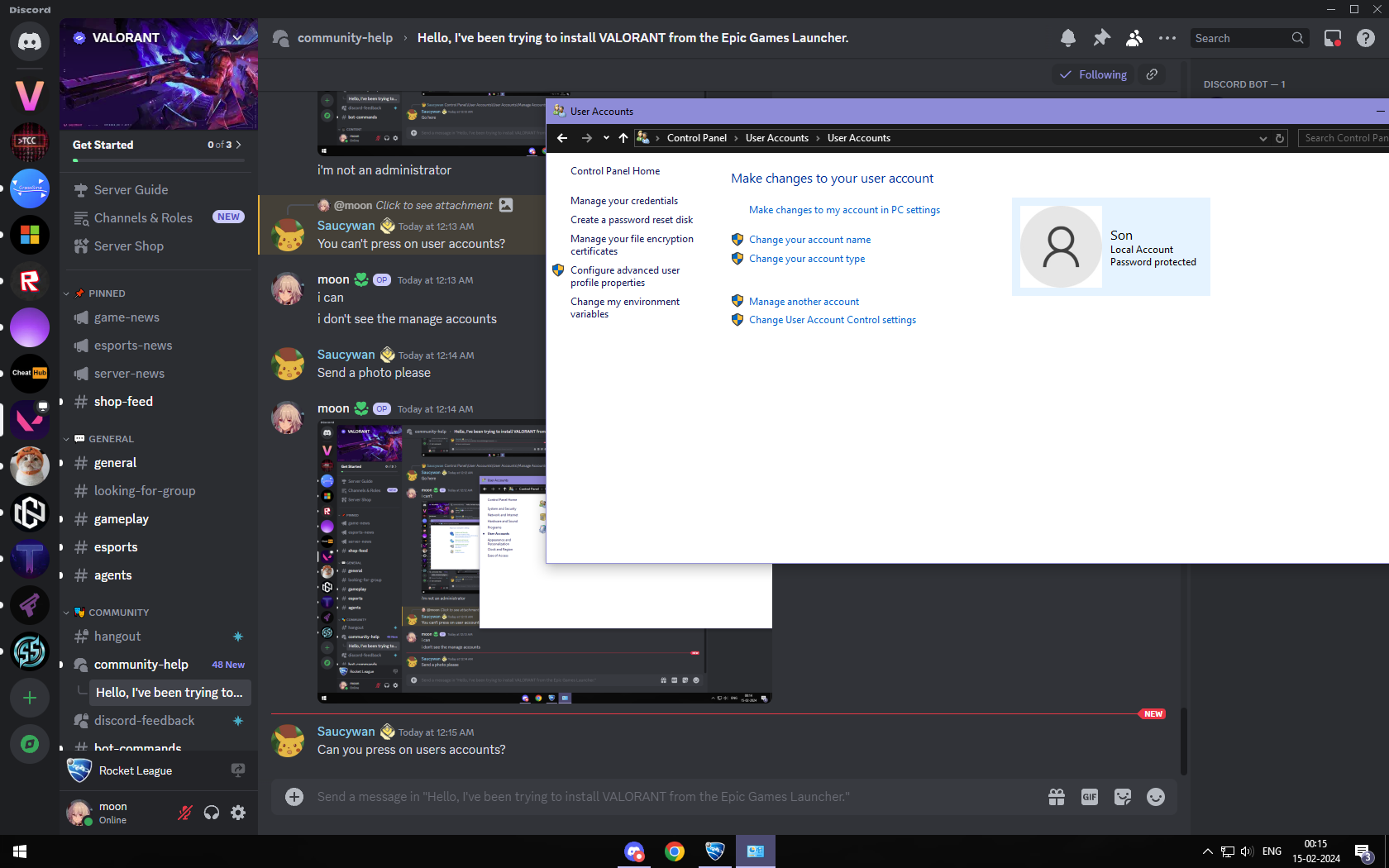
i have to go sleep
You could just reinstall windows
I would say the best way is just to use a key logger and get them to enter the password
nah its about modifying the SAM directory to set passwords to null letting you login
You cant make an admin account if your not an admin?
They are not an admin
how do you want them to open cmd as admin
send in dms
so??
how do i do that
Then don’t do it and listen to ur dad
;-;
Happened to me too
I gud boi
Le dad is supreme
he wont let me install any more games
he just tells me to play the games i have
Same
but i only have fortnite and rocket league
Delete rocket league
No Fortnite
why
And tell dad ‘ok papa deleted Fortnite nowww pllls let me play val nooooo. I got good grades anyway I’m accha bacha’
so ur telling me to lie to him?
Oh then improve ur grades and be achha bacha it will work
You need to format your whole pc if you dont know password, reinstall windows with your own account and password
To format u need admin pretty sure
Besides if he does dad will know anyway
Cuz it’s most likely that it’s a family pc that his dad uses
You could also try looking for saved passwords in chrome, edge etc and seeing if any of them are valid
Yea that’s true
Just tell him it’s a free game I don’t see the problem with u getting it
Admin password are never saved
They sure do, if it’s a user and not a Microsoft account they are all saved in the SAM directory, as for the browser passwords those are stored in plaintext because apparently it’s too much effort to at least hash them or something
It's too hard ok
But google passwords manager now encrypts them with your google account
Dads do tho
lol
Poor him
my dad doesnt use the pc
okay?
so?
what's your point here
ya its not a microsoft account
ask ur dad for the user account password
it's also same as the login password btw
does the valorant main website download needs administator?
if ur user account doesn't have a password, then u won't have problem like him
all u have to do is just
click on yes
that's all, yes
oh this thing
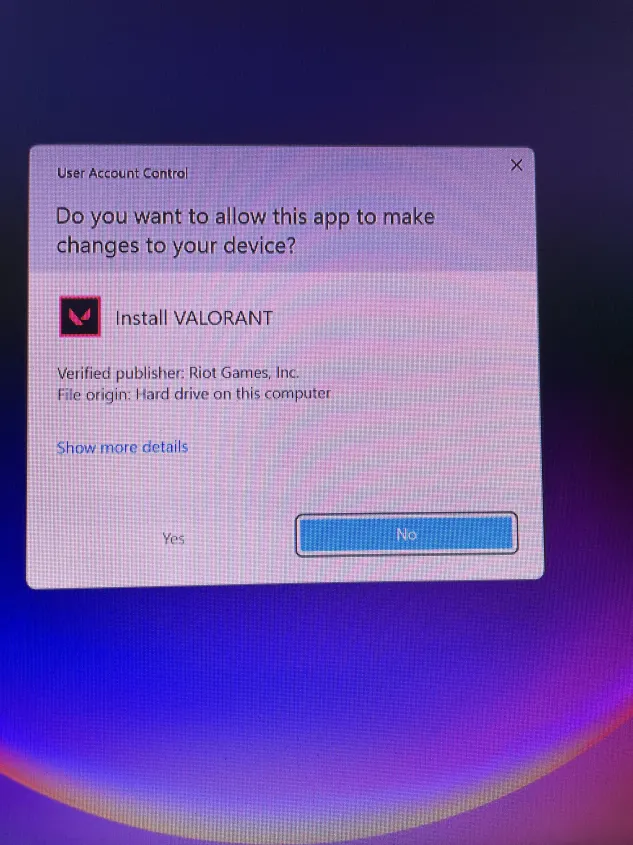
Yes, just press "Yes"
also by default it won't prompt u for passwords after u inputted ur password at logon
nah i alr have it installed , i was just checking if he can install it on the valorant website instead
but no cause of this
my user isnt an admin
the account its asking needs password
that's all
ask ur dad the password
also it seems to have proper permission configurations for an organization, is it his work laptop?
it won't prompt u like that by default
I have it on for my laptop
there are most likely 2 accounts on the computer, 1 adminstator , 1 user, most likely moon is using user
his current user account is the account his dad created for him
either login as his main/dad user account or input the password for that admin account
lol
ok
ik why is this post here rn
(some indian dude on youtube might help your issue)
well actually u can decrypt that shit or bruteforce it
but goodluck figuring out
Always does 🤣🤣😂
U forgot to mention they always have gamer in their names….
so any fixes?
whats the issue?
what does it say?
what does your not actually radiant role mean
it asks for the administrator password
No, the only way you can install it is if you have admin access. If you can log into your dads user account then it is possible to create a new admin account that you can use then install it. But otherwise its not happening.
there HAS to be a way
There isn't, the reason you need admin is because it creates / edits files that windows has made admin only. So unless you reset the PC and set it up so that you have admin or something crazy like that.
;-;
You said you have a second drive?
yes, my ssd where windows is installed and another hdd
Is there much data on the hdd?
Just use youtube, there's a plenty of tutorial to bypass the login password
are u telling me to install windows on the hdd?
I cant guarantee it would work, as I have never done it, I cant guarantee the stability of having 2 OSes installed on the same PC and what conflicts would arise but if you set it up your account would have admin. But I would do some research before actually doing it because it could really break shit and if it is a shared pc then you dont want to do that. An alternative would be to use a VM but you normally need admin privileges to install those.
so ur telling me to dualboot
That would be a work around yea
As you would give yourself admin when setting up the second os
that would work
but
my brother uses the pc too
.
Then your stuffed.
but
it requires
renaming
utilman
to
cmd
and thats too complicated
how tf do i boot into safe mode
9/10 of those dont work or are from 2010s
even if i do
it asks for the password
so those have been patched on the 22h2 version
oh, i will try one with a vm to test it
ok
Most of them use a .bat file that runs the exe but because they are on an admin enabled account they can just click yes to the 'allow this app to make changes to your device' popup rather than entering the password.
Your best hope is trying to convince your dad for the password
the method i mention is using windows recovery tool from a usb
I havent seen that one.
becouse he doesnt have bitlocker, he can use that method
Shit ofc windows recovery tools has a command prompt option that is an administrator cmd.
exactly, not the one on the system, the one from a usb instalation media :pepoEvil:
Smart
thing is, i don't have an usb
hahaha
buy one, if not you can't do anything
ok wwhat if he had bitlocker...
i don't have bitlocker
What the hell is even the question at this point
I'm pretty confident your question has been answered
i politely asked him
and he said yes
yes
Great, do you have any other questions or problems?
just buy a pc
[Closed]