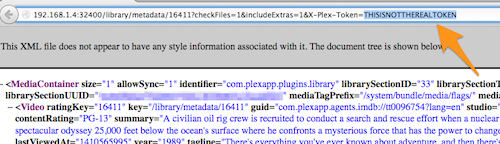Guide: Plex setup
Hi everyone
I see that there are a lot of people asking for help with the plex issues.
I have been researching how to fix this problem.
Find your ip
this is how it looks to me - image of Portainer
https://i.gyazo.com/ce4396981714e539fad105e8838a9061.png
Plex
image of plex remote access
https://i.gyazo.com/e5104f7e782c7e32ef6cd030babfbc44.png
Homarr:
image of Plex setup on Homarr
https://i.gyazo.com/543c08a8c2b2a2c43a5474dc2a0cb458.png
how to find Plex token: https://support.plex.tv/articles/204059436-finding-an-authentication-token-x-plex-token/
I see that there are a lot of people asking for help with the plex issues.
I have been researching how to fix this problem.
Find your ip
this is how it looks to me - image of Portainer
https://i.gyazo.com/ce4396981714e539fad105e8838a9061.png
Plex
image of plex remote access
https://i.gyazo.com/e5104f7e782c7e32ef6cd030babfbc44.png
Homarr:
image of Plex setup on Homarr
https://i.gyazo.com/543c08a8c2b2a2c43a5474dc2a0cb458.png
how to find Plex token: https://support.plex.tv/articles/204059436-finding-an-authentication-token-x-plex-token/
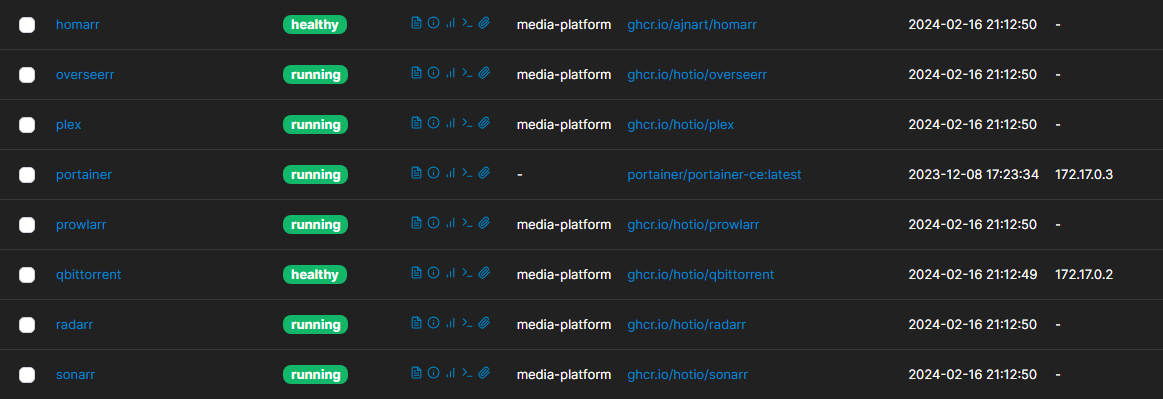
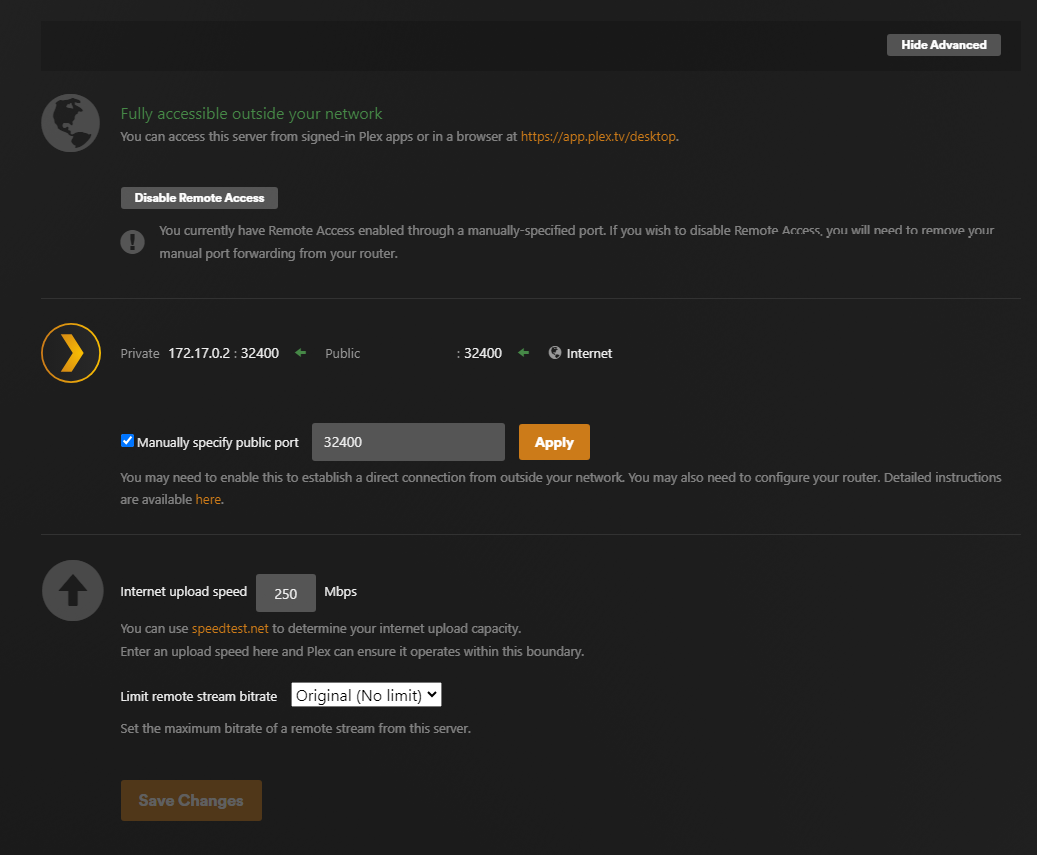
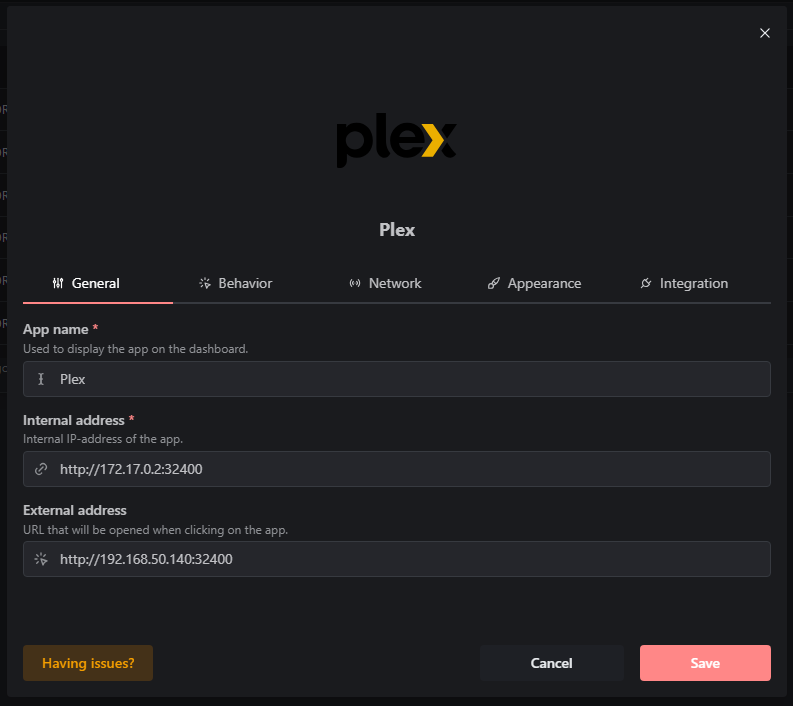
Plex Support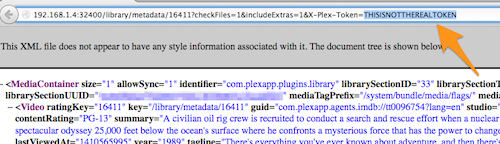
While not something most users will need to worry about, sometimes you may need to find the value for an...