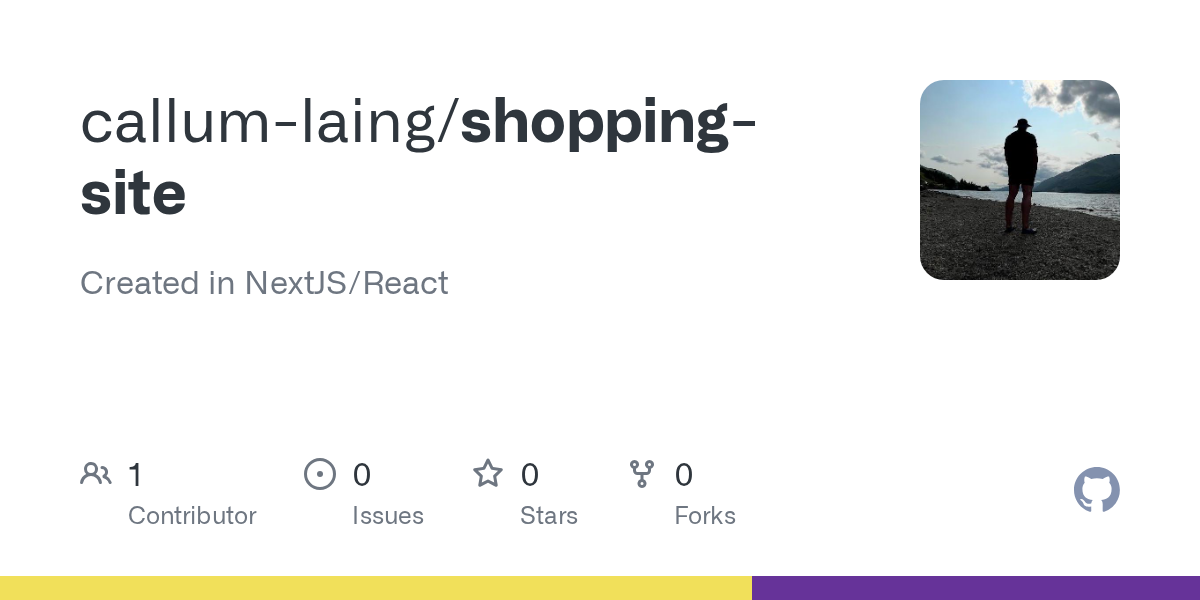shopping site in NextJS - can't figure out how to send the card from shop/page.jsx, to cart/page.jsx
https://github.com/callum-laing/shopping-site/tree/main
Starting off simple, though I'm not sure how I do this (first time trying).
I need "add to cart" to send the card that I'm clicking over to cart/page.jsx and display the card on that page.
Starting off simple, though I'm not sure how I do this (first time trying).
I need "add to cart" to send the card that I'm clicking over to cart/page.jsx and display the card on that page.
GitHub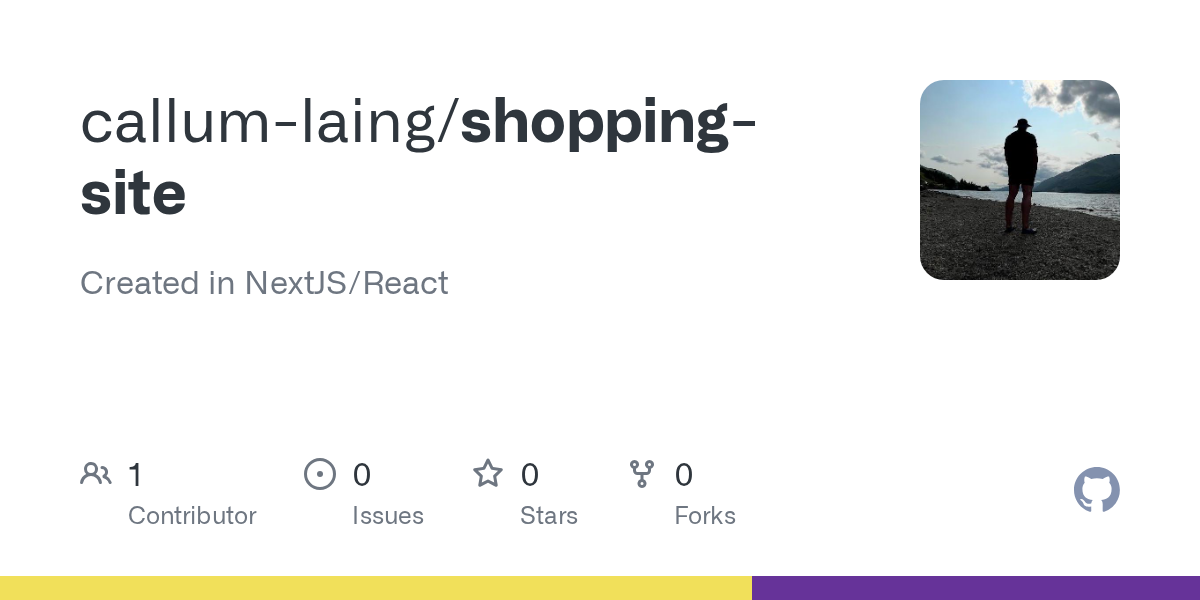
Created in NextJS/React. Contribute to callum-laing/shopping-site development by creating an account on GitHub.