UnityGltf Importer
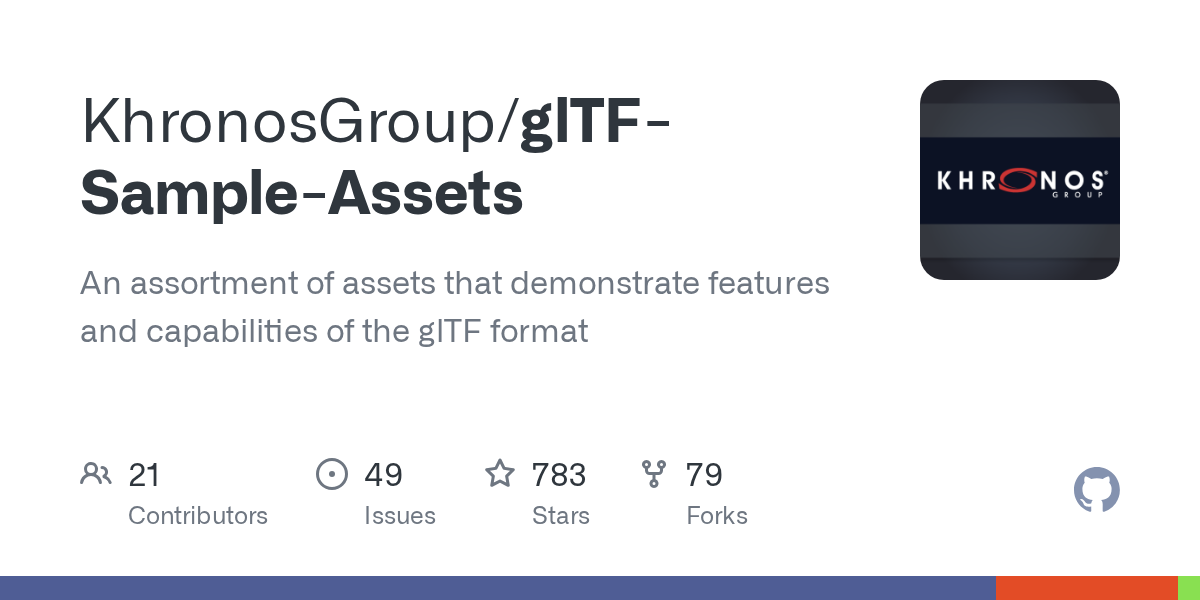
Any present or former users of Quill - make yourselves known to me. I'd like to pick your brains regarding better integration with Open Brush 🙂
andybak · 2w ago
The Windows Thumbnail Extension is now available for download from https://openbrush.itch.io/openbrush (see the last item in the download list). This should make it much easier to organise your sketches. Quest users can use this as well if they have access to Windows. Just copy over your sketches, organise them and copy them back.
andybak · 3w ago
Early Christmas present for the Open Brush community. v2.13 has just been released with tons of amazing new features. Powerful plugin system, .vox and Open Blocks import, publish to Viverse and lots more. Free and open source forever! https://docs.openbrush.app/release-history/v2.13
andybak · 2mo ago