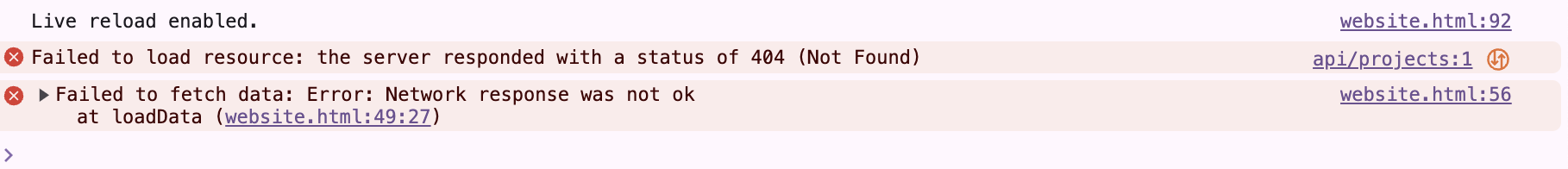api help, please?
Hello, beginner developer here. I'm trying to set up a way so I can manage a database for my html website using a node.js file. I tried the steps specified in https://github.com/paambaati/neon-js-sdk.
And I've tried to make it like the simplest test case ever, just printing if it receives the request. Heres whats happening:
Here is the relevant part of my website.html, which im using live server to run. I run "node server.js" in the terminal, then start the website.html using live server.
and here is my server side node.js code in its totality: (server.js)
Notice that I commented out a bunch of stuff for testing purposes
I'm new to SQL in general. Please let me know how to fix this, or alternatively, i would really appreciate some easy to understand instructions to how to call upon and/or change the neon database i created, say whenever an user clicks a specific thing on my html website or loads it (the latter of which is what I'm trying to do right now).
I've also used a little typescript in the past, if using that would make it easier, let me know! I'm just not too experience at understanding documentation :(
If you think using neon is too complicated for someone stating with SQL, let me know as well. Thank you!
And I've tried to make it like the simplest test case ever, just printing if it receives the request. Heres whats happening:
Here is the relevant part of my website.html, which im using live server to run. I run "node server.js" in the terminal, then start the website.html using live server.
and here is my server side node.js code in its totality: (server.js)
Notice that I commented out a bunch of stuff for testing purposes
I'm new to SQL in general. Please let me know how to fix this, or alternatively, i would really appreciate some easy to understand instructions to how to call upon and/or change the neon database i created, say whenever an user clicks a specific thing on my html website or loads it (the latter of which is what I'm trying to do right now).
I've also used a little typescript in the past, if using that would make it easier, let me know! I'm just not too experience at understanding documentation :(
If you think using neon is too complicated for someone stating with SQL, let me know as well. Thank you!