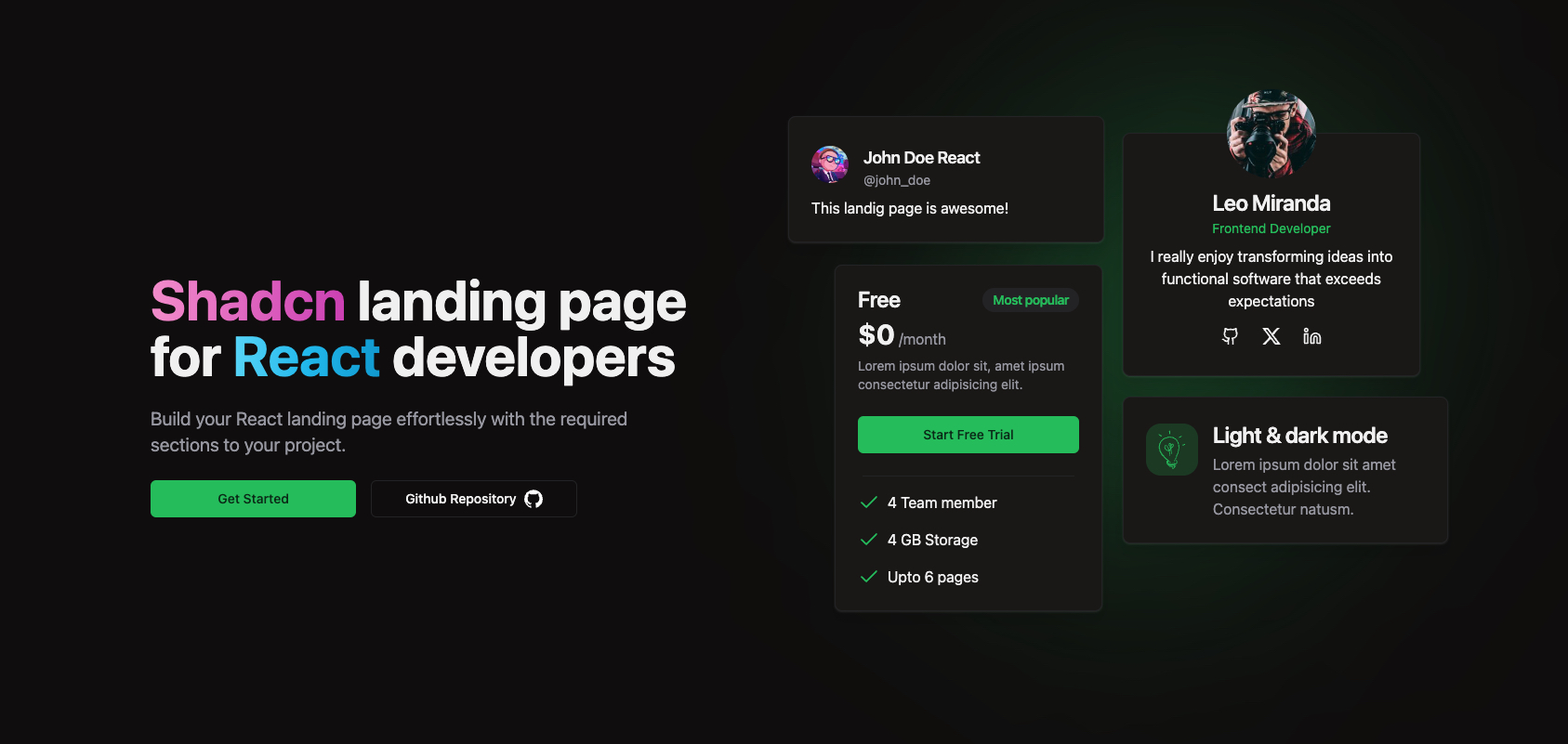Horizontal scroll bar tailwind
Can someone explain why I'm getting a small horizontal scrollbar on this page (not my project) when the viewport is anything but maximized, so any kind of resized window I'm seeing it, just hard to understand cause, narrowed it down to the
<nav />Solution
There are two elements causing the horizontal scrollbar:
The
This is also causing it just below the
<ul data-orientation="horizontal" class="group flex-1 list-none items-center space-x-1 container h-14 px-4 w-screen flex justify-between" dir="ltr">The
w-screen<header><section class="container grid lg:grid-cols-2 place-items-center py-20 md:py-32 gap-10">This is also causing it just below the
<header>