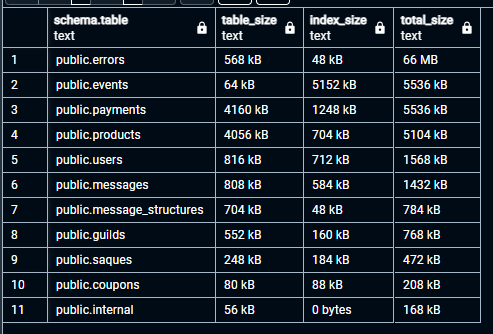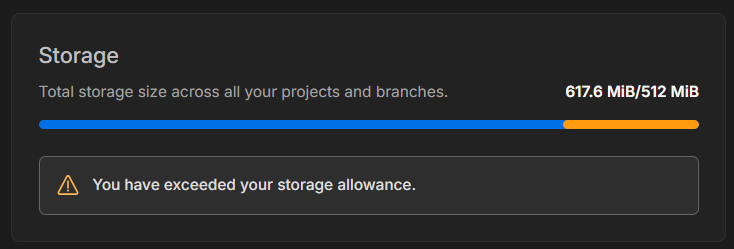How can I see what consumes the storage in my database?
A few hours ago I saw that I had exceeded +/- 14MB of NeonDB's storage limit (512MB), so I decided to delete some unused data from old versions, which are no longer used, around ~26,000 rows were deleted, so I went to lunch
So I went back now and saw that my storage usage did not decrease, but increased from 526/512MB to 617/512MB, and the query I use does not reflect this entire size, I wanted to know if there is any query where I can better see the usage of storage for these tables, I wanted to know where these 600MB+ are allocated, or if there are any tools in Neon for this...
The query I usually use:
So I went back now and saw that my storage usage did not decrease, but increased from 526/512MB to 617/512MB, and the query I use does not reflect this entire size, I wanted to know if there is any query where I can better see the usage of storage for these tables, I wanted to know where these 600MB+ are allocated, or if there are any tools in Neon for this...
The query I usually use: