Unity Basics
Unity Basic Setup for shadergraph brushes
39 Replies
Too long since I looked at this. Want to see what things look like in unity with the new shaders.
What's the basic process for setting up a scene that will put glb/fbx etc as assets.
What packages etc do I need to install.
Could you break down an overview? Do we have documentation somewhere?
What packages etc do I need to install.
Could you break down an overview? Do we have documentation somewhere?
Try the new exporter branch along with https://github.com/icosa-foundation/open-brush-unity-tools
GitHub
GitHub - icosa-foundation/open-brush-unity-tools: WIP Successor to ...
WIP Successor to https://github.com/icosa-gallery/open-brush-toolkit - icosa-foundation/open-brush-unity-tools
particle brushes don't work but i think the others do
ok, thank, will try that
wait. Now I'm confused. How do I add the unity tools to the install, or do those tools go in the new unity setup. Which pipeline should I be using (urp, etc)
I'll get around to adding some docs. It can work with URP or built-in
And installation is either by downloading the whole repo and opening it as a project - or adding via Package Manager as a git url: https://github.com/icosa-foundation/open-brush-unity-tools.git#upm
I'm definitely missing here.
I tried creating a new built in project and importing through git. Wasn't able to see it in the package manager. Tried opening the download as a project, got a lot of errors. Around 90 of them (expected?) Should I have added that to the existing install? Think I'm going to need a guide to follow this process.
I tried creating a new built in project and importing through git. Wasn't able to see it in the package manager. Tried opening the download as a project, got a lot of errors. Around 90 of them (expected?) Should I have added that to the existing install? Think I'm going to need a guide to follow this process.
I'll definitely do some proper docs/tutorials when it's a bit closer to being finished. But some of this is covered by regular Unity tutorials. We're not doing anything especially weird here.
Wait. By whole repo, are you talking about the unity tools or the GLTF export repo
This:
https://github.com/icosa-foundation/open-brush-unity-tools is a Unity project (you can tell coz it's got Assets, Packages and ProjectSettings) and this: https://github.com/icosa-foundation/open-brush-unity-tools.git#upm is a UPM package that you add via Package Manager ("Add package from git URL")
https://github.com/icosa-foundation/open-brush-unity-tools is a Unity project (you can tell coz it's got Assets, Packages and ProjectSettings) and this: https://github.com/icosa-foundation/open-brush-unity-tools.git#upm is a UPM package that you add via Package Manager ("Add package from git URL")
ok, so if I download the project version I can open it directly as a new project?
Hopefully yes.
Ok, I didn't see that, I was trying to use the upm link
No, I did. I will try it again
Alright, so that's top level. Do I have to load one of the scenes? I see Experimental brushes and Normal brushes
or do I just drag the glb into the assets folder and go from there?
Yep. As far as I recall.
It's a few weeks since I worked on it.
Ok, that seems to be it.
Loaded normal brushes
Selected them
Assets>UnityGLTF>Export selected as GLB
Created a glb file.
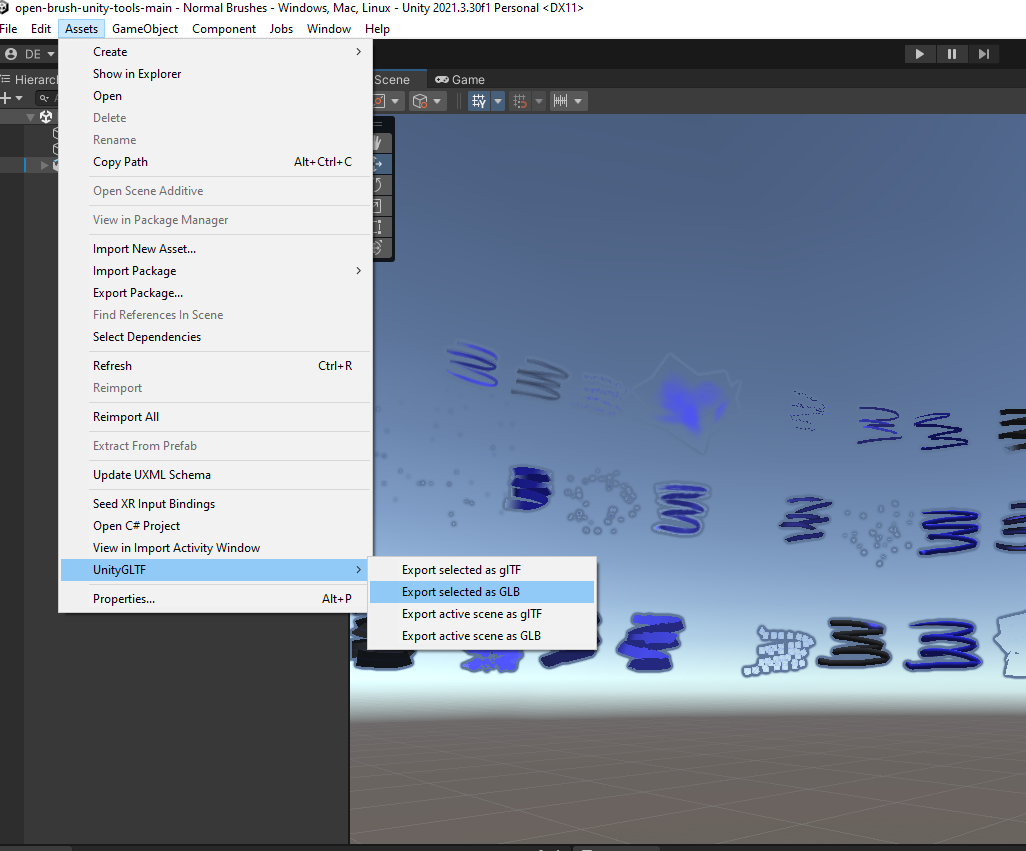
You're exporting out of that?
Where to?
I made a folder when it asked me
nah. you've lost me.
Was I supposed to do something different?
what are you trying to do?
Figure out what's going on mostly? Trying to see what exports, what doesn't? Are any of those supposed to be moving or are we just working with the shapes at this point?
The "empty spots" have outlines, but aren't visible when not selected
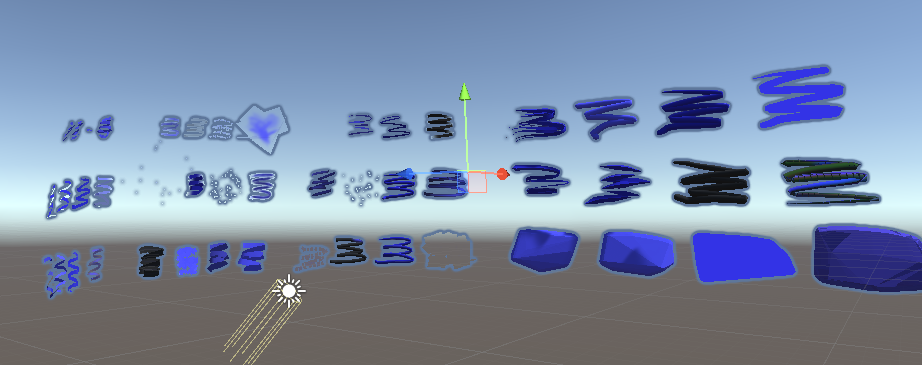
Primarily trying to figure out where things are right now and what can potentially be done with them
if you're not in play mode you have to tick this to see animated shaders:
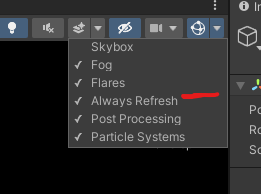
as mentioned previously - the particle brushes aren't currently working:
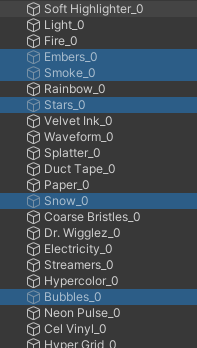
and not all experimental brushes are fully correct.
It's checked already, and when I put it in play mode I didn't see anything working. Including electricity and the others. Here's a screenshot from play mode
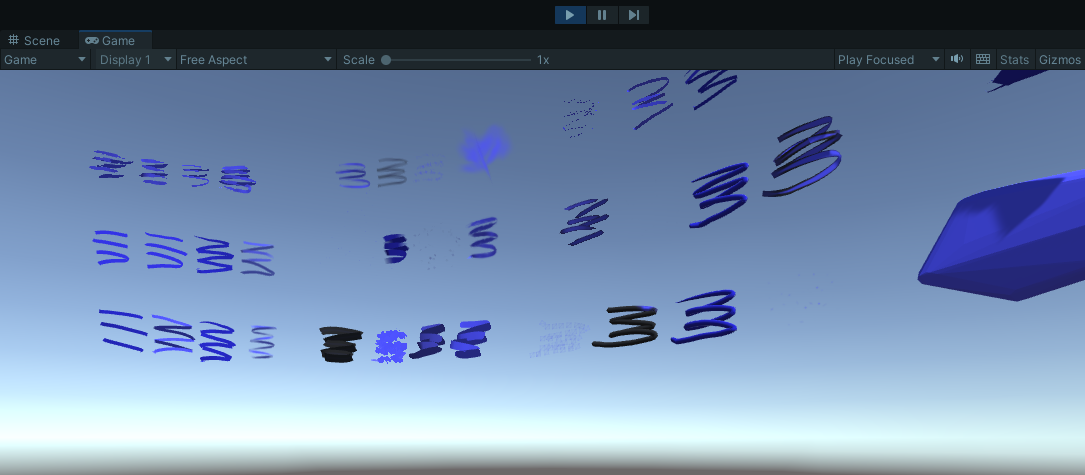
(moving rather than working), I see what is in the screen. I zoomed in a bit, but the others are the same thing
this is electricity for me:
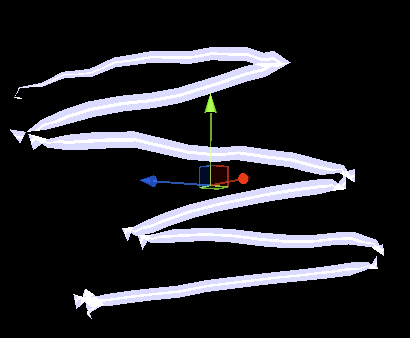
this is the newglb you've imported?
I didn't import anything. I am just looking at the items in the scene. Do imports behave differently?
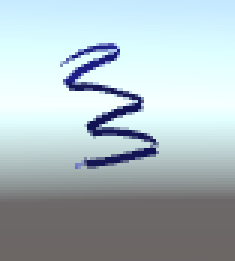
Alright, I got it. So it's applying them on import.
Side by side, imported shaders moving.
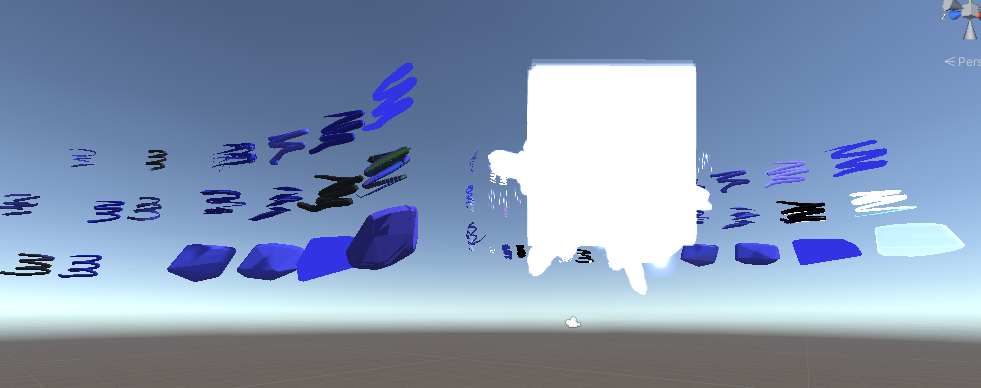
So presumably, as long as I avoid the bad shaders, I can transfer this to other unity projects in the main scene. Apparently some frame steps (tons of validation errors, but basically all of the same two types)
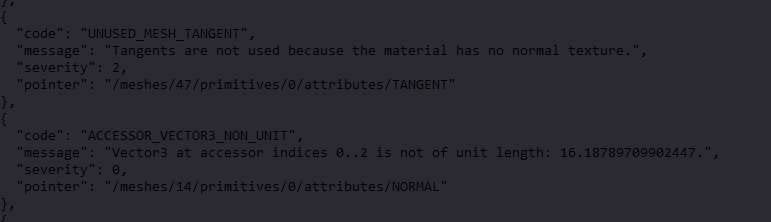
Sorry about the legibility of that, for whatever reasons, my browser is putting a grayscale over it.
I've got to sleep. Here's a sneak preview of something else you've been asking about:

Oh, this is about to get interesting.
I've got enough to go on for now, thanks for the walthrough