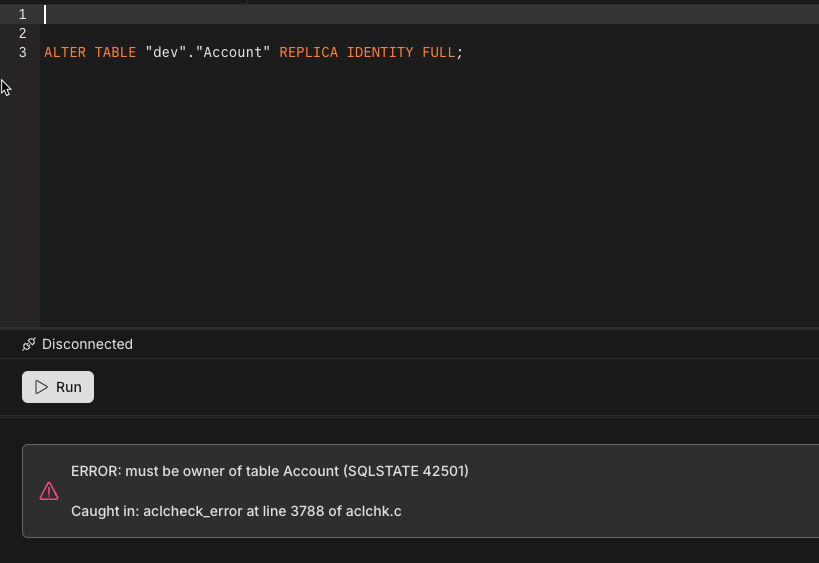I can't alter any table from Neon SQL Editor because I can't select the owner of this table
Hey Guys,
I have had a problem that has persisted for months now: when I create multiple roles using Neon UI, connect to the database using a specific role, and create a schema and tables using that role, I cannot modify that table with another user, and I can not create any table inside this schema.
When I try to change the owner of that schema, I will not be able to do that.
So, I need to be logged in with all the users who created schemas or tables to change multiple tables with various roles, which is painful. I also need to be able to change the owner of a schema and all its tables.
Also, when using the SQL editor in Neon, I cannot change the role from there directly. It stuck with one role, but I don't know which role.
I sent the support, and they told me that everything was working when I ran the change owner of the schema using queries, but that works only if I create the role using the schema owner that I want to change from the database.
I have had a problem that has persisted for months now: when I create multiple roles using Neon UI, connect to the database using a specific role, and create a schema and tables using that role, I cannot modify that table with another user, and I can not create any table inside this schema.
When I try to change the owner of that schema, I will not be able to do that.
So, I need to be logged in with all the users who created schemas or tables to change multiple tables with various roles, which is painful. I also need to be able to change the owner of a schema and all its tables.
Also, when using the SQL editor in Neon, I cannot change the role from there directly. It stuck with one role, but I don't know which role.
I sent the support, and they told me that everything was working when I ran the change owner of the schema using queries, but that works only if I create the role using the schema owner that I want to change from the database.