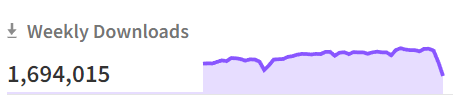Got Error 9412 when intergate with cloudflare transform-images
Here is my origin image https://pub-ca47892bad5a4ac188639b2876730708.r2.dev/test-imb%2F%E5%BE%AE%E4%BF%A1%E5%9B%BE%E7%89%87_20230922092202
I try to use cloudflare images transform-images feature to resize my origin image by:
https://coolify.jokcy.fun/cdn-cgi/image/width=80https://pub-ca47892bad5a4ac188639b2876730708.r2.dev/test-imb%2F%E5%BE%AE%E4%BF%A1%E5%9B%BE%E7%89%87_20230922092202
I already enabled this feature on my zone:
How can I make it work?
I try to use cloudflare images transform-images feature to resize my origin image by:
https://coolify.jokcy.fun/cdn-cgi/image/width=80https://pub-ca47892bad5a4ac188639b2876730708.r2.dev/test-imb%2F%E5%BE%AE%E4%BF%A1%E5%9B%BE%E7%89%87_20230922092202
I already enabled this feature on my zone:
jokcy.fun, I got this error:How can I make it work?