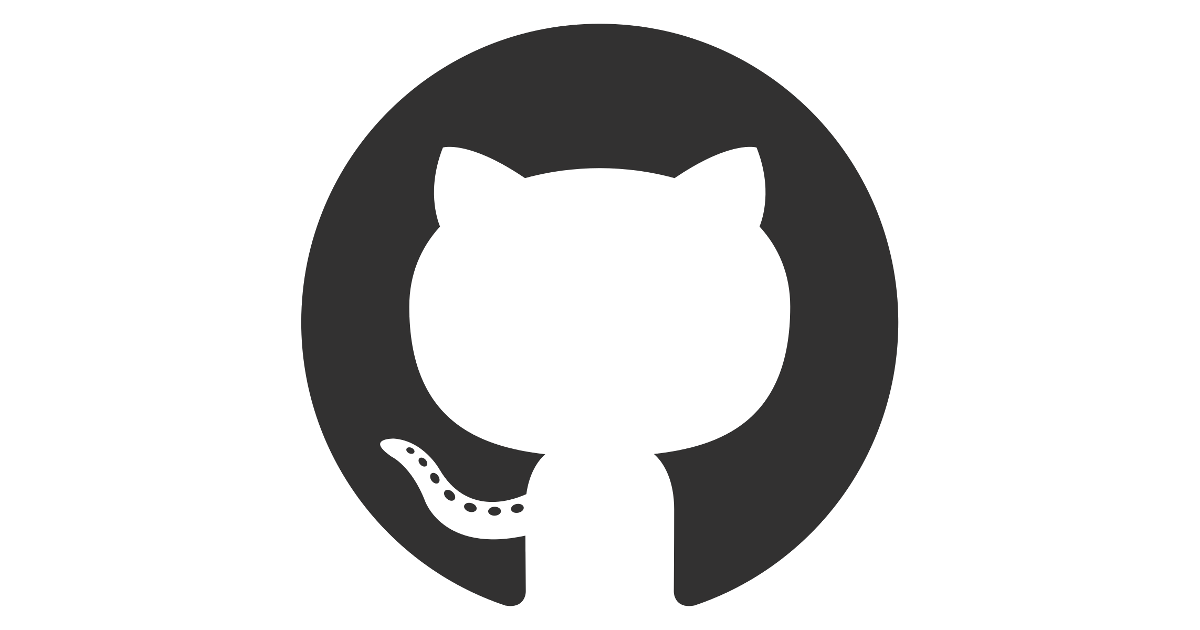Bun App. Cant fix Prisma Generate. Dockerfile?
This is the log error when I run ./server.js on Fly.io
2024-04-26T10:34:58.943 runner[e78464ea2742d8] sin [info] Machine started in 518ms
2024-04-26T10:34:59.024 app[e78464ea2742d8] sin [info] $ NODE_ENV=production bun ./server.js
2024-04-26T10:34:59.301 app[e78464ea2742d8] sin [info] 1031 | };
2024-04-26T10:34:59.301 app[e78464ea2742d8] sin [info] 1032 | var version = "5.13.0";
2024-04-26T10:34:59.301 app[e78464ea2742d8] sin [info] 1033 | var clientVersion = version;
2024-04-26T10:34:59.301 app[e78464ea2742d8] sin [info] 1034 | var PrismaClient = class {
2024-04-26T10:34:59.301 app[e78464ea2742d8] sin [info] 1035 | constructor() {
2024-04-26T10:34:59.301 app[e78464ea2742d8] sin [info] 1036 | throw new Error(
@prisma/client did not initialize yet. Please run "prisma generate" and try to import it again.
2024-04-26T10:34:59.301 app[e78464ea2742d8] sin [info] In case this error is unexpected for you, please report it in https://pris.ly/prisma-prisma-bug-report);
2024-04-26T10:34:59.301 app[e78464ea2742d8] sin [info] ^
2024-04-26T10:34:59.301 app[e78464ea2742d8] sin [info] error: @prisma/client did not initialize yet. Please run "prisma generate" and try to import it again.
2024-04-26T10:34:59.301 app[e78464ea2742d8] sin [info] In case this error is unexpected for you, please report it in https://pris.ly/prisma-prisma-bug-report
2024-04-26T10:34:59.301 app[e78464ea2742d8] sin [info] at new PrismaClient (/app/server.js:1036:13)
2024-04-26T10:34:59.301 app[e78464ea2742d8] sin [info] at /app/server.js:57670:14
2024-04-26T10:34:59.304 app[e78464ea2742d8] sin [info] error: script "start" exited with code 1GitHub
Build software better, together
GitHub is where people build software. More than 100 million people use GitHub to discover, fork, and contribute to over 420 million projects.

1 Reply