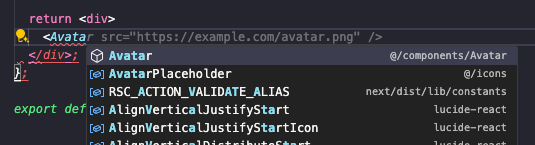VSCode Import Autocomplete Purgatory (Relative, absolute, and barrel paths)
I hope I'm missing some easy setting, otherwise this UI seems pretty terrible. Why does the autocomplete path for barrel imports not show up on autocomplete? Manually typing out
Bonus points if you know how to get autocomplete to show both the relative and absolute import paths, but that's been a years-long struggle so I'll be happy to just get barrels to work.
import {Avatar} from '@componentsBonus points if you know how to get autocomplete to show both the relative and absolute import paths, but that's been a years-long struggle so I'll be happy to just get barrels to work.