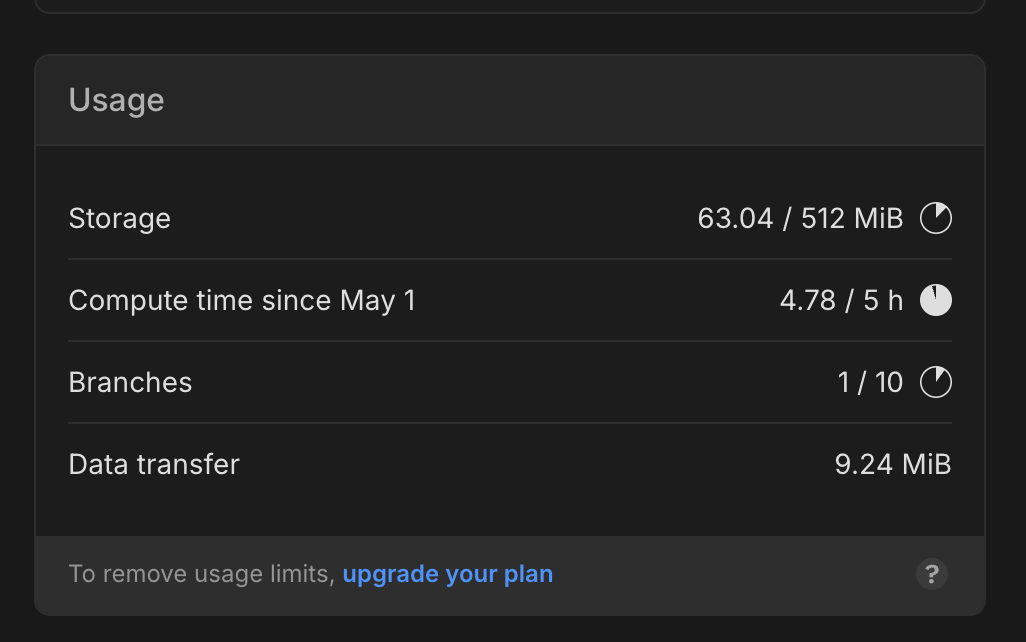Compute time clarification
Hi all,
Totally new to this space and I have a question regarding the Usage metric displayed on the dashboard.
I have two databases and on the free plan. Both are of low level usage and I noticed that "Compute time since May 1" is already at 4.78/5h? I am not sure where this 5h come from? Based on the pricing, I can see the Free tier offers "24/7 for your main compute" and upto 10 databases. I have no extra branches other than
Can some one clarify this metric please?
Also, my apps are serverless and not used all the time
Totally new to this space and I have a question regarding the Usage metric displayed on the dashboard.
I have two databases and on the free plan. Both are of low level usage and I noticed that "Compute time since May 1" is already at 4.78/5h? I am not sure where this 5h come from? Based on the pricing, I can see the Free tier offers "24/7 for your main compute" and upto 10 databases. I have no extra branches other than
main for both dbs.Can some one clarify this metric please?
Also, my apps are serverless and not used all the time