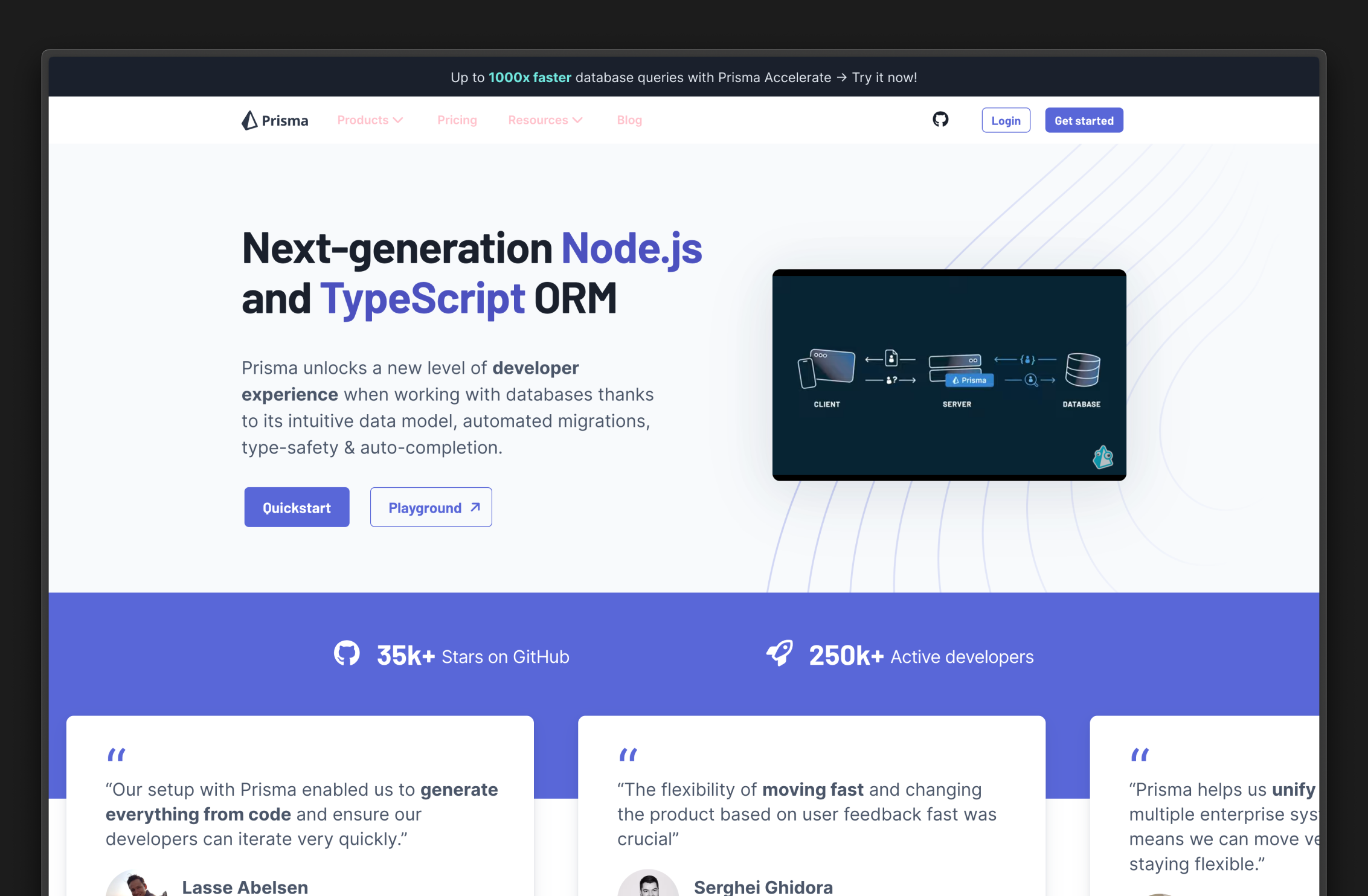Supabase with prisma
Hi everyone, i'm currently trying to push some tables created in my schema.prisma package. I execute the command "npx prisma migrate dev --name commit" in my terminal's project. However i faced an issue : my command still running and nothing is happening -> no errors or success message(s) appear. I checked all the informations in my files and everything is okay (good database_url , settle prisma models and dependencies intallations) so i think the problem is from Supabase. has anyone faced this issue before ? Thanks for your answers ! ps: i checked on another device and i have the same issue.

Solution
I found the solution : you need to declare "DIRECT_URL" in your .env file (like the screenshot). Here's the documentation to succeed it https://supabase.com/partners/integrations/prisma But be carefull it seems to have some issues with port you'll use in both url (it would be 6543 for the database_url but it doesn't work in my case)