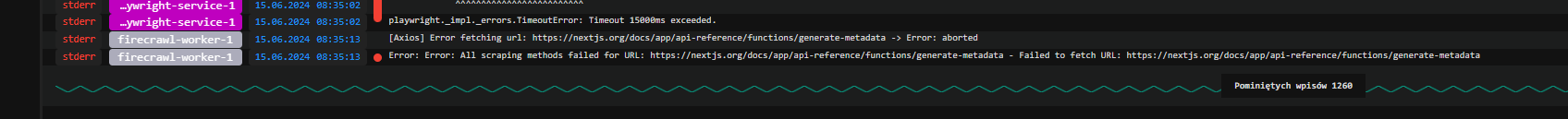I'm having trouble getting playwright to run, only fetch works.
Hey, I'm having trouble getting playwright to work. Running Firecrawl locally.
I tried setting the
PLAYWRIGHT_MICROSERVICE_URL variable without the /html at the end, and then I get a 404 error.
I'm getting this messages in the console, What am I doing wrong?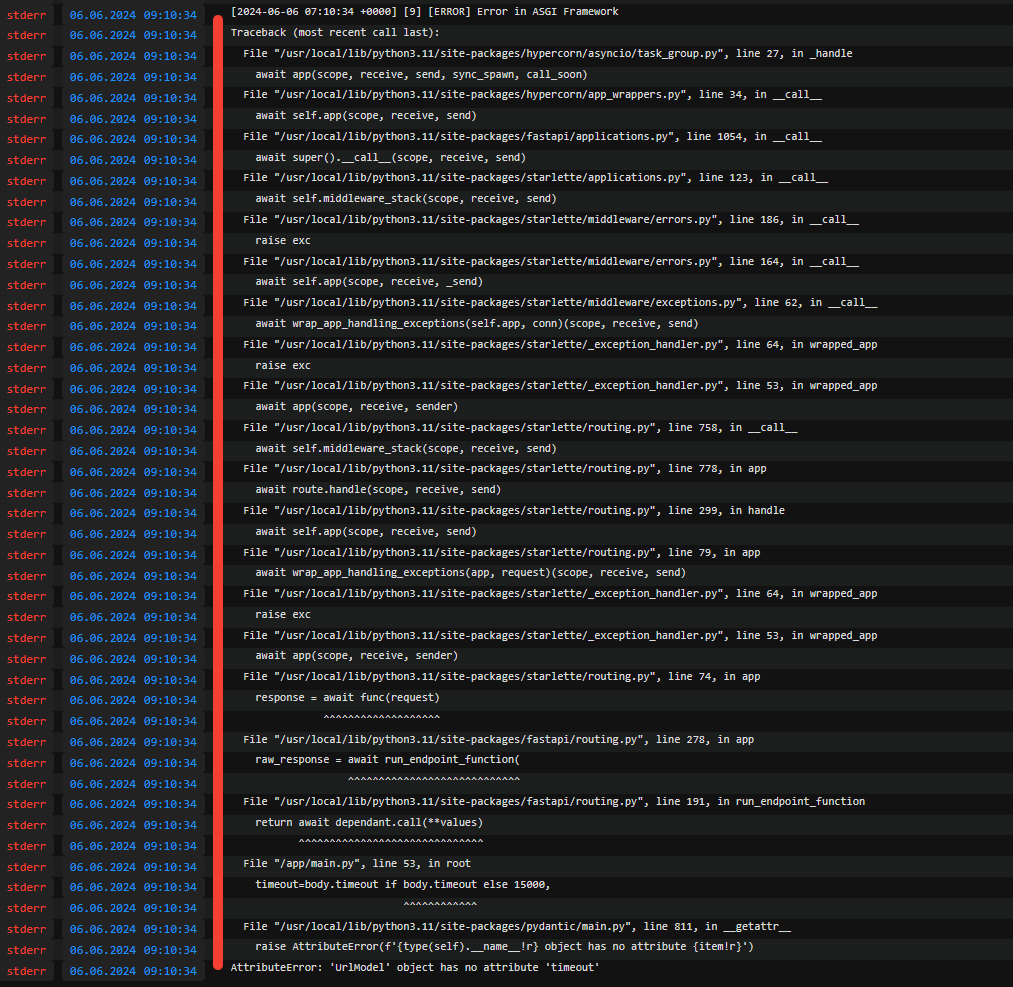
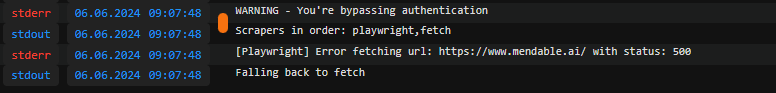
8 Replies
ccing @rafaelmiller here
hey @ sorry for the delay in responding. We've recently fixed this issue. We've recently fixed this issue. I think you can simply update your code with a git pull, and it should work fine
Thanks for the reply, but unfortunately, the problem's still there. I downloaded the latest updates from GitHub.
Maybe I'm missing something and have my variables set up wrong?
it seems to be right. Can you try to destroy and rebuild the docker containers with no cache?
Yeah, just did that, but still getting the same error. I'll try running it on a different environment tomorrow, maybe that'll work.
I tried it on the new system, but unfortunately still having the same problem. Overall, I'm getting results, but there are a ton of errors popping up in the console.
@rafaelmiller any tips?
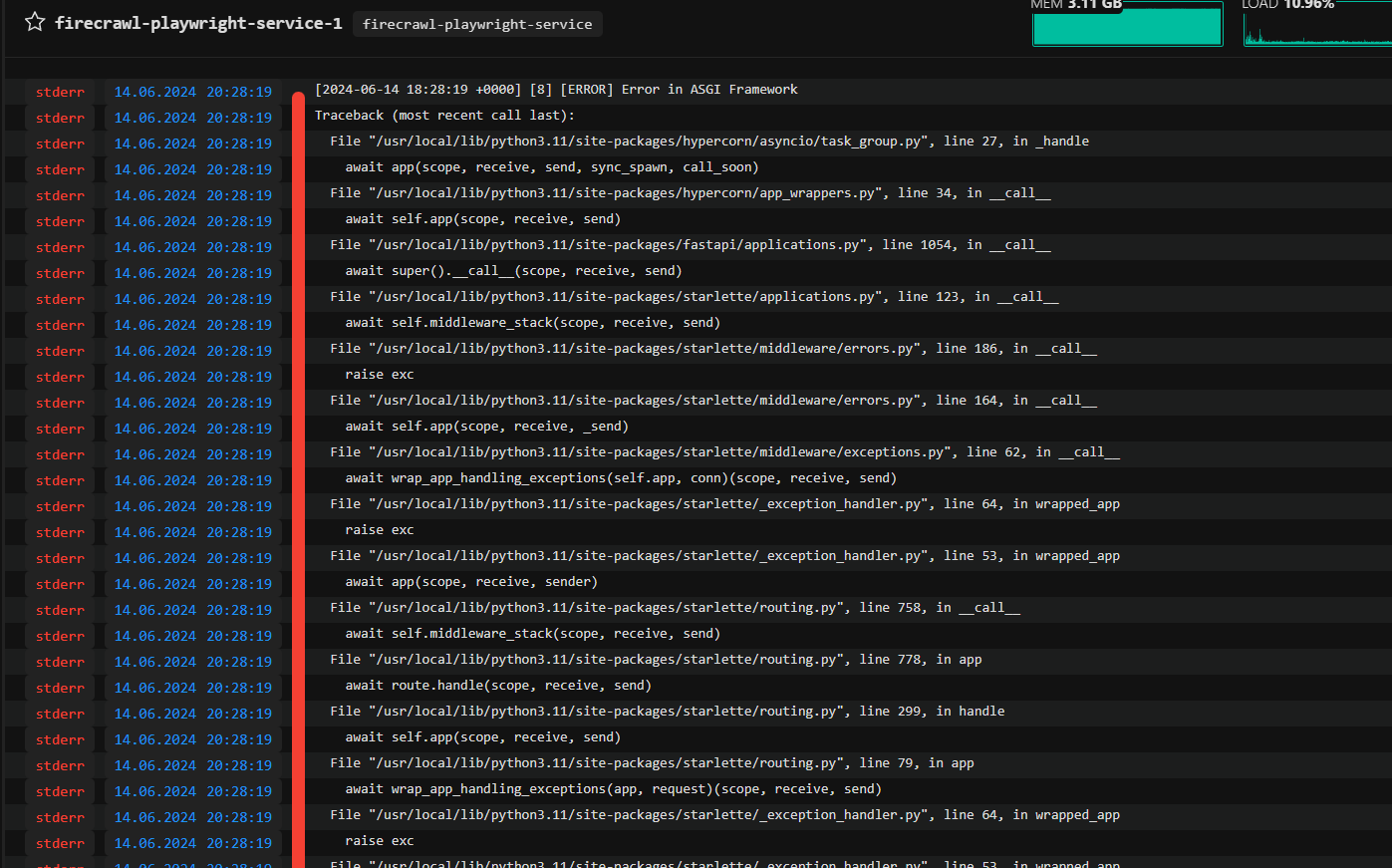
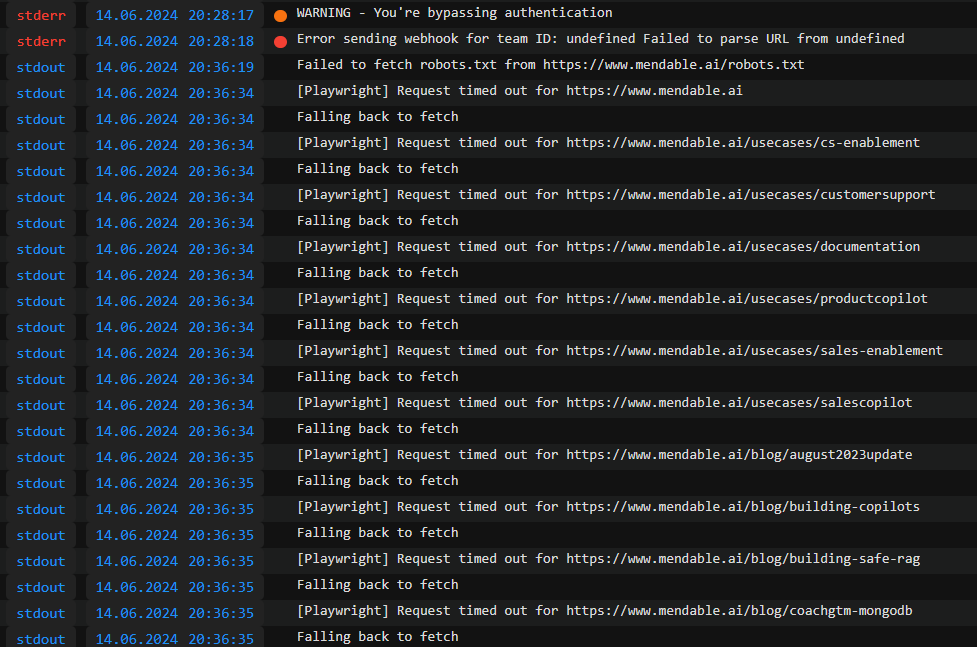
@ is it working for other webpages?
Yeah, it's happening on all pages.