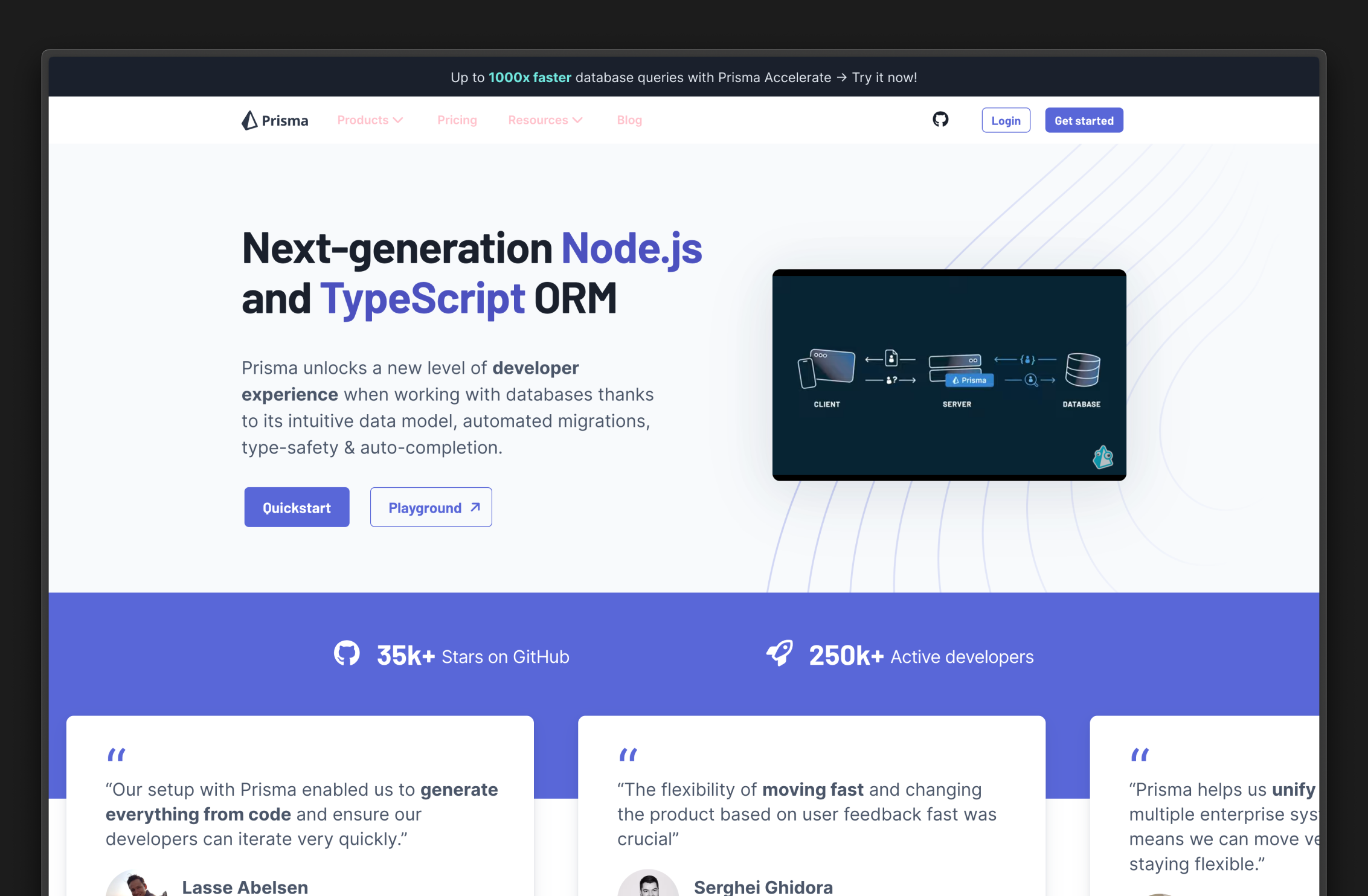Can't reach database server at `aws-0-ap-south-1.pooler.supabase.com:5432`
DATABASE_URL="postgres://postgres.tdaudbkvlopqsbzesmau:password123@aws-0-ap-south-1.pooler.supabase.com:6543/postgres"
DIRECT_URL="postgres://postgres.tdaudbkvlopqsbzesmau:password123@aws-0-ap-south-1.pooler.supabase.com:5432/postgres"
Using supabase + prisma.
This problem is haunting me. Please help me.
DIRECT_URL="postgres://postgres.tdaudbkvlopqsbzesmau:password123@aws-0-ap-south-1.pooler.supabase.com:5432/postgres"
Using supabase + prisma.
This problem is haunting me. Please help me.