Excluding images in results
Is there any way to exclude images from markdown output?
I think it doesn't provide any valuable context, and it is kind of bloating the results. The highlighted text is the only contextual content in this example.
Or maybe some other tips to get cleaner results? 🙂 Thx in advance
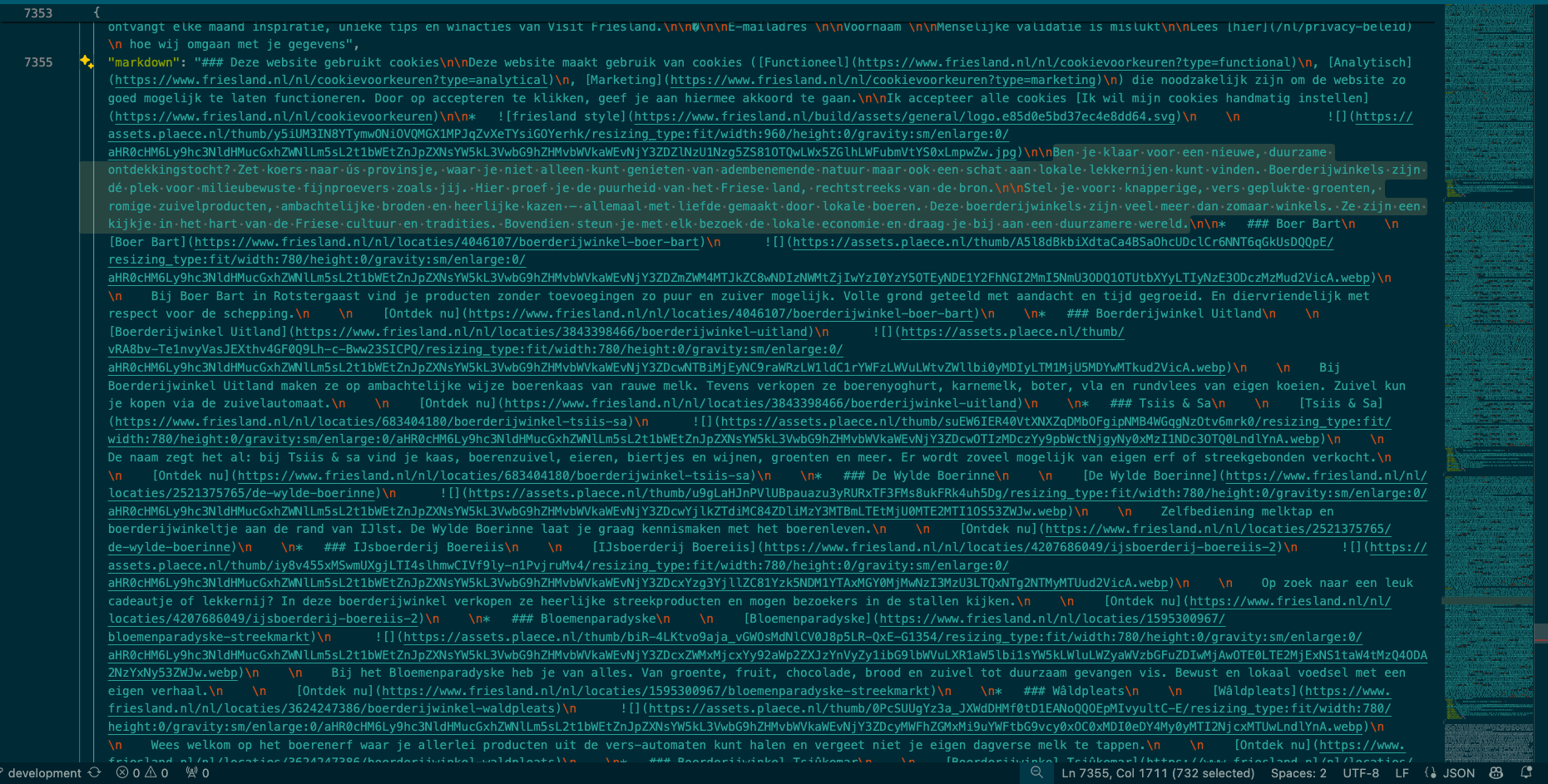
4 Replies
also interested
Hey Kyo!
yes, there is a way. Simply add 'img' to the removeTags parameter and it will return without the images:
Docs under pageOptions here => https://docs.firecrawl.dev/api-reference/endpoint/crawl
["script", "style", "nav", "header", "footer", ".advertisement", ".sidebar", ".nav", ".menu", "#comments", "img", "a"] tidies things up nicely for me in remove tags 🙂
@caleb @p3nnywh1stl3 Thank you for this helpful information!