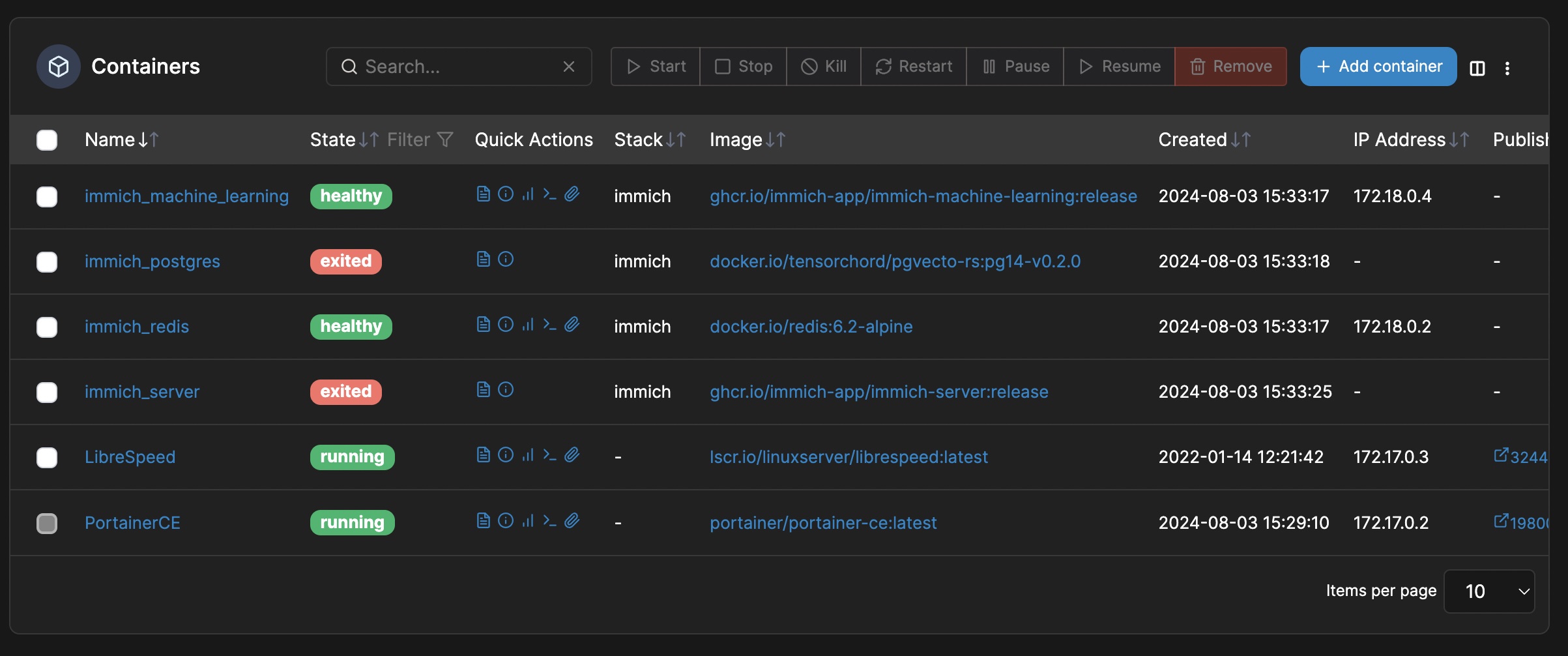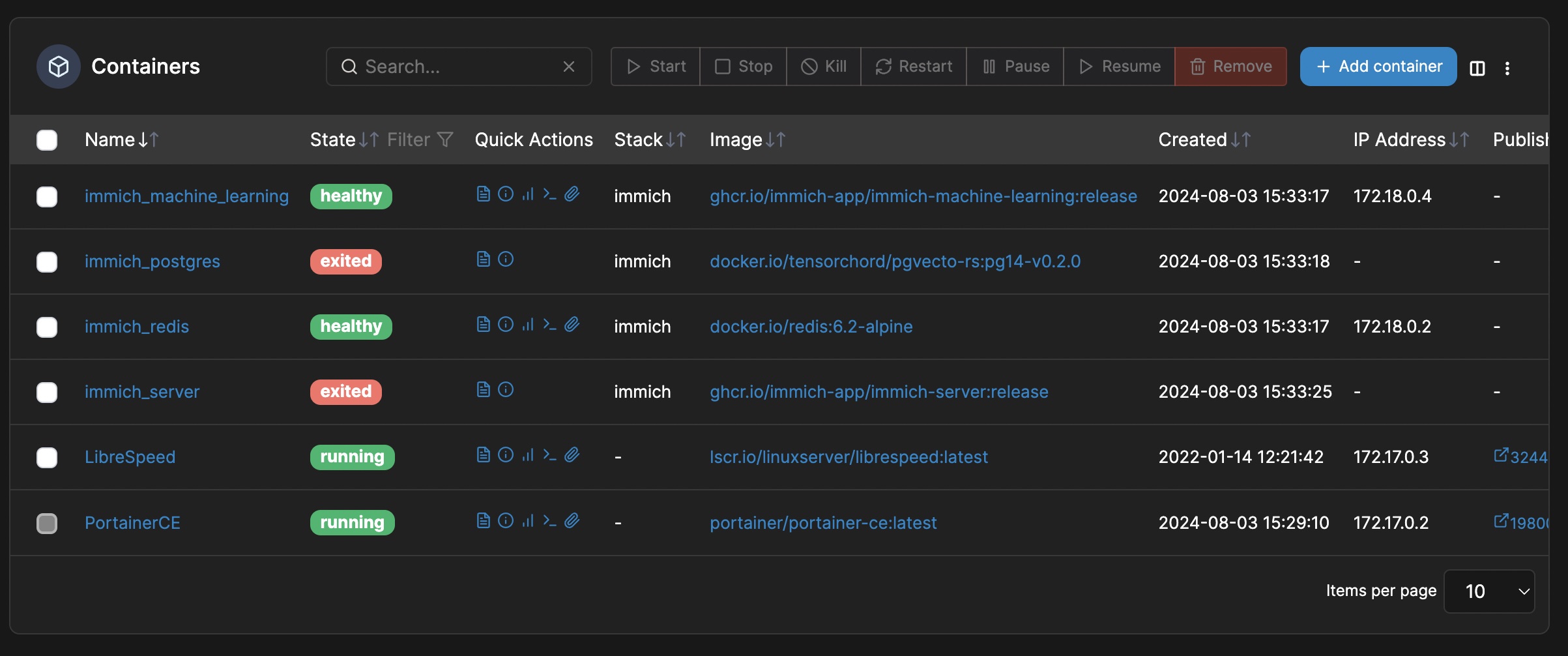Installing immich on Asustor NAS with Portainer
Having some issues getting immich up and running. I'm trying to get it going on my Asustor NAS (AS5202T) I've followed the instructions for Portainer in installing a new stack.
I've replaced .env with stack.env in both locations,
And I've left the default locations as they are, as I'm not sure how to properly insert my local file locations. I'm wondering if this is what's causing the issue? https://imgur.com/Qwf0BsC
Once I deploy the stack, I'm showing that these services aren't started? Any idea what the issue could be? https://imgur.com/sYBVReO
I've replaced .env with stack.env in both locations,
And I've left the default locations as they are, as I'm not sure how to properly insert my local file locations. I'm wondering if this is what's causing the issue? https://imgur.com/Qwf0BsC
Once I deploy the stack, I'm showing that these services aren't started? Any idea what the issue could be? https://imgur.com/sYBVReO
Imgur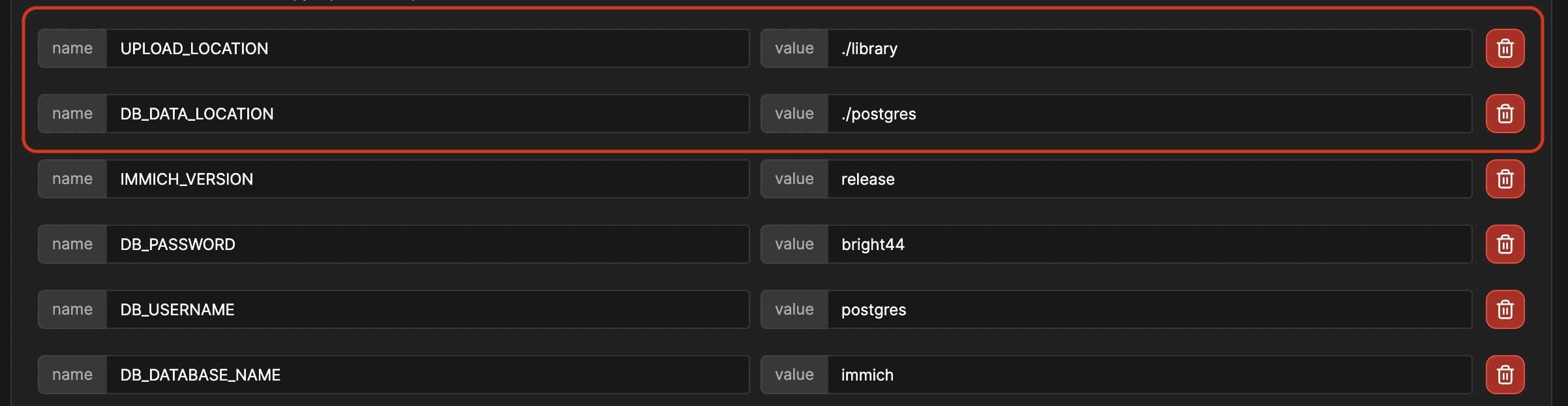
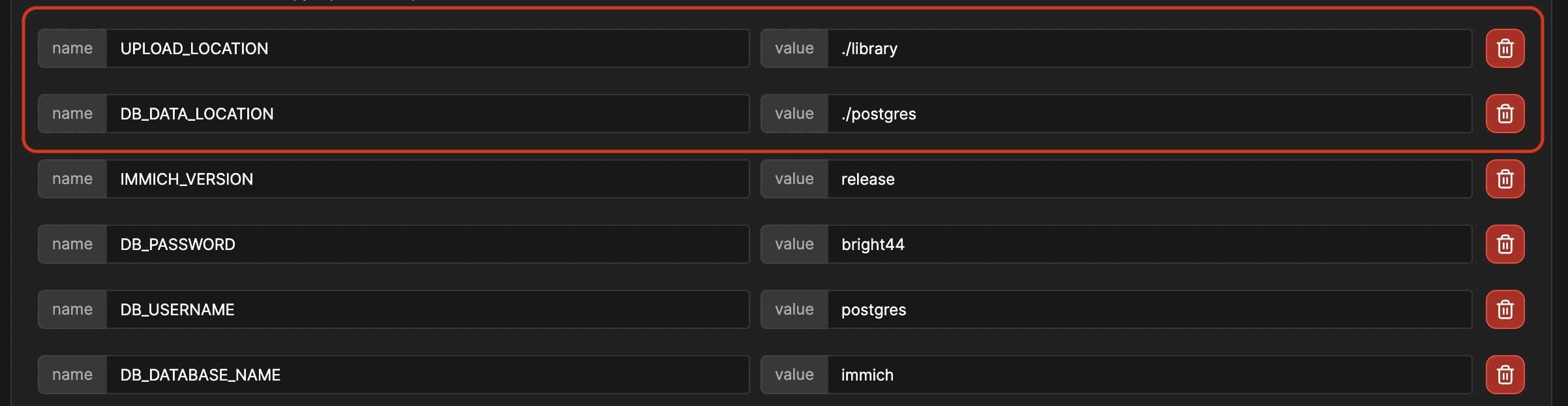
Imgur