my radio is broken
My radio is not playing the sound im giving it,and i dont need to show proof of recording but if u do need it i can,after i put the id i clicked play and it didnt play anything
Solution
@smil (@url0calsmil)
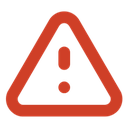 Please be aware that you are unable to publicly upload audios as of March 22, 2022, nor can you use audios uploaded after that date unless they were uploaded by ROBLOX.
Please be aware that you are unable to publicly upload audios as of March 22, 2022, nor can you use audios uploaded after that date unless they were uploaded by ROBLOX.1) Click the Create tab on the top of the ROBLOX website.
2) If you have never opened this tab, click the
Manage My ExperiencesStart Creating3) Click the
Creator Marketplace4) Search for an audio to use. Click on the audio itself, and then the
More Info5) Copy the unique asset ID in the URL and paste it where applicable.

goodpiggy31
•10/4/24, 2:50 PM
