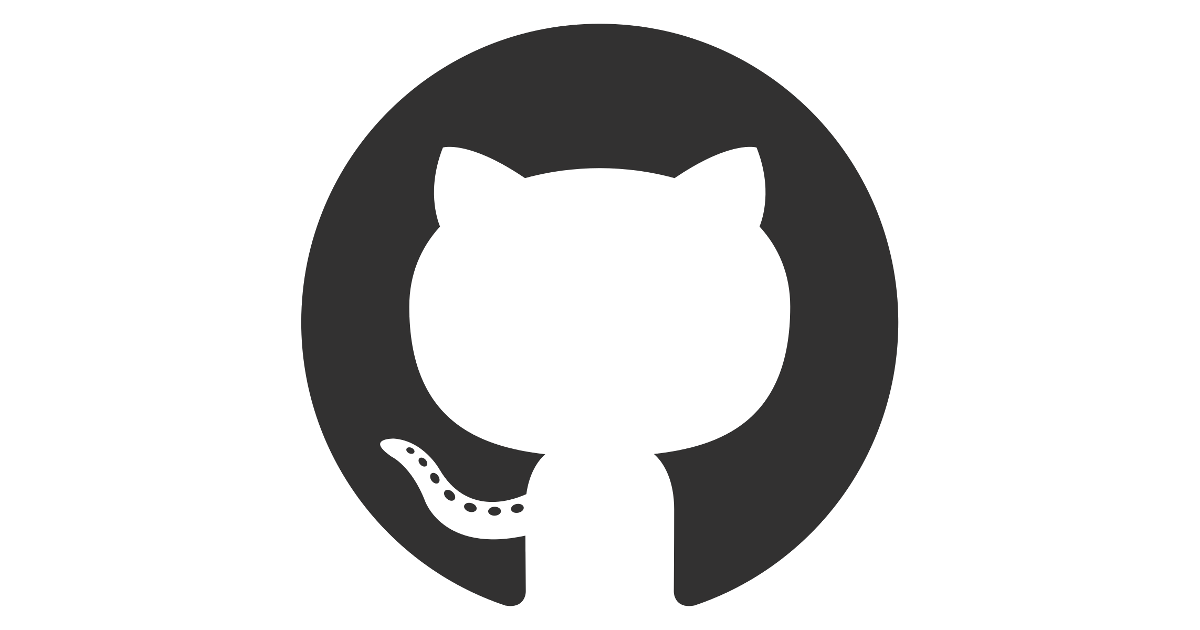Drop-down menus broken in SteamOS game mode
Looking to ask for priority for https://github.com/Heroic-Games-Launcher/HeroicGamesLauncher/pull/4059. Patreon doesn't lay out exactly how you are to contact the team, or provide a messaging channel on patreon.
Thanks!
Thanks!

GitHub
GitHub is where people build software. More than 100 million people use GitHub to discover, fork, and contribute to over 420 million projects.