Alot of my games are messed up and not launching.
So I was just using my computer and playing a game on Heroic and suddenly it crashed with a bunch of error messages. Then several games vanished from listing from my library including the game I was just playing. I could not even find the game as uninstalled option. I think epic game titles were the ones message up.
I saw there was a Heroic update and installed it, after updating heroic the missing titles showed up again but now they won't play. When I first tried to play them it talked about Wine versions not installed or something. Like 'wine latest version not detected, what do you want to use' or something, I don't remember exactly.
Now alot of my games through Heroic will not play when they played before. I hit the play button and it turns into "launching" and grayed out, it never launches and I can't cancel the launch. One of my games, "Enter the Gungeon" which played before, I got it to play again by assigning Proton as the compatibility layer, but the game that launched, all my progress is missing.
27 Replies
To help you, we need a game log. Please see the following images on how to get it.
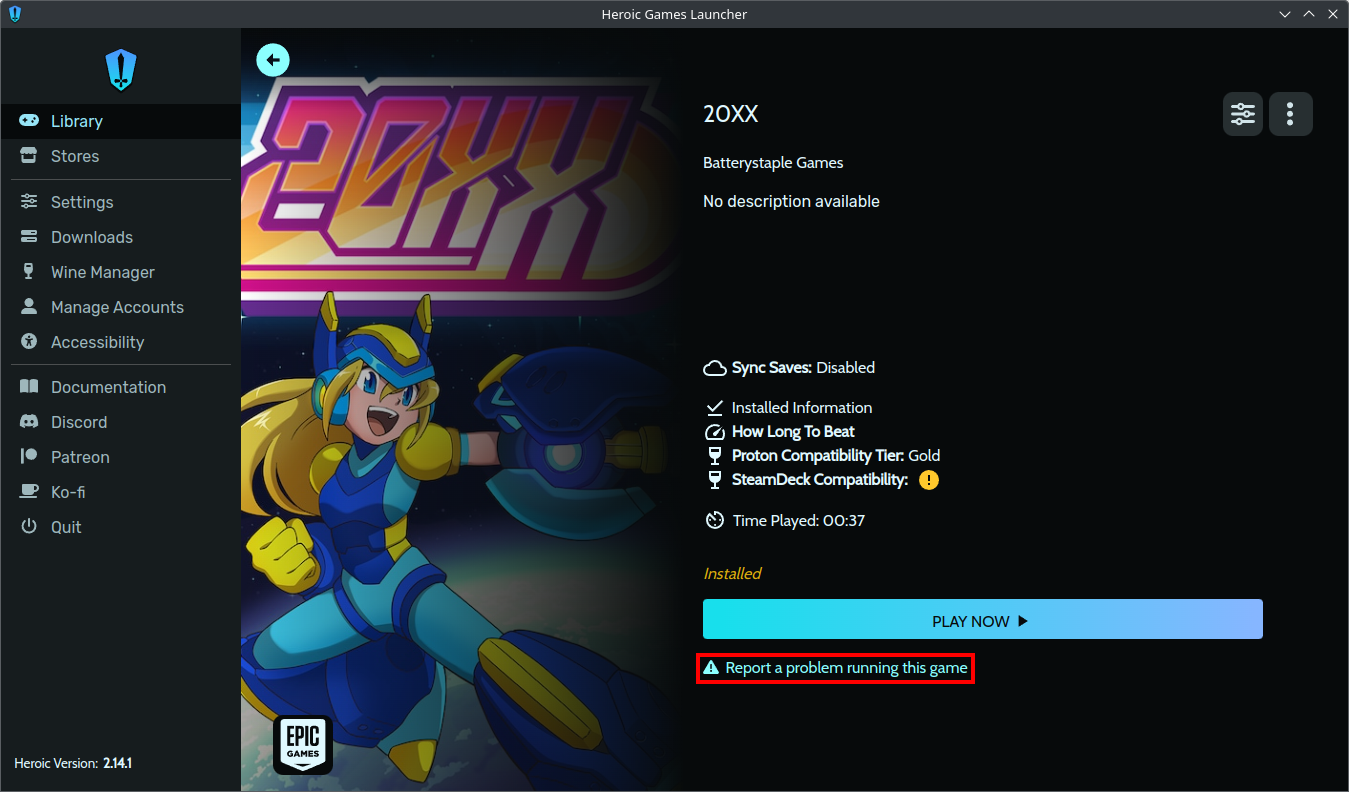
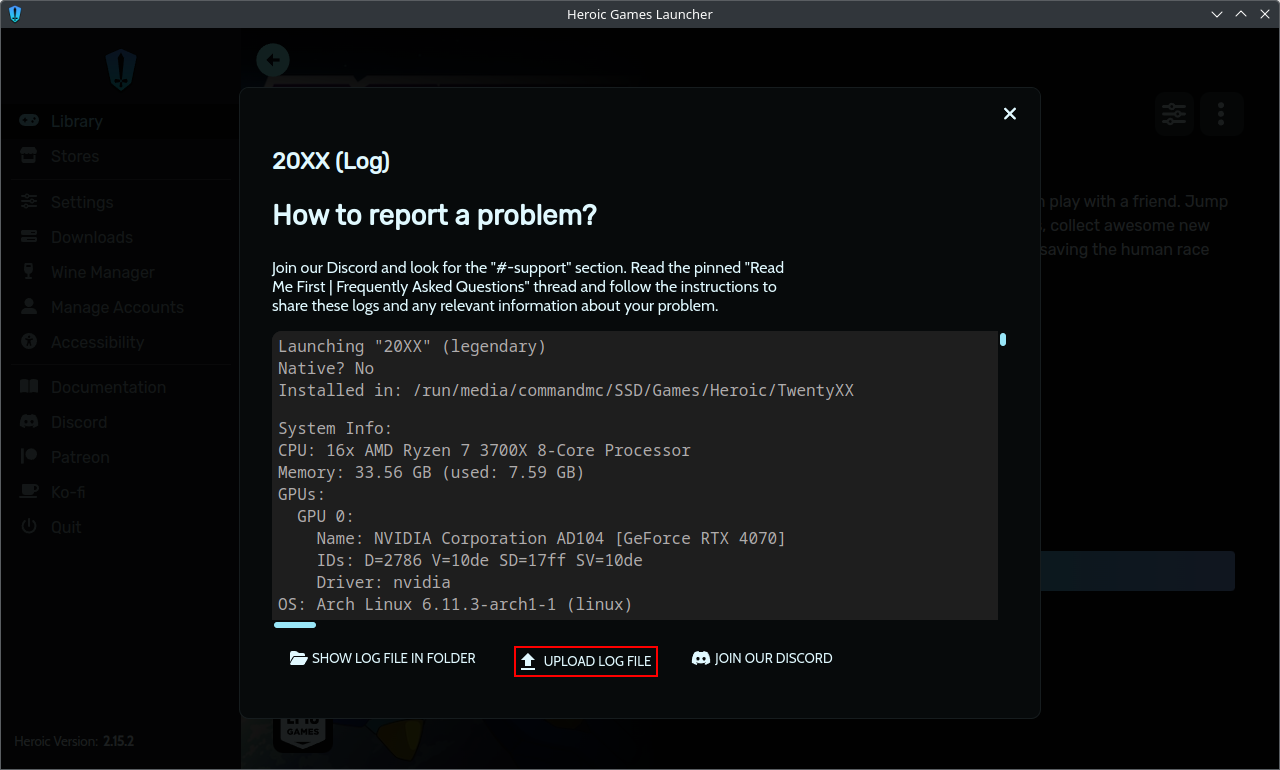
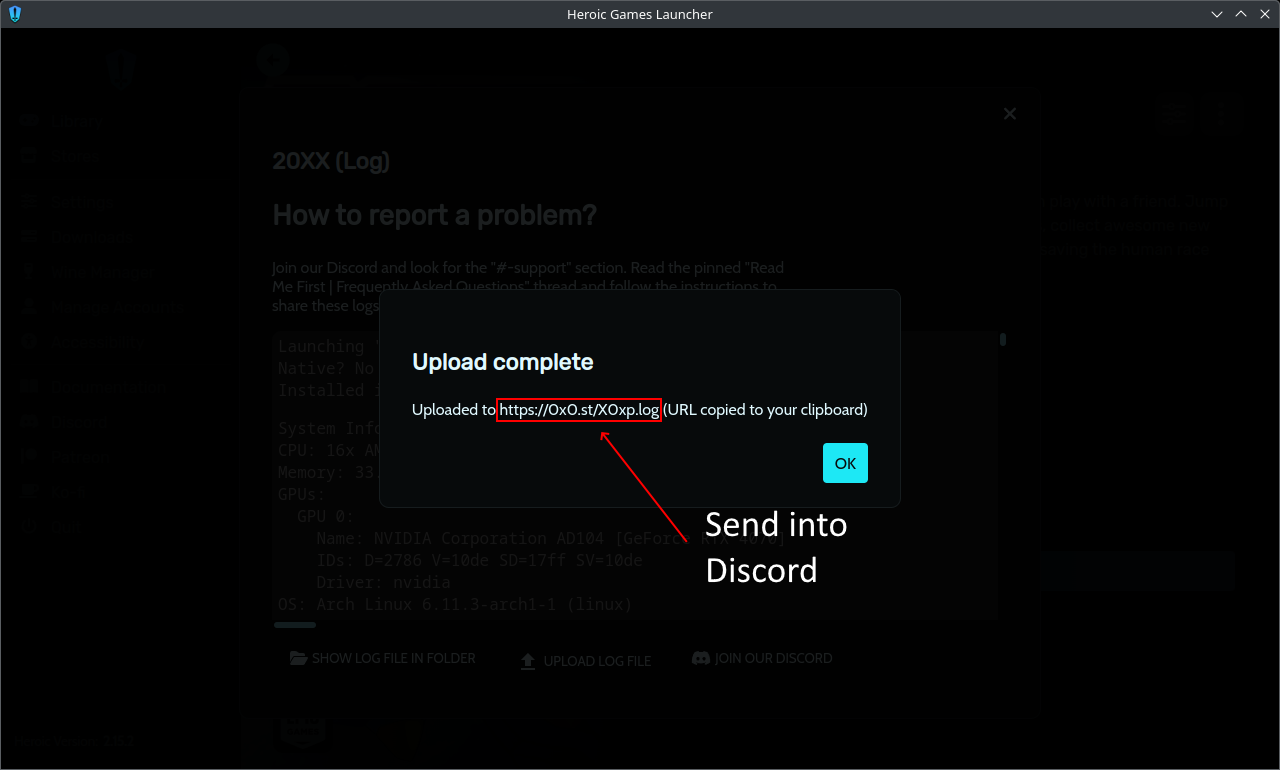
harsh-harlequinOP•6mo ago
Game I own through Gog, said it needed a update which I installed and now it's stuck updating

magic-beige•6mo ago
Make sure you're logged in. I know gog specifically is having server issues lately
harsh-harlequinOP•6mo ago
It shows me as logged into Epic and Gog. Besides which, if I wasn't logged in, would it not show me the games and not let me play Gungeon even though my progress is missing?
Could it showing me as logged in be a lie? How would I determine then?
fair-rose•6mo ago
gog has been having server issues all day, a lot of free games from amazon or something like that
for each game that doesn't work you should share the game logs
harsh-harlequinOP•6mo ago
Actually a number of the games finally loaded, like randomly and very belatedly. One opening after I closed down another. They also opened background so I didn't even realize they had opened.
But all my save progress is still missing
magic-beige•6mo ago
Yes post logs, there's no other way to know whats wrong
Like noted gog is having a lot of outages.
harsh-harlequinOP•6mo ago
Well this for example is a Epic game. And again my saves and progress are all missing and all that is saved locally.
fair-rose•6mo ago
are you using the same wine version you were using before the crash? because wine-ge and proton-ge have a different prefix structure, and if you change them it won't find them
are there folders for those games inside
/home/truepurple/Games/Heroic/Prefixes/default ?harsh-harlequinOP•6mo ago
OK but also wine versions also have different save locations? Because it seems like you are saying two different things at once and I am unclear which one you mean.
You can change Wine versions themselves somewhat freely (changing between especially non-GE and GE too many times might cause issues though), but switching between Wine and Proton will make it forget about your saves
harsh-harlequinOP•6mo ago
Changing between GE and non GE can cause you to lose saves from them being in another location? What is "GE"?
If I change between some Wine versions within the same GE or not GE it won't see my saves?
Regardless my saves are still there, just stored in a spot that isn't being looked for?
"GE" here is referring to Wine-GE and GE-Proton. You're currently using GE-Proton
If I change between some Wine versions within the same GE or not GE it won't see my saves?This won't mess with your saves directly, but it might cause other weird things to happen in the prefix (what exactly can happen depends on which versions you're switching between). Generally, just stick to one Wine version and don't change it too much, and it's gonna be fine
Regardless my saves are still there, just stored in a spot that isn't being looked for?Assuming you did switch between Wine and Proton: Yes
harsh-harlequinOP•6mo ago
What is the difference between Wine GE and Wine not GE?
Difference overview
In general, Wine-GE is more specifically made for gaming, while Wine attempts to cover all kinds of software
Note that you're already using the recommended Wine version (GE-Proton) right now. Wine-GE is based on GE-Proton's patchset, but it's rather outdated nowadays
harsh-harlequinOP•6mo ago
If I use Wine, it doesn't load, Stuck "launching". I tried a earlier Wine version as well, same thing
fair-rose•6mo ago
some things to clarify:
- currently your prefix looks like this
/home/truepurple/Games/Heroic/Prefixes/default, this is NOT what heroic does by default, it should look something like /home/truepurple/Games/Heroic/Prefixes/default/Gungeon or /home/truepurple/Games/Heroic/Prefixes/Gungeon (or something like that, not sure what would be the folder name) we don't know what was the prefix configuration before the crash happend, is there any folder inside /home/truepurple/Games/Heroic/Prefixes/default with a game name?
- wine and wine-ge will create a drive_c folder inside the prefix folder mimicking windows file system
- proton-ge will create a folder called pfx and inside that it will put the drive_c folder
- changing between wine and proton will expect the windows-like files to be in different locations, that's what I meant that changing wine versions (not the number, but the type of wine) can make it not find previous saves
so, IF before the crash you were using wine/wine-ge, and now you are using proton-ge, then it could be that the saves are in a different place, but we can't see your files, that's why I asked if there's anything in /home/truepurple/Games/Heroic/Prefixes/default, to give us an idea of what could be happening
also, IF before the crash the prefix folder was different, that can also cause the files not found cause it will be in a different placeharsh-harlequinOP•6mo ago
is there any folder inside /home/truepurple/Games/Heroic/Prefixes/default with a game name?
Yes, most or perhaps all of my installed games have folders there. BTW how do you make discord have it darker for that bit around the address?
before the crash you were using wine/wine-ge, and now you are using proton-g...https://discord.com/channels/812703221789097985/1314390290467000371/1314548534174941199 "If I use Wine, it doesn't load, Stuck "launching". I tried a earlier Wine version as well, same thing" So I set a game to use Wine-ge, it won't start, getting forever stuck on "launching", this is nearly all my installed games are now like this. I tried different version of Wine-ge as well. It was working with many of these titles before.
fair-rose•6mo ago
so, what's the folder of the Gungeon game? and what's inside that folder?, that can tell use: what is the correct prefix folder to use and what is the wine you where using before the crash
(for the darker text you have to surround it with ` characters (backtick)) as in
one thing I'd suggest also is BACKUP the
Prefixes/default folder, just in case, if your save are still there you don't want to mess with that folder too muchharsh-harlequinOP•6mo ago
What are you asking? What the address of the game is? /home/truepurple/Games/Heroic/Prefixes/default/Enter the Gungeon.
"what's inside that folder?"
See attached pic
"what is the wine you where using before the crash?"
WineGE latest, it was working before all this happened and is not working now.
fair-rose•6mo ago
ok, try this:
- in the game settings in heroic, change the
Wine Prefix configuration to be /home/truepurple/Games/Heroic/Prefixes/default/Enter the Gungeon
- it seems yo were using wine-ge, so, try again after changing the prefix config and if it still fails share a new log
backup those folder just in caseharsh-harlequinOP•6mo ago
Please forget about the saves for a moment, the issue is Wine no longer working, I can only get Proton to work for most games it seems.
fair-rose•6mo ago
an alternative is:
- look inside that
Enter the Gungeon prefix for the save path mentioned in the pcgamingwiki information https://www.pcgamingwiki.com/wiki/Enter_the_Gungeon#Save_game_data_location (would be %USERPROFILE%\AppData\LocalLow\Dodge Roll\Enter the Gungeon\), that should have your old saves
- then you can put that in any prefix you use and then the game should see the saves
again, first backup the Prefixes/default folder so you don't lose anythingharsh-harlequinOP•6mo ago
OK changing the Wine prefix fixed things. I don't understand why this changed, I didn't change anything. How do I change Win Prefix for all installed and future installs?
fair-rose•6mo ago
for what's installed you'll have to change them manually in the settings of each game, no idea how that got broken
for future installs, heroic should create a new folder for each game by default without you having to do anything about it, just make sure you DO NOT check the
use wine defaults checkbox in the installation dialog of a game, you can see what's going to the be the prefix folder in that installation dialogharsh-harlequinOP•6mo ago
But it was working before, you say I have to correct each one manually but something changed them all to the wrong one automatically
fair-rose•6mo ago
I really don't know what happened, you said something crashed, maybe the crash corrupted files? impossible to know, I have no clue to what broke the settings cause I don't even know what caused the crash in the first place
if you see a game has
/home/truepurple/Games/Heroic/Prefixes/default as the prefix path an there's a folder inside that with the game name, it means that got borked and needs to be fixed
if you see that happening again then it's something to investigame more (why you keep getting crashed, or why the settings keep getting borked)