docker compose logsdocker ps -afdisk -ldf -h/close

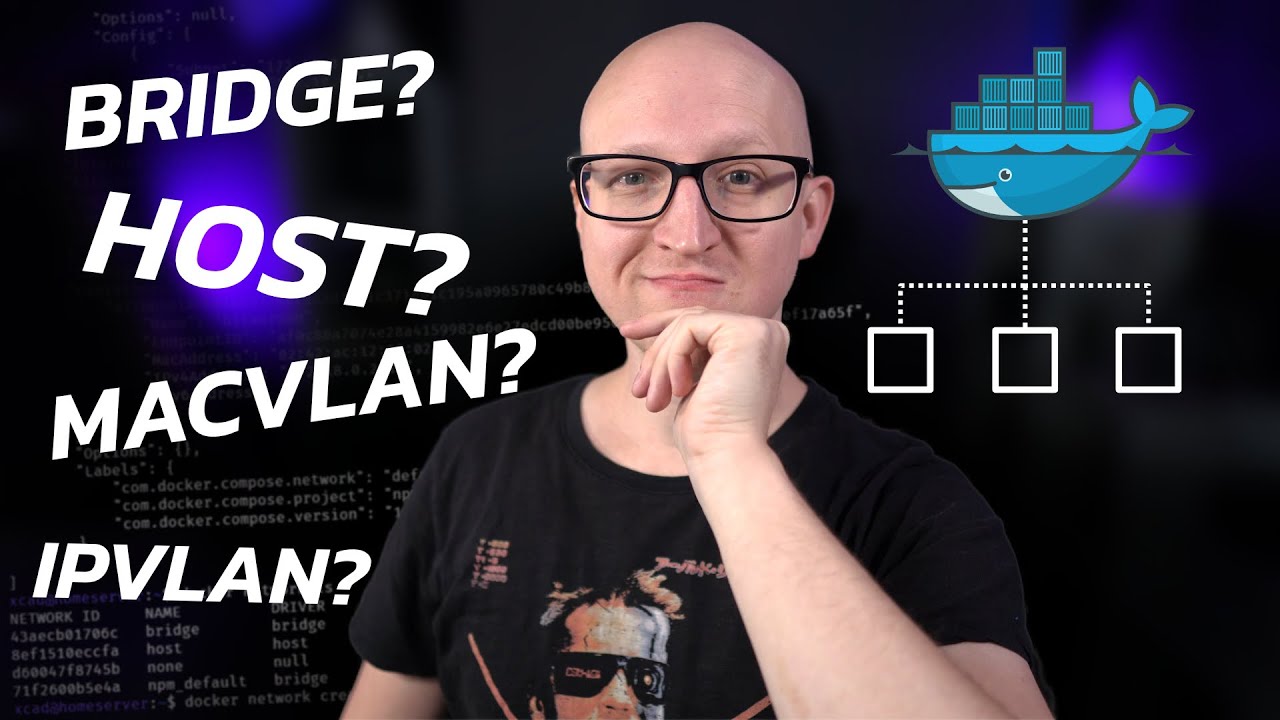
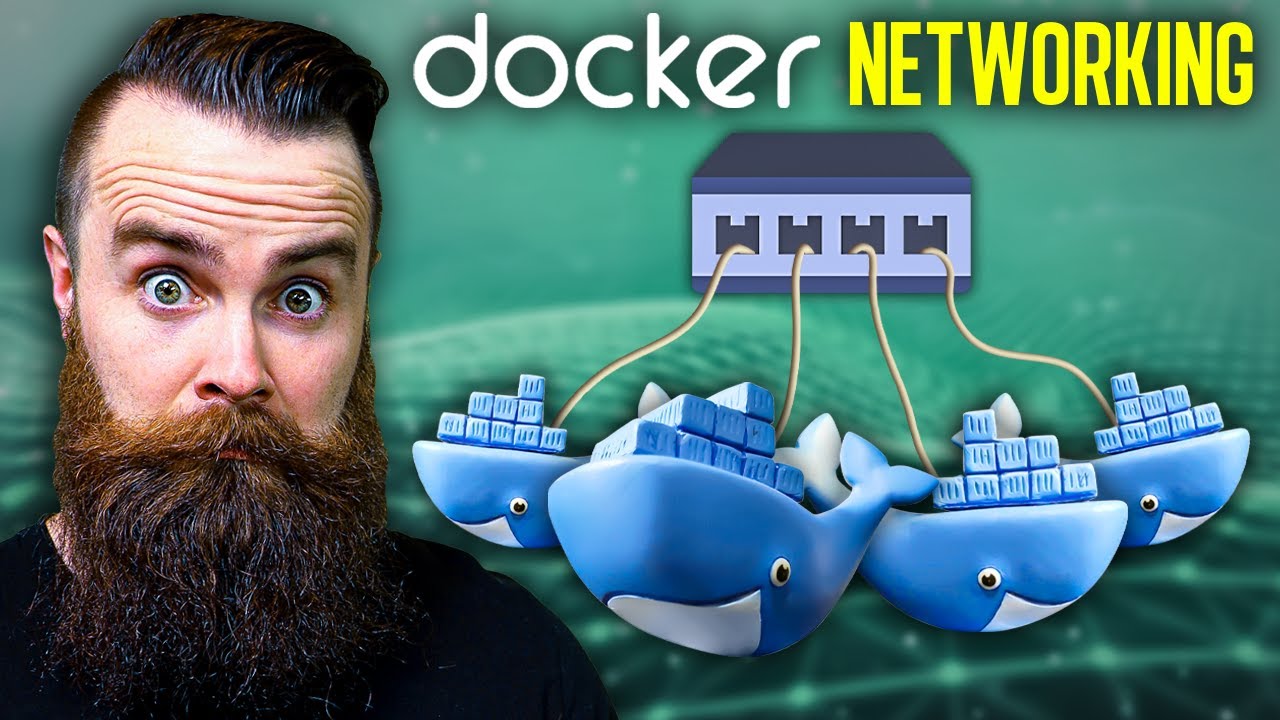
http://immich_server:2283 in NPM


docker network lsdocker network inspect immich_defaultdocker network inspect nginx-pm_defaultdocker network inspect matrix_nethttp://immich_server:2283