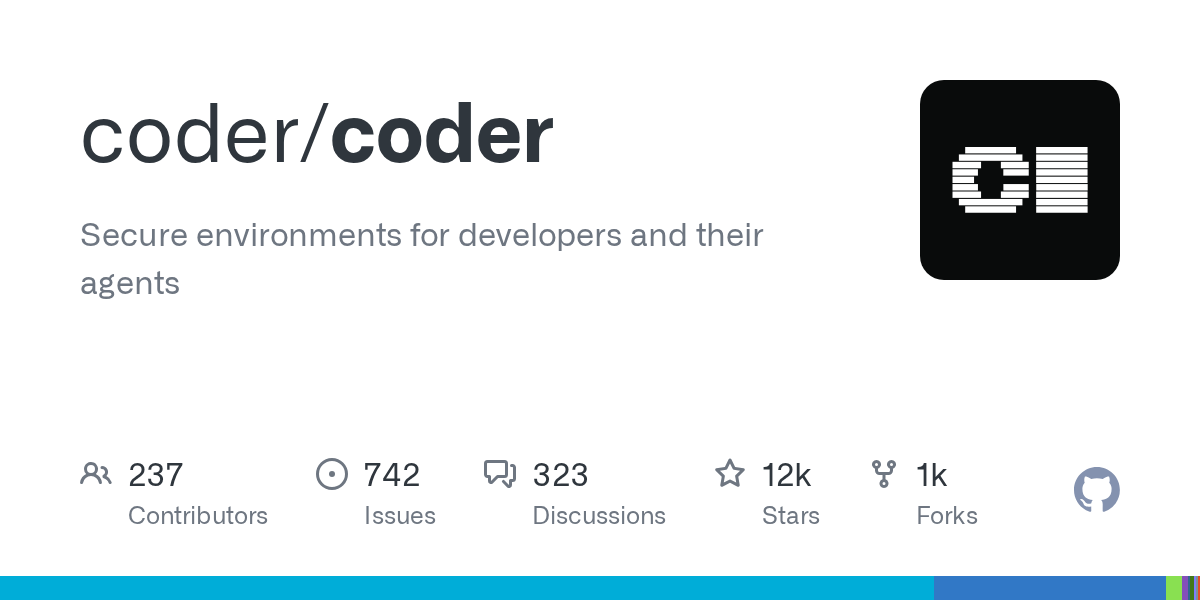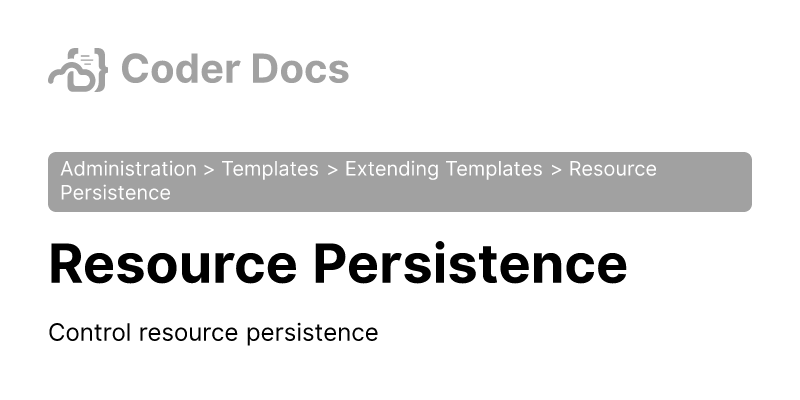Persistent AWS EBS/EC2 home directory
I understand why that is as a terraform recreate is happening.
So, before I go down the rabbit hole of making custom scripts, etc., I just wanted to see if there was an out-of-the-box method from the coder.
I found this doco - https://coder.com/docs/admin/templates/extending-templates/resource-persistence But it doesn't seem right for what I want.
Napkin-style plan for what I think should happen -
The user hits restart.
Recreation happens, but the EBS is detached from the instance.
A new instance spins up and attaches the EBS again.
Source code based on this template - https://github.com/coder/coder/blob/main/examples/templates/aws-linux/main.tf