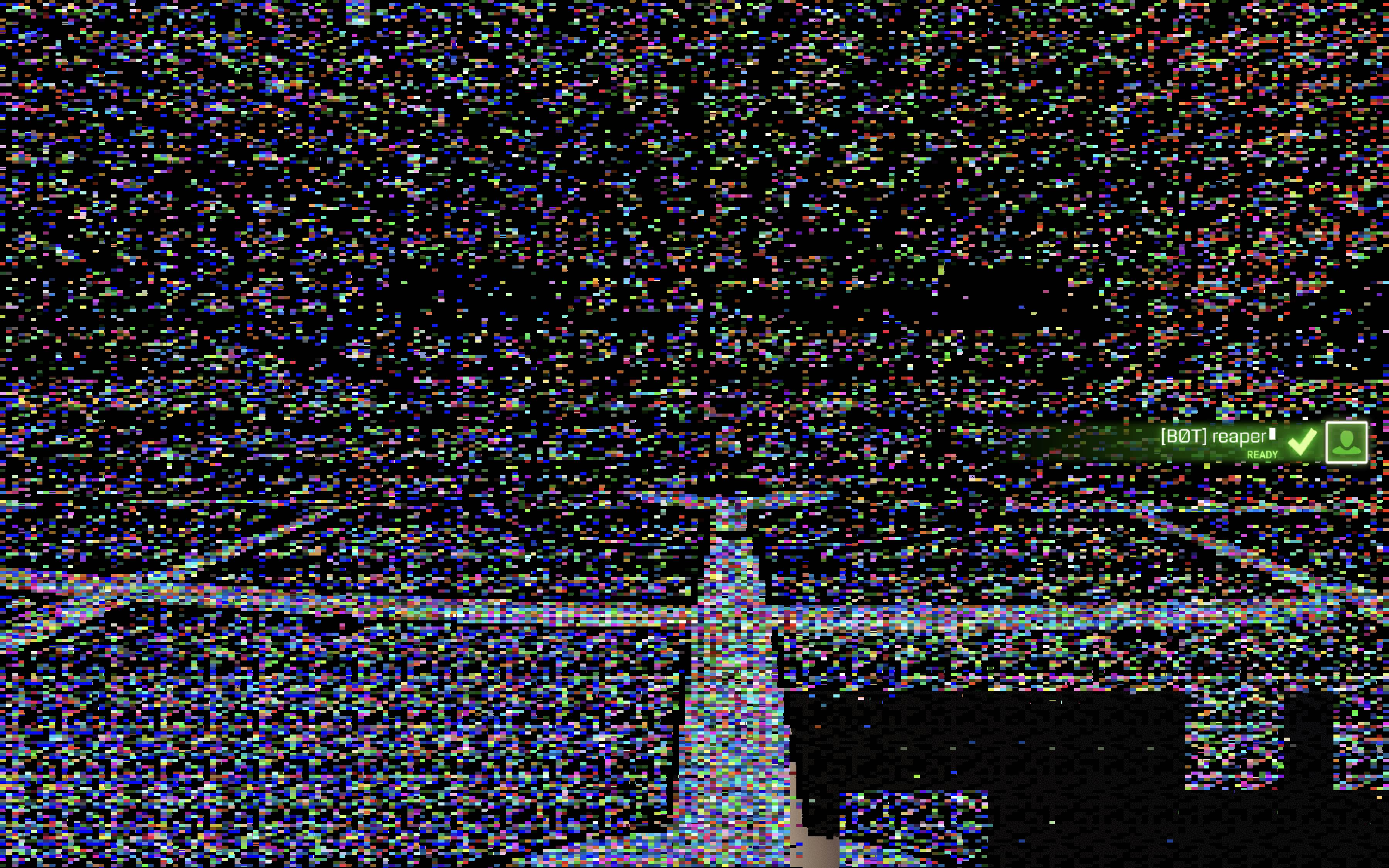Rocket League Freezing on Macbook Pro M3 Pro After Settings Change
Hi. I downloaded Heroic to play RL on my Macbook Pro M3 Pro seven days ago. Last night, I tweaked one of the VIDEO settings within the game (I enabled Anti-Aliasing on FXAA Low) and the game ran fine. However, now, a day later, I am unable to modify any settings within the game or actually play the game without it freezing. I have the overlay enabled on my game, and it just stops updating itself in realtime the second I change a setting or try to play, and I need to force quit the game. The only setting I had modified prior to the game breaking was enabling the FXAA Low Anti-Aliasing.
Since the freezing has happened, I have restarted my machine, tried to launch again - still froze. Uninstalled the game and associated files, re-installed, tried to launch again - still froze. Restarted the computer, set everything back to Default within the in-game settings, re-launched, and it still froze.
It appears to be an excessive GPU error? Which is weird, because when I started playing seven days ago, the game defaulted to the highest quality for every video setting and it ran at 75FPS like a charm.
Is there anything that can be done to get the game running again?
Here are the logs:
Game Log:
Heroic Log:
Thank you in advance. Please let me know if I can provide any additional information to help solve this problem.
Since the freezing has happened, I have restarted my machine, tried to launch again - still froze. Uninstalled the game and associated files, re-installed, tried to launch again - still froze. Restarted the computer, set everything back to Default within the in-game settings, re-launched, and it still froze.
It appears to be an excessive GPU error? Which is weird, because when I started playing seven days ago, the game defaulted to the highest quality for every video setting and it ran at 75FPS like a charm.
Is there anything that can be done to get the game running again?
Here are the logs:
Game Log:
Heroic Log:
Thank you in advance. Please let me know if I can provide any additional information to help solve this problem.