11 Replies
To help you, we need a game log. Please see the following images on how to get it.
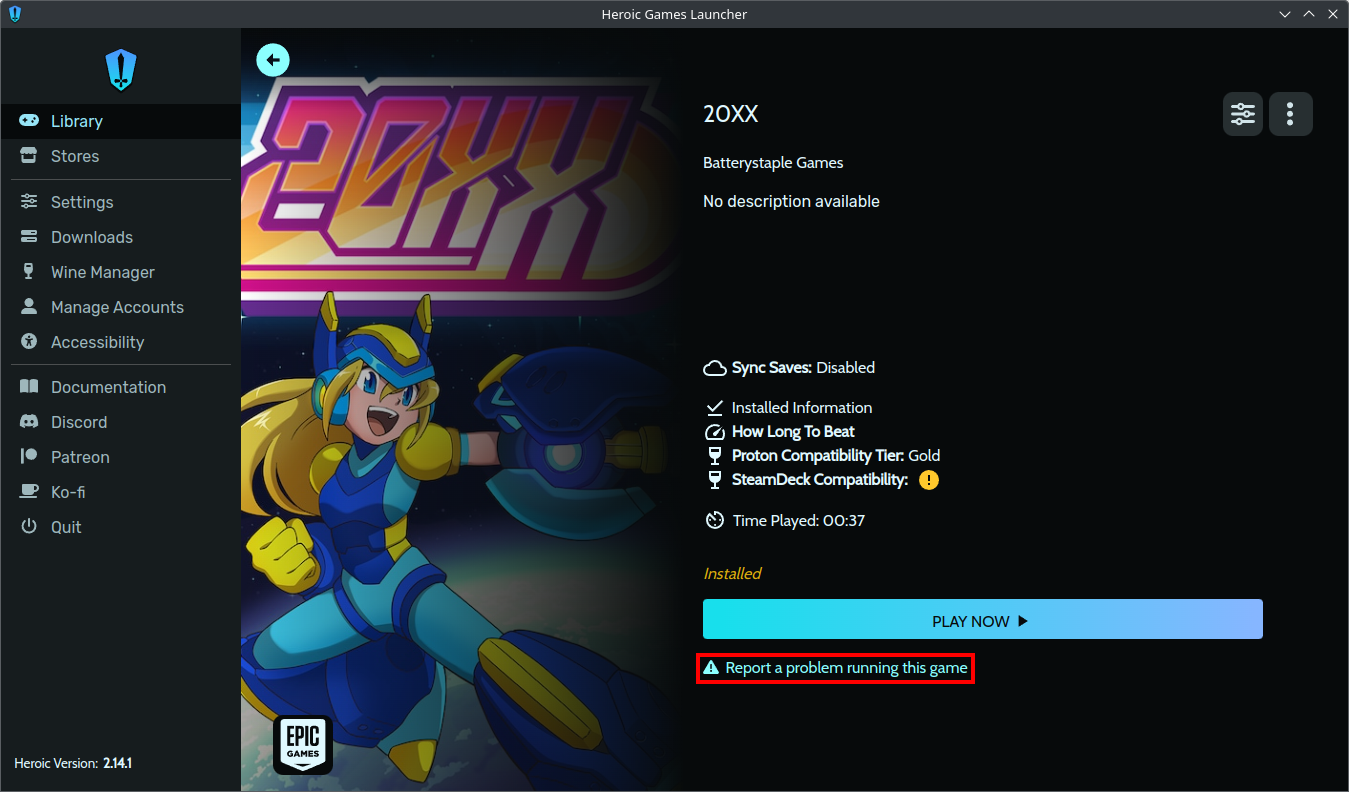
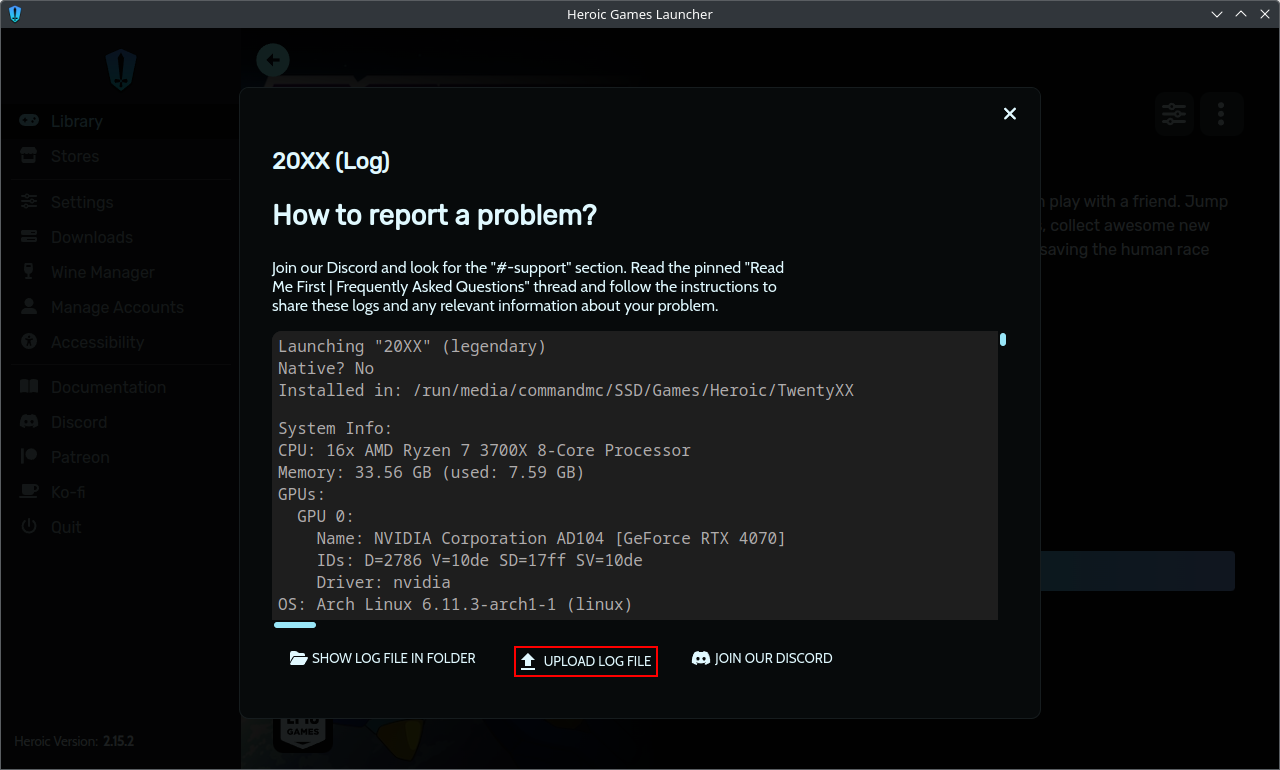
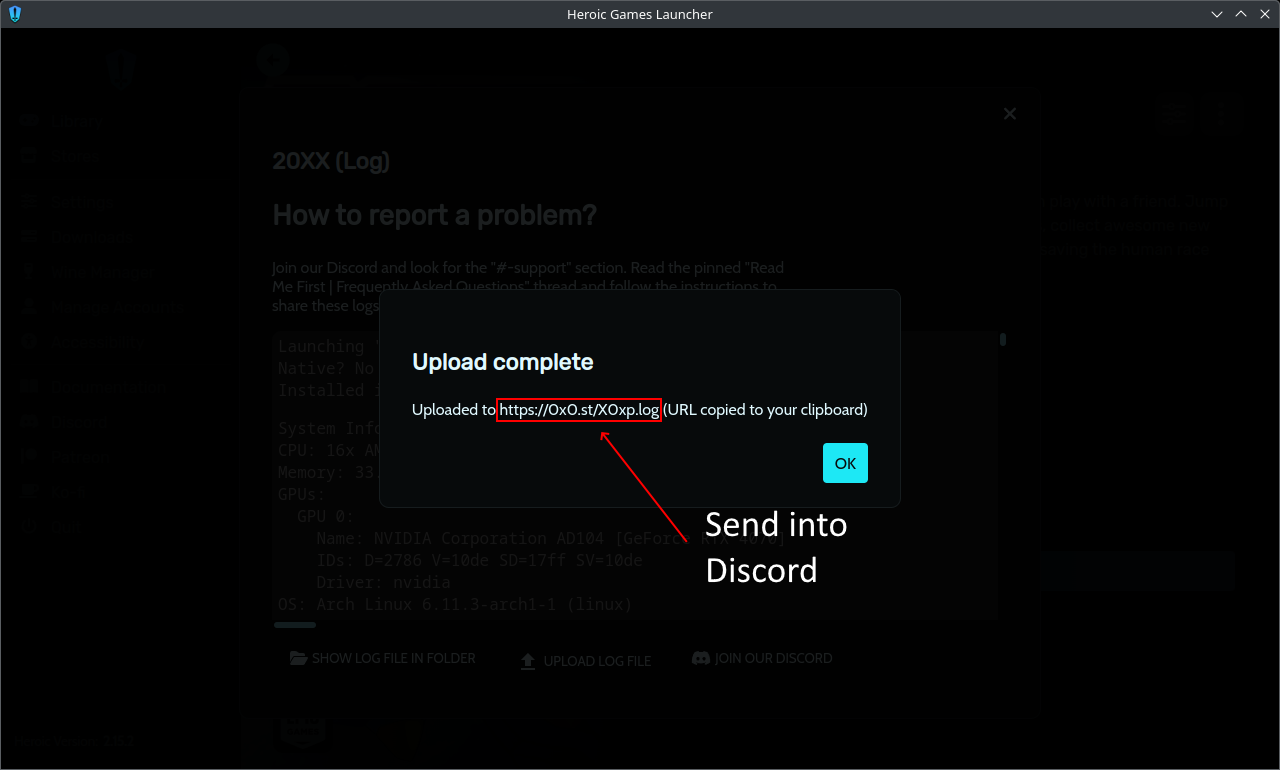
other-emeraldOP•5mo ago
sorry, https://0x0.st/8-OP.log
Wine-GE is rather old now (last release is almost a year ago) and thus might not work correctly. Please follow these instructions on using GE-Proton with umu instead:
1. Head to the Wine Manager in Heroic, click the "Proton-GE" tab, and install "Proton-GE-Latest"
2. Enable umu in "Settings" (Heroic sidebar) -> "Advanced" -> "Use UMU as Proton runtime"
Note: For a visual guide, see attached image
3. Head to the settings for your game(s) (icon on game card in library). In the "Wine Version" dropdown, select "Proton - Proton-GE-latest"
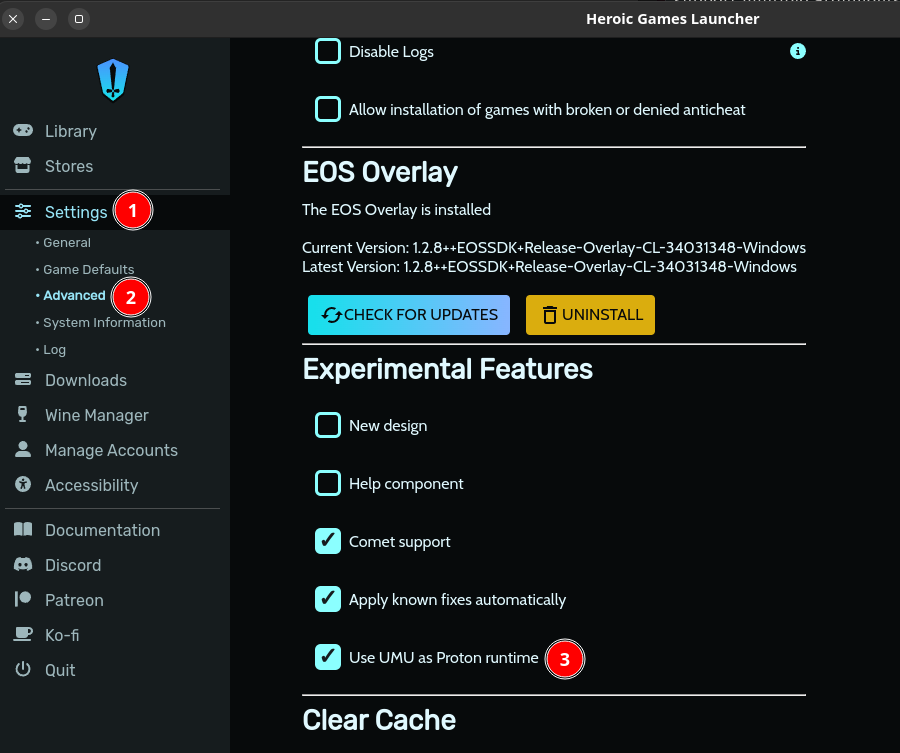
intense-chocolate•5mo ago
turn off Use Steam Runtime when you set GE-Proton
Thank you, didn't notice that
intense-chocolate•5mo ago
the recurrence of
0130:fixme:msvcp:_Locinfo__Locinfo_ctor_cat_cstr (022DCF0C 1 C) semi-stub also suggests to me that you need the visual C runtime
SteamDB identifies VC 2015, but I'd suggest just going with vcrun2022 if it doesn't run after switching to GE-Proton + UMULocinfo (presumably location/locale info) sounds pretty harmless
Worth a shot if GE-Proton doesn't help though of courseintense-chocolate•5mo ago
yeah, it's possible that vcrun is needed for some logging or telemetry
plenty of games that have VC++ on the Steam manifest work fine in Heroic without it
other-emeraldOP•5mo ago
it was that. i have change for proton GE , the game works fine So simple,😀 great thank
You probably want to go to "Settings" (sidebar) -> "Game Defaults" and set the Wine Version there to Proton-GE as well. That'll make that the default for new games
other-emeraldOP•5mo ago
ok it’s allright