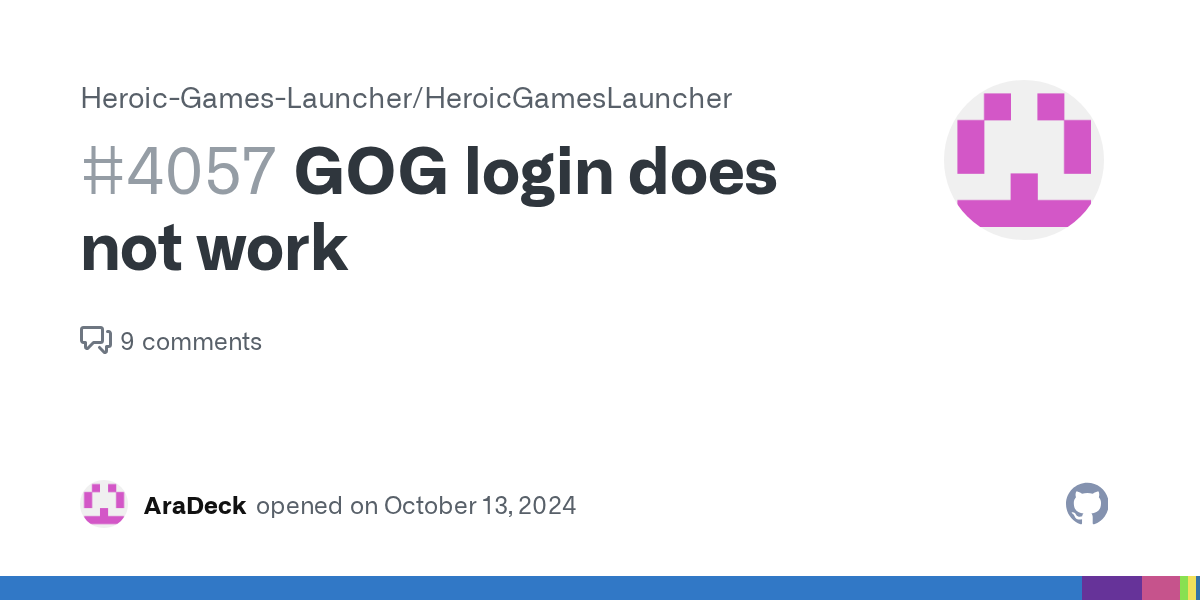Windows client: Login to GOG and Amazon doesn't work
Unlike the Linux client, when using the Windows client, the login only works for Epic, but not the other two stores Gog and Amazon.
I've already reported this issue mid november on Github:
https://github.com/Heroic-Games-Launcher/HeroicGamesLauncher/issues/4057#issuecomment-2480842529
- Windows 11
- Fresh install of Heroic version 2.15.2
- Go to "Login" -> "GOG Login"
- Enter login credentials
Expected behavior:
Login works, account added to Heroic, library is shown & shop loads
Actual result:
After step 4, the login section shows up again and GOG is not logged in, store requires Login.
I've already reported this issue mid november on Github:
https://github.com/Heroic-Games-Launcher/HeroicGamesLauncher/issues/4057#issuecomment-2480842529
- Windows 11
- Fresh install of Heroic version 2.15.2
- Go to "Login" -> "GOG Login"
- Enter login credentials
Expected behavior:
Login works, account added to Heroic, library is shown & shop loads
Actual result:
After step 4, the login section shows up again and GOG is not logged in, store requires Login.
GitHub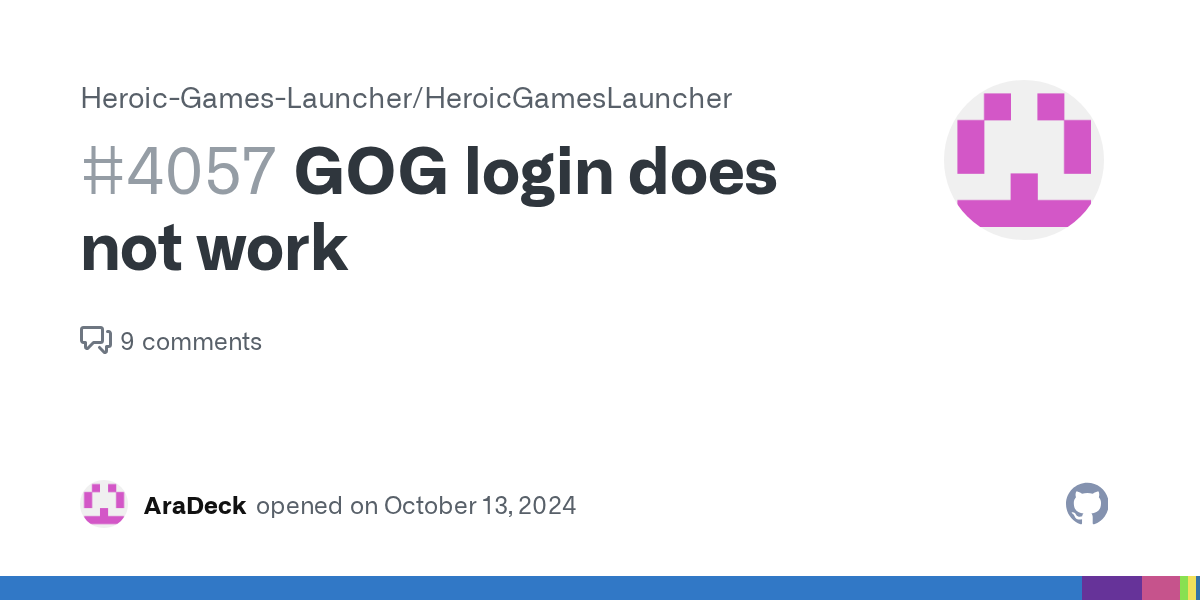
Describe the bug Logging into GOG works in terms of loading the login page, but after logging in successfully, the account does not appear in the account list and no games are showing up due to the...