HGL
ratty-blush
RDR2 on steam deck did the epicgameslauncher fix.bat fix but not even starting
Hi so I recently tried installing RDR2 into heroic games and I've gone to https://github.com/Heroic-Games-Launcher/HeroicGamesLauncher/wiki/Rockstar-Games-from-Epic-Games in order to fix it with fix.bat with
start "" EpicGamesLauncher.exe PlayRDR2.exe %* but now it won't even start can I get some help? the ... "error message" screen doesn't stay on the screen for long and I can't debugGitHub
Rockstar Games from Epic Games
A games launcher for GOG, Amazon and Epic Games for Linux, Windows and macOS. - Heroic-Games-Launcher/HeroicGamesLauncher
12 Replies
To help you, we need a game log. Please see the following images on how to get it.
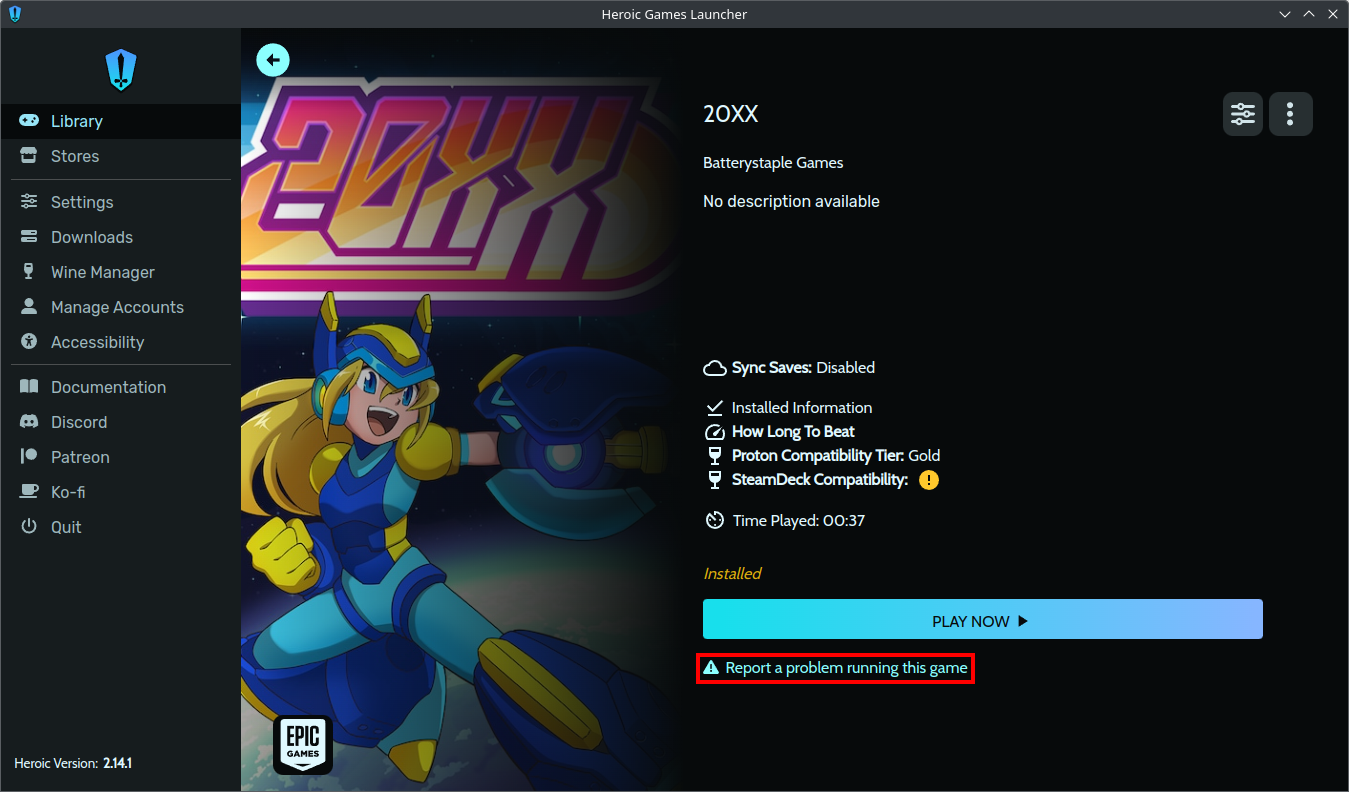
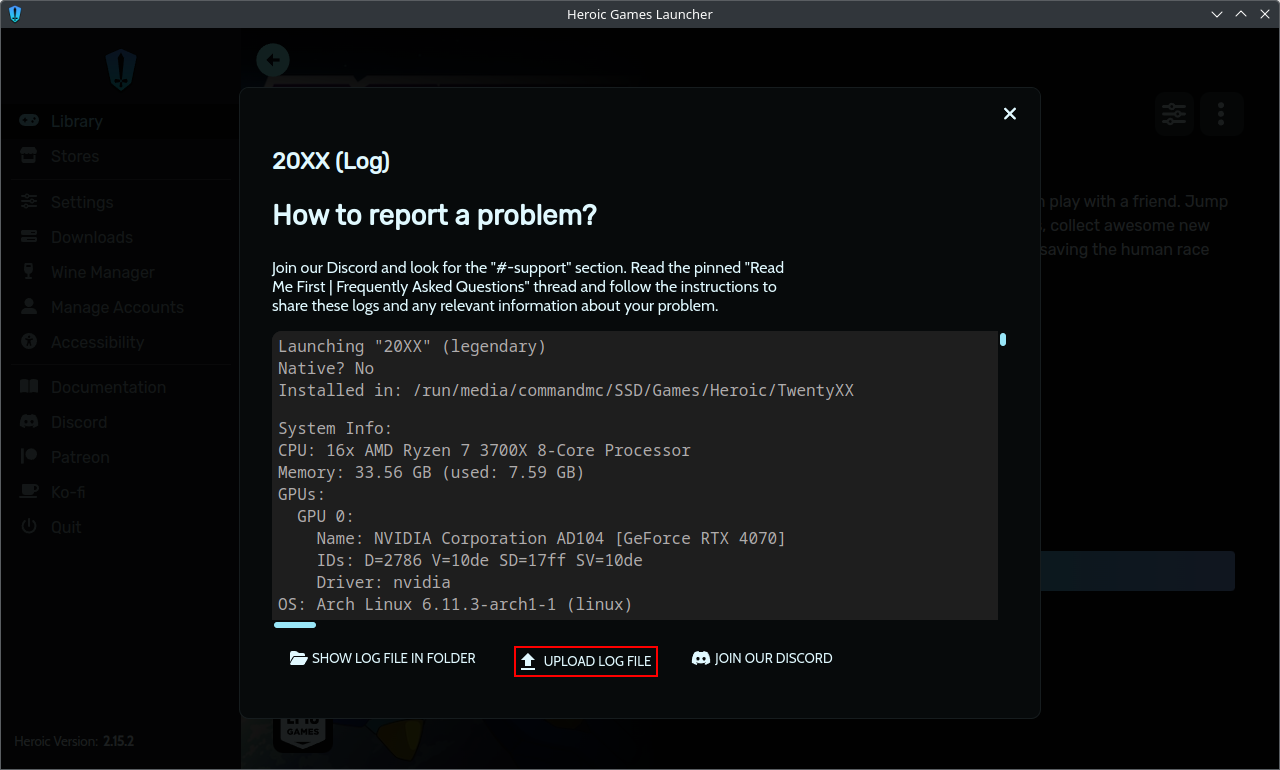
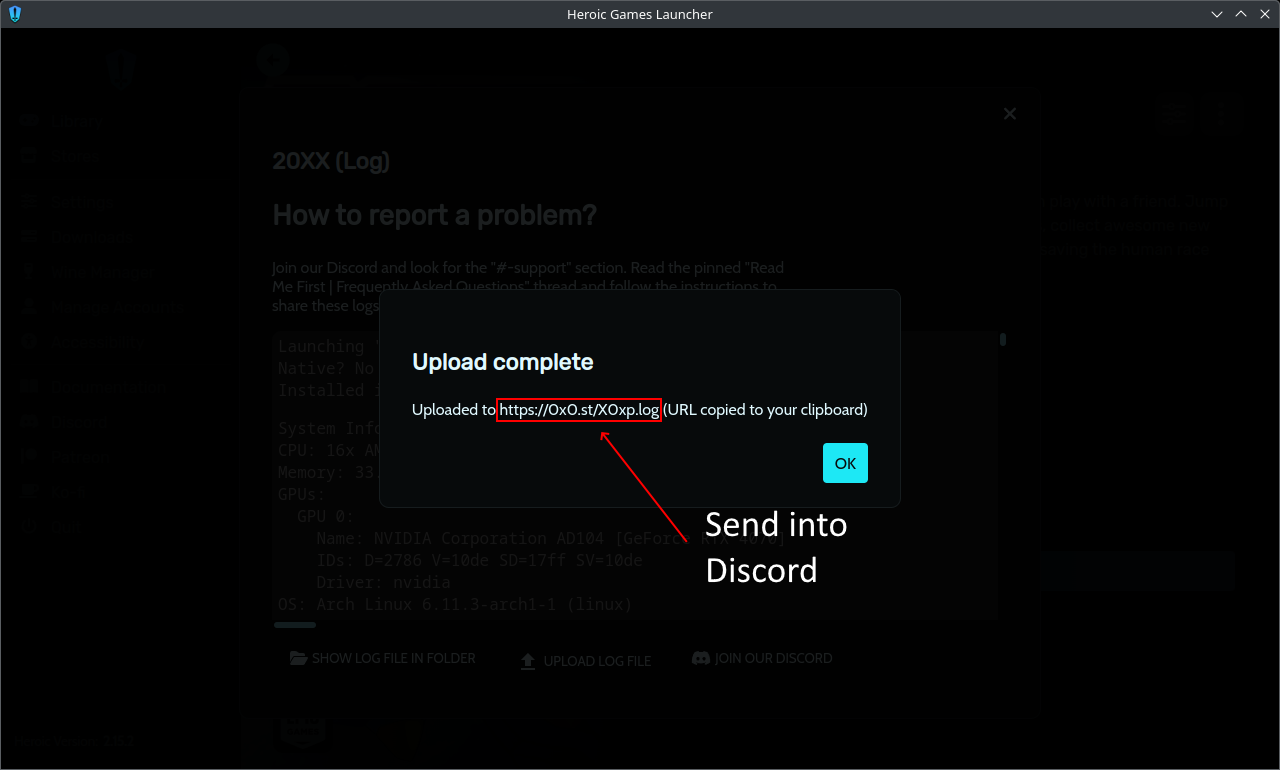
ratty-blushOP•10mo ago
ratty-blushOP•10mo ago
https://0x0.st/8obw.log
also if this helps I own the game on epic games store
future-harlequin•10mo ago
Switch to GE-Proton-latest and enable UMU
ratty-blushOP•10mo ago
https://0x0.st/8oMA.log
used latest and enabled UMU
it's still trying to find steam for whatever reason
the place it's stuck on is this
ratty-blushOP•10mo ago

other-emerald•10mo ago
did you put the EpicGamesLauncher.exe file next to the PlayRDR2.exe file?
ratty-blushOP•10mo ago
yws
hold on
lemme screenshot it
in that folder
~/Games/Heroic/RedDeadRdemption2/ theres EpicGamesLauncher.exe and PlayRDR2.exe
and before you ask if fix.bat is correctly made
other-emerald•10mo ago
can you try this:
- delete the prefix folder
/home/deck/Games/Heroic/Prefixes/default/Red Dead Redemption 2
- configure Wine-GE-Latest instead of Proton-GE
- run the game
because I remember I did have that issue one time with the launcher trying to run steam and it was caused by proton passing steam-related informationo to the launcher so it gets confusedratty-blushOP•10mo ago
is the prefix folder the place where it provides an virtual env for the rockstar launcher?
im doing the launcher install and the rerun of the game to see if this helps
other-emerald•10mo ago
yes
ratty-blushOP•10mo ago
okay it works... the game is too laggy for me to do anything cuz steamdeck but the game is confirmed working
thank you