7 Replies
Wine-GE is rather old now (last release is almost a year ago) and thus might not work correctly. Please follow these instructions on using GE-Proton with umu instead:
1. Head to the Wine Manager in Heroic, click the "Proton-GE" tab, and install "Proton-GE-Latest"
2. Enable umu in "Settings" (Heroic sidebar) -> "Advanced" -> "Use UMU as Proton runtime"
Note: For a visual guide, see attached image
3. Head to the settings for your game(s) (icon on game card in library). In the "Wine Version" dropdown, select "Proton - Proton-GE-latest"
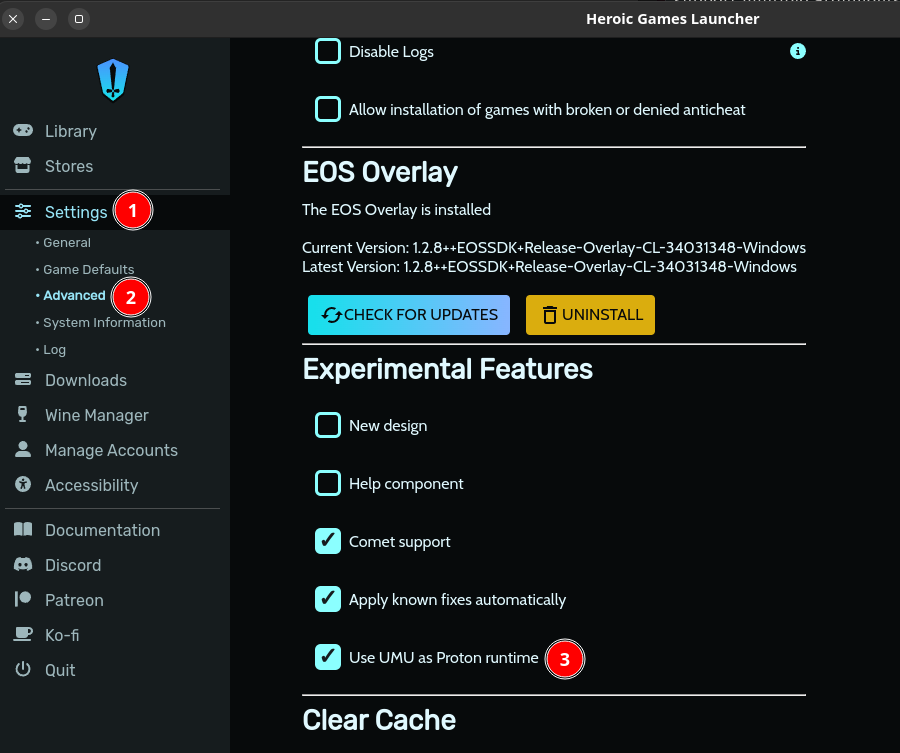
ratty-blushOP•5mo ago
working now, it says i have 170fps but it feels kinda stuttery is there any way to fix that
Could you send in a new log?
Ideally with
WINEDEBUG=+fixme and DXVK_LOG_LEVEL=info added to the environment variables for that game?ratty-blushOP•5mo ago
unwilling-turquoise•5mo ago
Enable DXVK-NVAPI to see if it helps
ratty-blushOP•5mo ago
this option right? i just tried and no diff
ratty-blushOP•5mo ago
its also only using like 9% cpu and i feel like on windows it uses 30-40%
ok well i just tried it rn and it seems to be working perfect
dont think i changed anything so no idea what was wrong