12 Replies
sensitive-blue•5mo ago
enable proton + umu
Wine-GE is rather old now (last release is almost a year ago) and thus might not work correctly. Please follow these instructions on using GE-Proton with umu instead:
1. Head to the Wine Manager in Heroic, click the "Proton-GE" tab, and install "Proton-GE-Latest"
2. Enable umu in "Settings" (Heroic sidebar) -> "Advanced" -> "Use UMU as Proton runtime"
Note: For a visual guide, see attached image
3. Head to the settings for your game(s) (icon on game card in library). In the "Wine Version" dropdown, select "Proton - Proton-GE-latest"
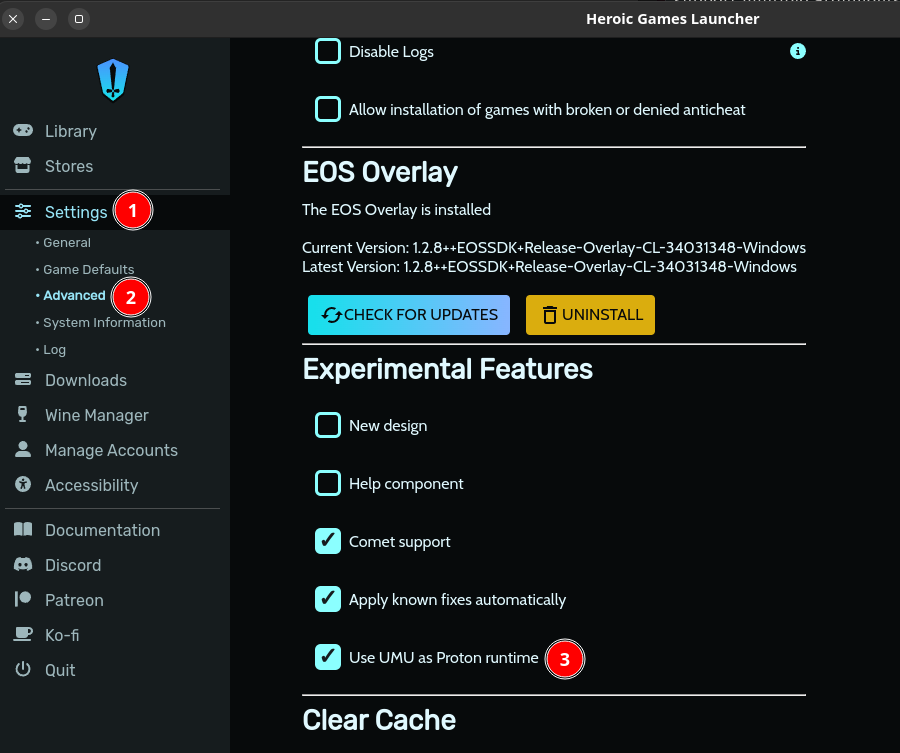
sensitive-blue•5mo ago
delete your prefix then rerun
ah nm i see your log had umu
quickest-silverOP•5mo ago
Proton ge + umu is run.
?
dependent-tan•5mo ago
so what exactly happened? Your logs doesnt show anything suspicious I guess crash?
quickest-silverOP•5mo ago
no crash
I see that

quickest-silverOP•5mo ago
I do that
sensitive-blue•5mo ago
and?
quickest-silverOP•5mo ago
and, why you write ¨Report a problem running thos game¨, if they are no problem ?
I noticed that the game is jerky in full-screen mode, and fluid in window mode.
and, why you write ¨Report a problem running thos game¨, if they are no problem ?You're supposed to click that button if there is a problem. Heroic can't know whether your game is running correctly
quickest-silverOP•5mo ago
IF? write "if" please
it's no clear for me
sorry for the inconvenience
vicious-gold•5mo ago
If you have a problem, submit a log. If you do not have a problem, continue playing, and do not submit a log.