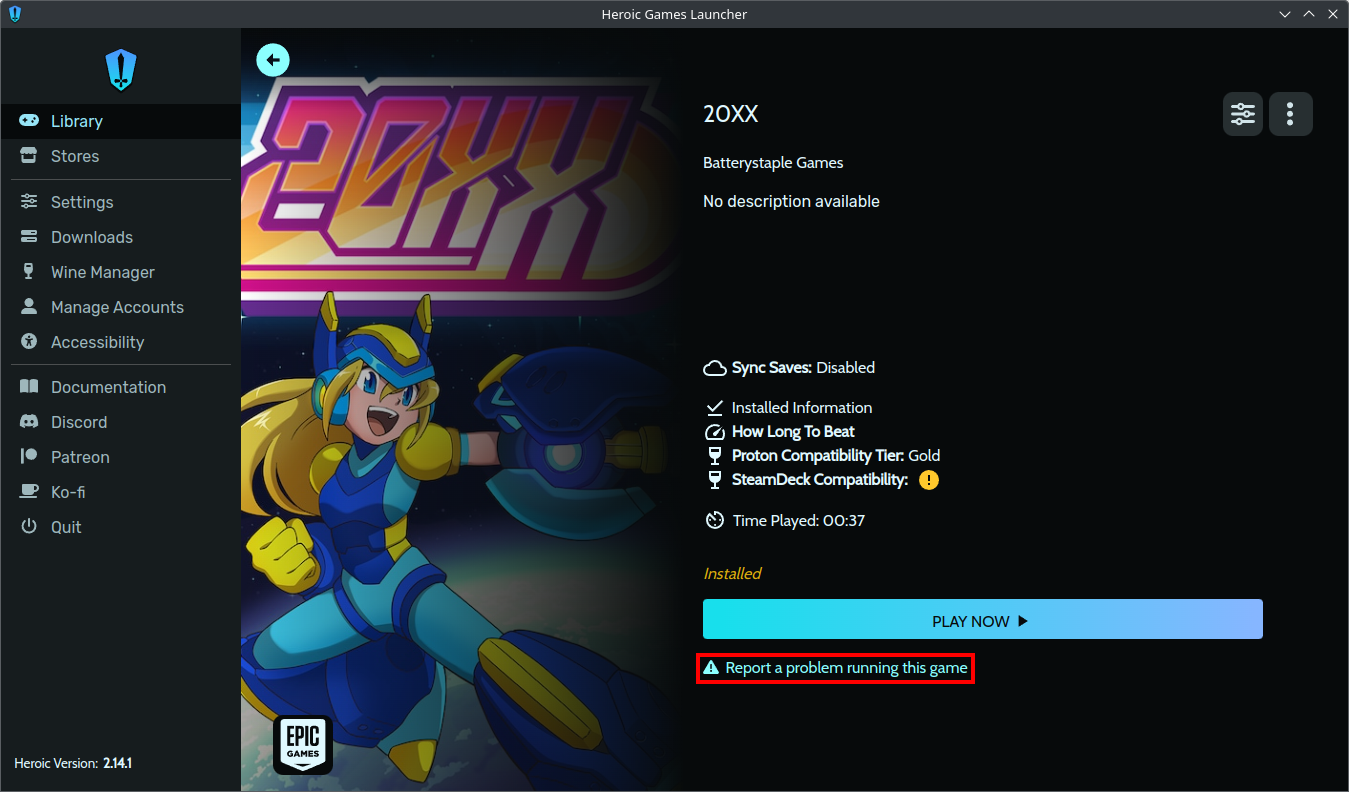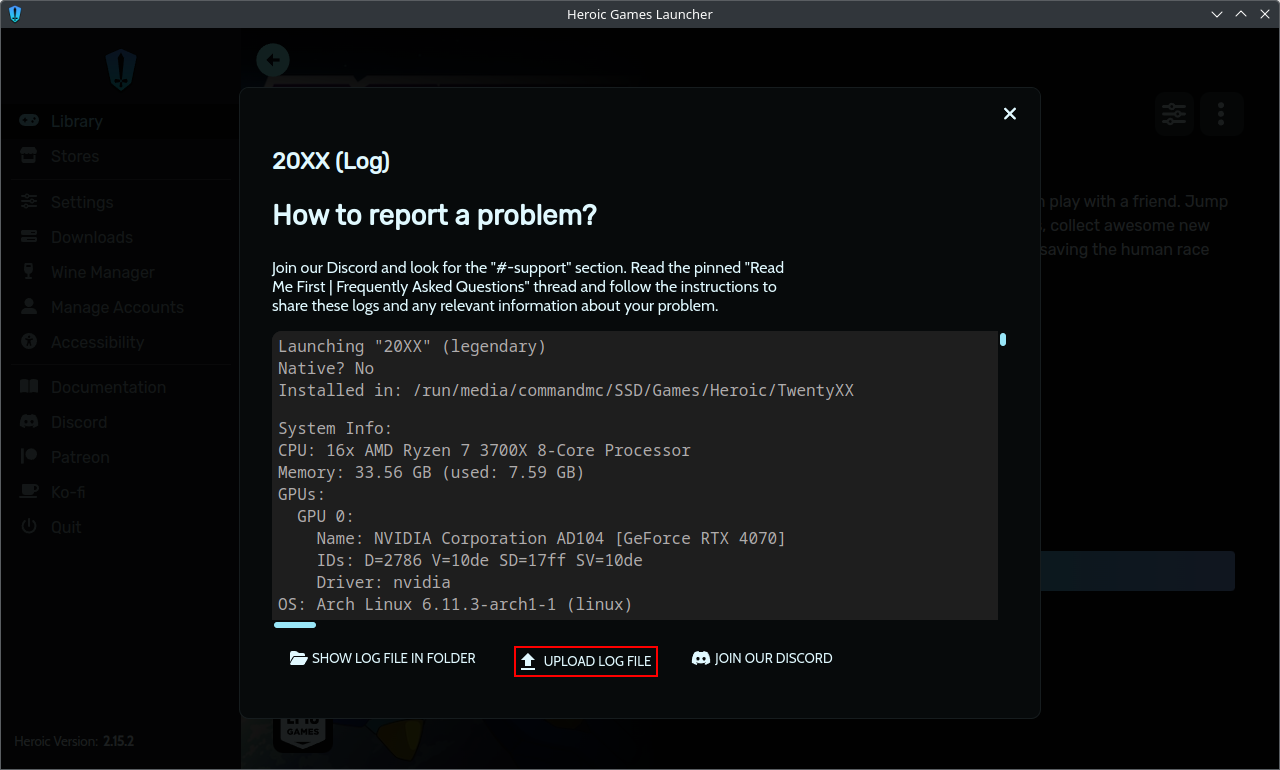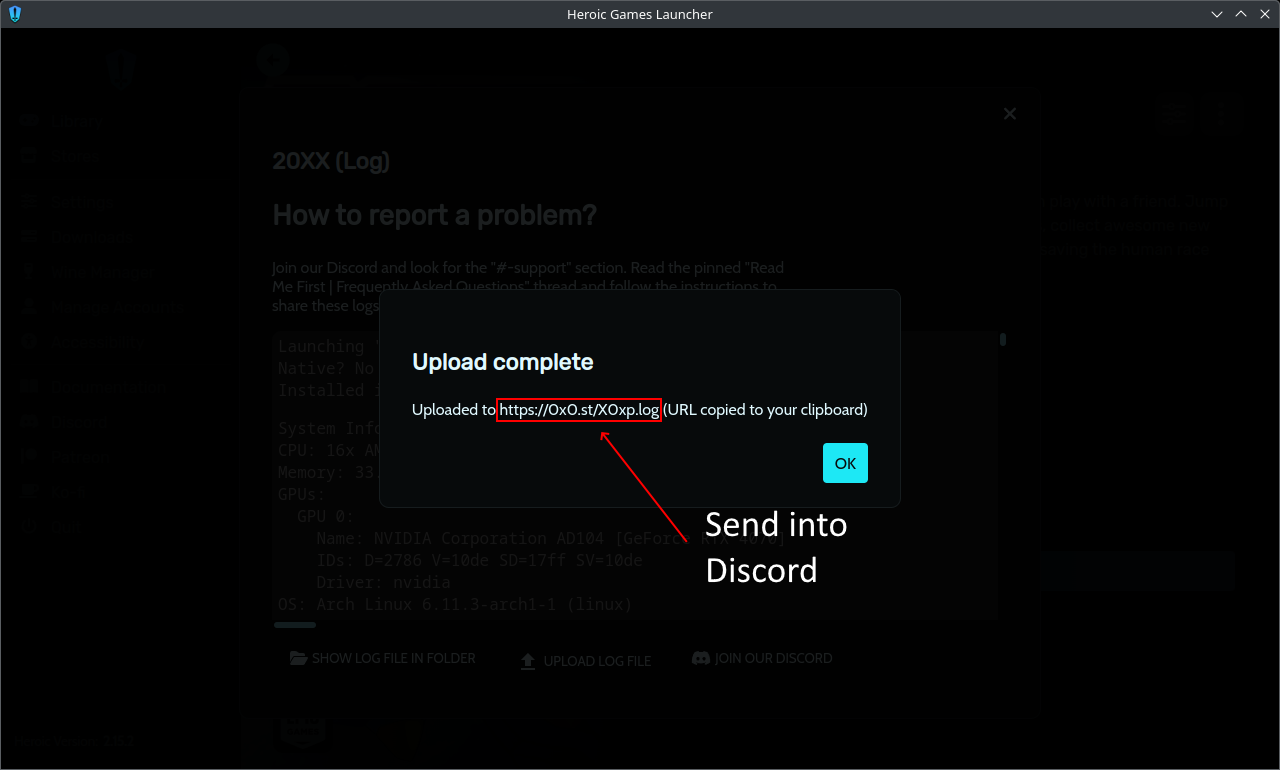rocket league resolution refuses to change
I downloaded rocket league on my mac successfully but the resolution will not change, and keeps getting overriden somehow. heres what ive tried:
1) went into both the herioc and rocket league config files and changed the resolution to what i want, but it gets overridden
2)closed out of the laucher while changing the files
3)set resolution in rocket league to "borderless"
The good news is that the borderless option gives me the resolution i typed, but the screen is way too large.
This issue is likley caused because the game is overriding the fullscreen game option, but I do not know how to change it so that fullscreen mode will accept my resolution input. Thanks for the help!
1) went into both the herioc and rocket league config files and changed the resolution to what i want, but it gets overridden
2)closed out of the laucher while changing the files
3)set resolution in rocket league to "borderless"
The good news is that the borderless option gives me the resolution i typed, but the screen is way too large.
This issue is likley caused because the game is overriding the fullscreen game option, but I do not know how to change it so that fullscreen mode will accept my resolution input. Thanks for the help!