20 Replies
tame-yellow•5mo ago
use Proton GE Latest from Herooic instead of Steam Proton Experimental
turn on umu too
Wine-GE is rather old now (last release is almost a year ago) and thus might not work correctly. Please follow these instructions on using GE-Proton with umu instead:
1. Head to the Wine Manager in Heroic, click the "Proton-GE" tab, and install "Proton-GE-Latest"
2. Enable umu in "Settings" (Heroic sidebar) -> "Advanced" -> "Use UMU as Proton runtime"
Note: For a visual guide, see attached image
3. Head to the settings for your game(s) (icon on game card in library). In the "Wine Version" dropdown, select "Proton - Proton-GE-latest"
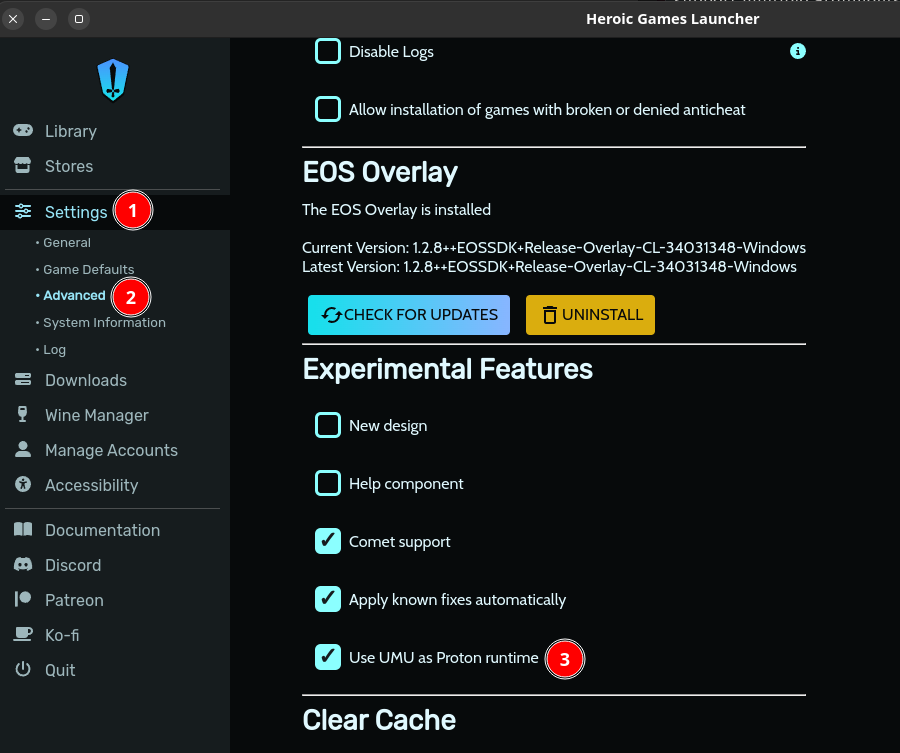
tame-yellow•5mo ago
Steam Proton Experimental is not meant to be used outside steam
dependent-tanOP•5mo ago
did both of those and returned with this
tame-yellow•5mo ago
try run glxinfo in terminal
dependent-tanOP•5mo ago
it spat this out
fascinating-indigo•5mo ago
run the game with these env vars
WINEDEBUG=+fixme and DXVK_LOG_LEVEL=info and post new logdependent-tanOP•5mo ago
I put em in and this is what it gave me
tame-yellow•5mo ago
how about wine dependencies have you installed them?
Install Wine Dependencies by following this guide
If this does not immediately resolve your issue, you might also have to delete your Wineprefix (by default it's in
~/Games/Heroic/Prefixes/default/<game name>)
Alternatively, you can use the Flatpak version of Heroic: https://flathub.org/apps/com.heroicgameslauncher.hgldependent-tanOP•5mo ago
I tried to install all of them but for some reason it returns with this
fascinating-indigo•5mo ago
you might want to use the flatpak version.. i dont know anything about your os, but looks like you will have issues meeting the dependencies
dependent-tanOP•5mo ago
got it boss
tame-yellow•5mo ago
maybe your os doesnt support multilib out of the box? I really doubt that but it seems the only issue is 32 bit and the only os that I know dont do this is vanilla Arch
try flatpak they will automatically do dependencies stuff for you
dependent-tanOP•5mo ago
do you know the package on synaptic for multilib support by chance?
tame-yellow•5mo ago
try to see and search gcc-multilib? I never use Ubuntu and its derivatives but I guess thats what they use
dependent-tanOP•5mo ago
I installed gcc-multilib and nothing happened, so I just installed the flatpak, and it works flawlessly :D

dependent-tanOP•5mo ago
(Except when I try to fullscreen it, then it has an allergic reaction and freezes.)
(Also if you've ever played ITB, I got screwed on the first freaking turn. Ouch.)
fascinating-indigo•5mo ago
ubuntu likes dont need multilib since they ship it by default afaik
tame-yellow•5mo ago
maybe you could try emulate virtual desktop and resize it to your monitor resolution. Heroic Game Settings -> Winecfg -> Graphics -> Check emulate virtual desktop and set it to your resolution -> Apply

