ERR error: could not write to file "base/pgsql_tmp/pgsql_tmp25664.0": Disk quota exceeded
My queries fail with this error, but I do not know how to check the disk quota or how to change the disk quota. Can you provide insight into this error message?
Full error:
4 Replies
wise-white•10mo ago
Hi there, you can check your current account disk usage via the Neon console directly
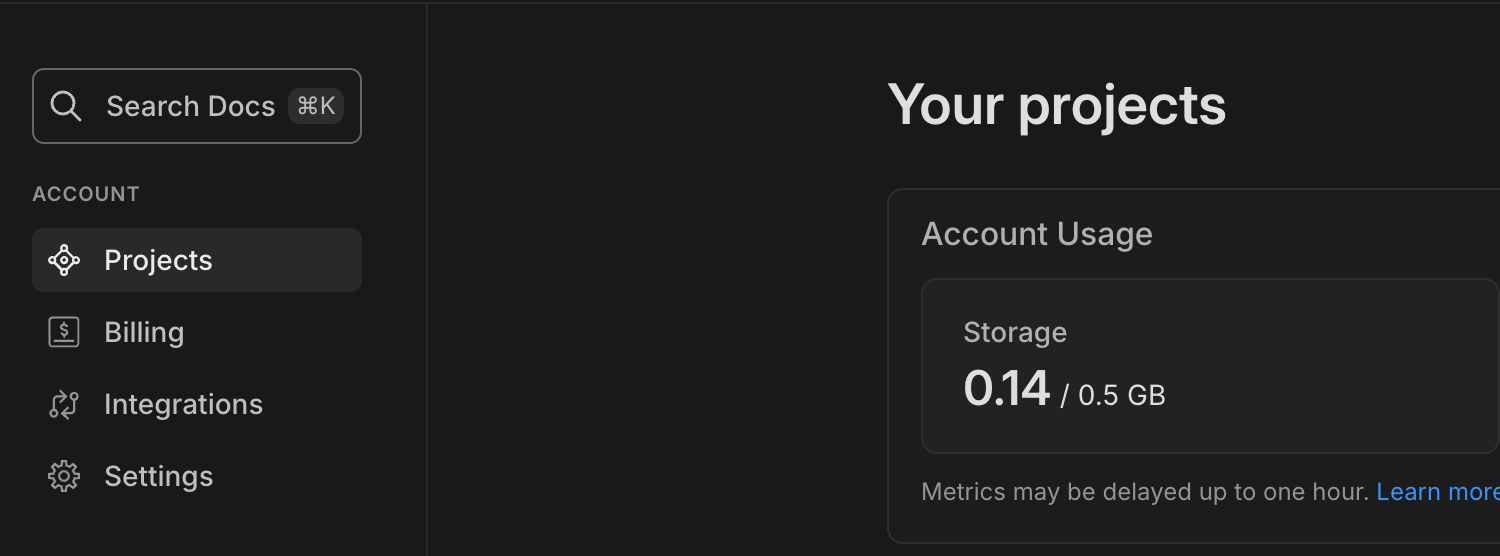
wise-white•10mo ago
https://console.neon.tech/app/projects
Once you visit the console, could you confirm if the disk quota is indeed reached?
harsh-harlequinOP•10mo ago
I believe my error is related to a different metric "Disk" which is not the same as "Storage" in this context.
xenial-black•6mo ago
Hi @wordtractor - did you ever find a "solution" for this? We just started getting this error 😦