HGL
like-gold
PI Not Running Games (Debian)
My PI is not launching games, I have installed latest everything.
15 Replies
To help you, we need a game log. Please see the following images on how to get it.
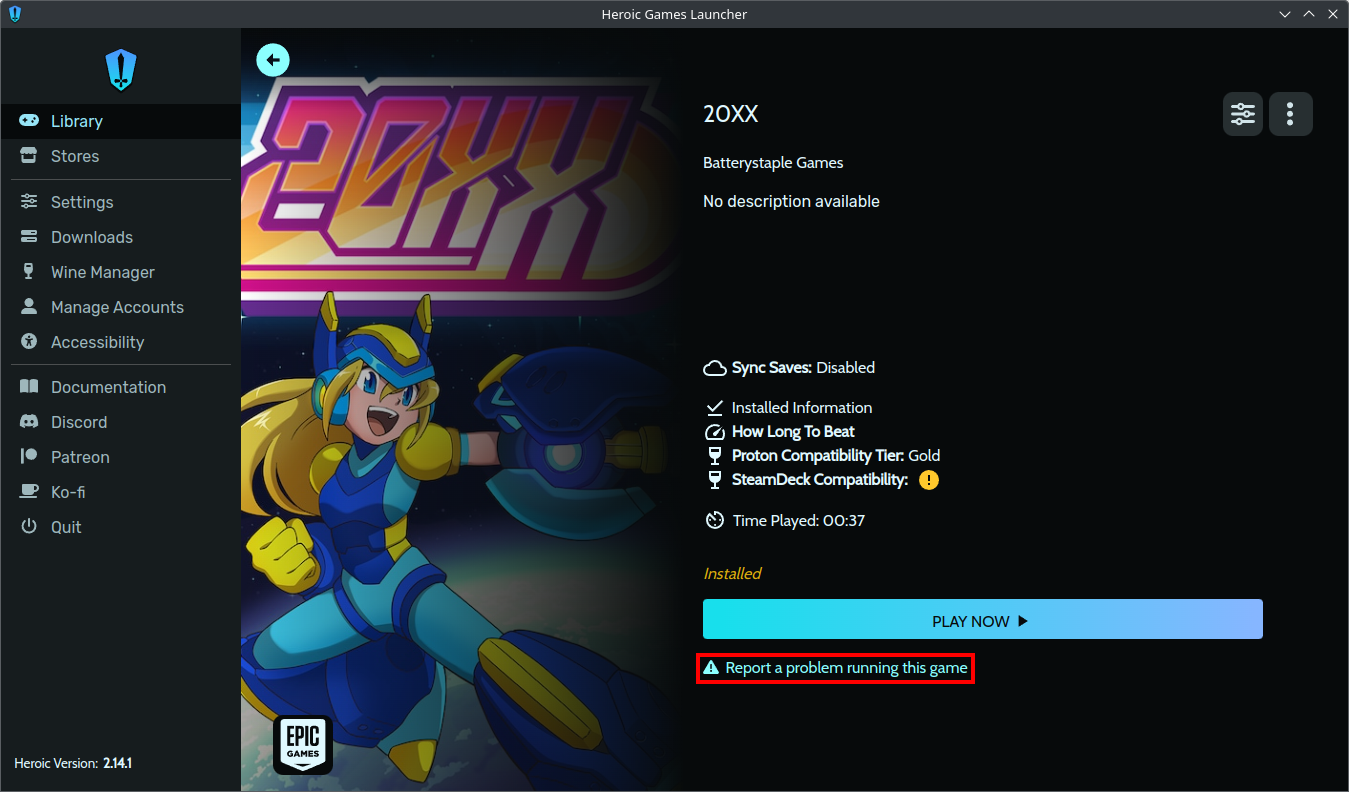
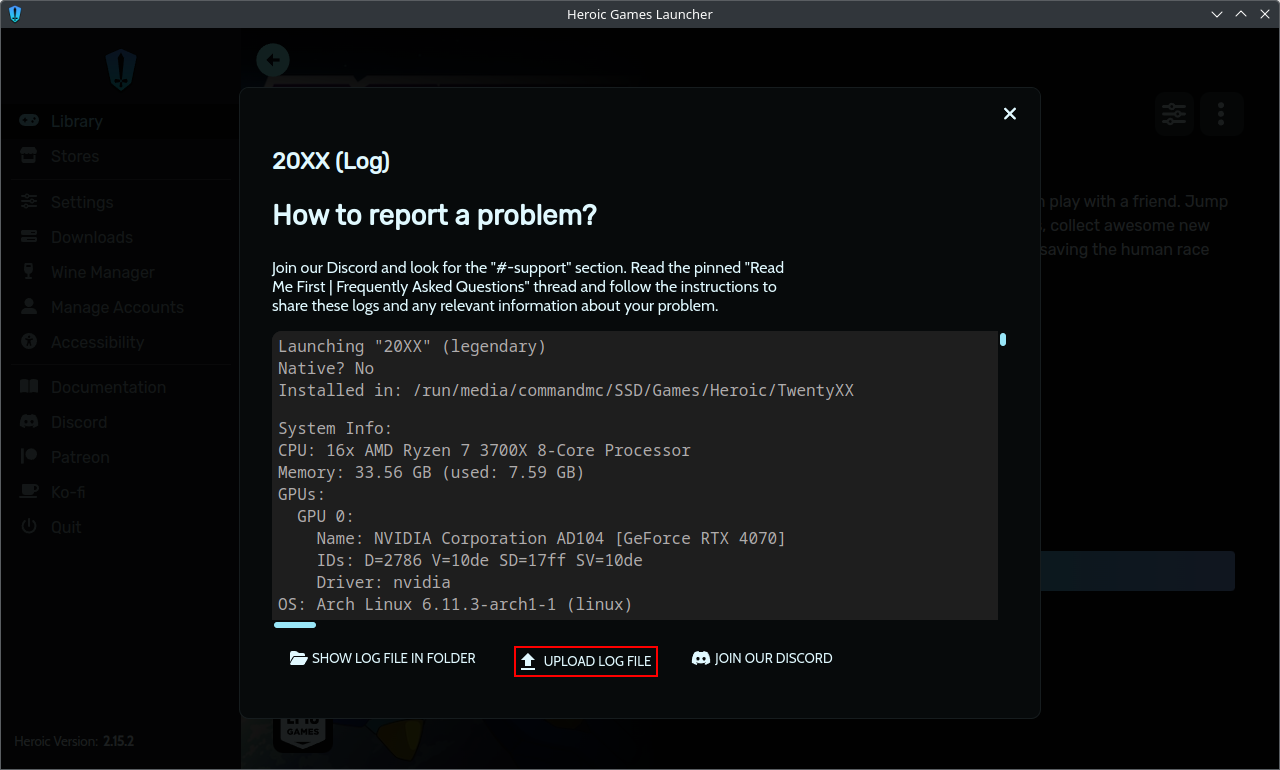
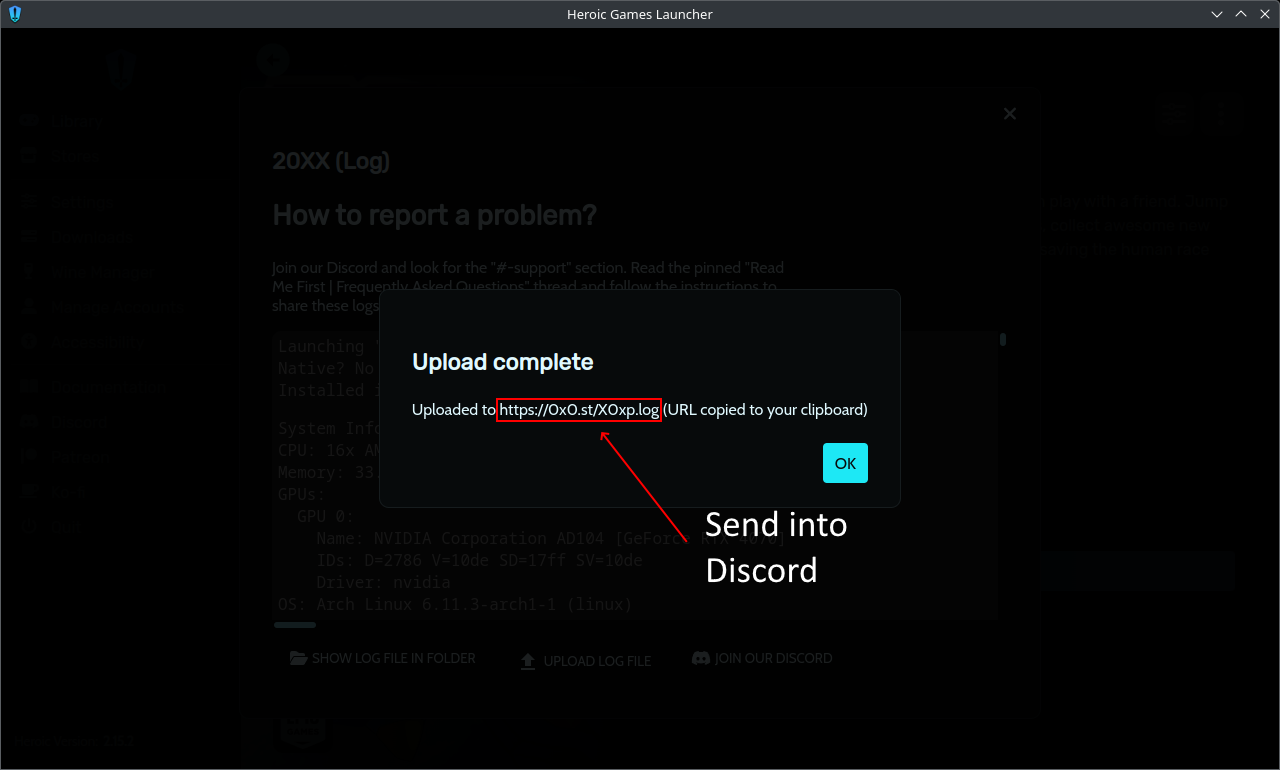
like-goldOP•3mo ago
LOG:
https://0x0.st/8uRG.log
what should I use wine or proton
:thonk:
ima try running it off of steam
rip my cpu
"offlineMode": true,
IMPORTANT: Logs are disabled. Enable verbose logs before reporting an issueEnable logs You also want to be using GE-Proton
like-goldOP•3mo ago
ok, GE proton didnt work so im install expirimental proton
Proton Experimental will not work correctly in Heroic (it'll work, but it doesn't have Protonfixes)
like-goldOP•3mo ago
I have no idea what to do
- Disable offline mode
- Enable game logs
- Switch to latest GE-Proton
- Send in a new log
like-goldOP•3mo ago
my cpu is at 100% so ostandby for 10 minutes
I'm not at all familiar with ARM stuff, but https://github.com/FEX-Emu/FEX might work better than Box64
like-goldOP•3mo ago
https://0x0.st/8u7z.log
it launches but doesnt show
teh game
the*
should I download game mode?
Hello?
I don't see how GameMode will help here. Your problem is x86_64 -> ARM translation (so trying FEX, which I've linked above, might help)
like-goldOP•3mo ago
my cpu is throttling rn sorry
my cpmputer does not like FEX
I tink I found the impostor
MY DRIVERS...
they erm broke my system
My drivers are resisting to be deleted
optimistic-gold•3mo ago
I would recommend using hangover
and native arm64 heroic
that worked well for me (minus the gpu drivers because im on a pi 4)
deep-jade•3mo ago
Where do you get native arm64 builds of heroic?
I believe they're only available from GitHub Workflows for now: https://nightly.link/Heroic-Games-Launcher/HeroicGamesLauncher/actions/runs/13751213316