(Linux, AMD) Massive stuttering when walking around, flying, etc.
While playing with shaders, performance drops massively when I do other things than standing still and doing nothing.
I do not recall having this issue with NVIDIA gpu, and from my testing it seems that it isn't connected with wayland.
Performance is a lot better on Windows much to my surprise, cause from what I know Minecraft runs better on Linux for most people compared to Windows.
GPU: RX 6800 XT
Mesa version: 25.0.3
Kernel: Linux 6.14.0-4-cachyos

Solution:Jump to solution
Okay, actually I found a solution (or maybe a workaround, I don't really know)
I changed Chunk Update Threads to 4 (I have 16 threads) and the gameplay is buttery smooth now.
For the record, it was previously set to default, but I searched a bit in CaffeineMC discord and found that someone had a similar problem to mine and changing it did it for them so I decided to play with it a bit....
17 Replies
Try turning off the option "Use No Error Context" in the video setting, see if it helps.
I checked but it's greyed out and I'm unable to even turn it on
Try 1.21.4
1.21.5 is known to have performance problems, even without mods
I am away from home for a week but I'll let you know whether performance will improve on 1.21.4 when I'll get back
Stutters persist on 1.21.4

This isn't the case when using Windows on both versions
8 GB memory allocated while Minecraft only uses like less than a quarter of it seems pretty overkill, though the game should experience longer, less frequent stops rather than regular stutters.
Anything else we should know, like what mods you have installed other than Iris and Sodium?
I tried using 4GB and 6GB but it didn't change anything and I use some other mods but game is stuttery even with only Sodium and Iris
Solution
Okay, actually I found a solution (or maybe a workaround, I don't really know)
I changed Chunk Update Threads to 4 (I have 16 threads) and the gameplay is buttery smooth now.
For the record, it was previously set to default, but I searched a bit in CaffeineMC discord and found that someone had a similar problem to mine and changing it did it for them so I decided to play with it a bit.
Thanks for the help regardless
Unfortunately after playing a bit, I can say that this "solution" doesn't fully fix the problem, it helps a bit.
But also, I think I know what causes the issue; when generating new chunks, my gpu usage spikes down to values ranging from 20% to 50% compared to Windows where the usage stays at 95-100% all the time.
I've tried different distros, kernels, schedulers and desktop environments and nothing helped.
This is really disappointing to me, as Minecraft is the game I play pretty often and these stutters makes playing with shaders practically impossible.
Now I have no idea what I can do
Oh, also what's worth mentioning is that the issue affects versions from 1.20
1.19 works fine for me
and versions below
This settings is directly linked to the cpu usage, try putting that setting to 1 and reduce render, this is just to confirm that if it’s not shuttering anymore it’s mostly linked with your cpu overload not giving out the necessary information to the CPU. (Also did you ever try windows just see what would be different on that distro)
With it being set to 1, fps are more stable, spikes in gpu usage are less frequent but terrain generation is as slow as it can get, therefore making it unplayable. On Windows fps are buttery smooth with the same settings
from my further research, it seems that the lower Chunk Update Threads amount on Linux is, the gpu is utilized better, but on Windows that option seems to have no impact at gpu usage
:cri: pls help
the issue's still present :((
You could try https://modrinth.com/mod/threadtweak
It messes with the CPU scheduling a bit, and fixes worldgen stutters for the most part on my machine
Modrinth
ThreadTweak - Minecraft Mod
Improve and tweak Minecraft thread scheduling. Fork of Smooth Boot for ≥1.20
Not sure why that wouldn't happen on Windows, though
Maybe check your Java version? (Small chance, but different JREs could have an impact)
I used GraalVM 21, OpenJDK 21 (and 24), Azul Zulu and Temurin
and i tried different jvm arguments are garbage collectors
Actually I use that mod but it doesn't fix the performance issue for me on linux
I thought that this is perhaps a gpu driver issue, but I changed to mesa-git version and it didn't help
Plus I've found this issue on CachyOS forum
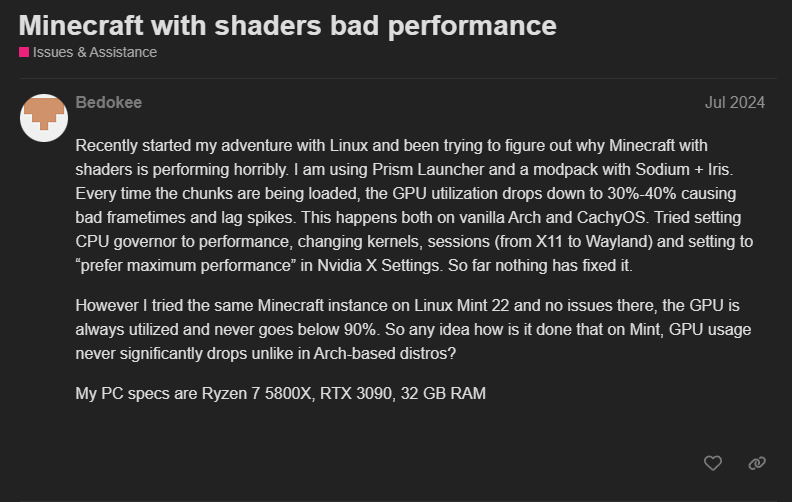
person here has the same cpu as me and the same issue
so perhaps it's something with the cpu
but why it runs so good on windows 😭
But tbh I haven't noticed much difference when playing without shaders so I don't really know whether it's something with cpu
and I think that it still holds up to this day
At this point I have no idea what even I should do
Still, thank you very much for trying to help me