ARK: Survival Evolved: black screen
Hello i have problem i try to run ark survival evolved but after i click single player the screen turn black but i can still hear the sound in the background
19 Replies
To help you, we need a game log. Please see the following images on how to get it.
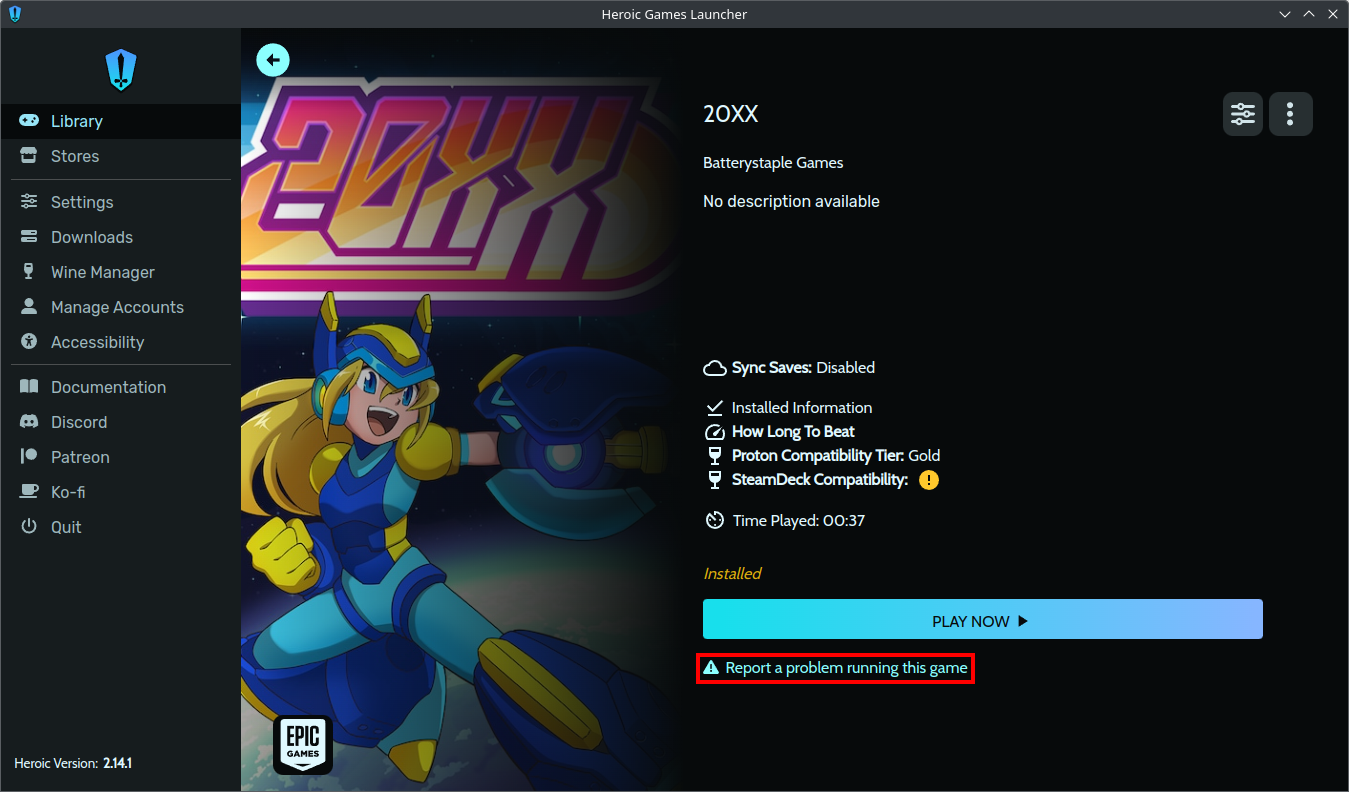
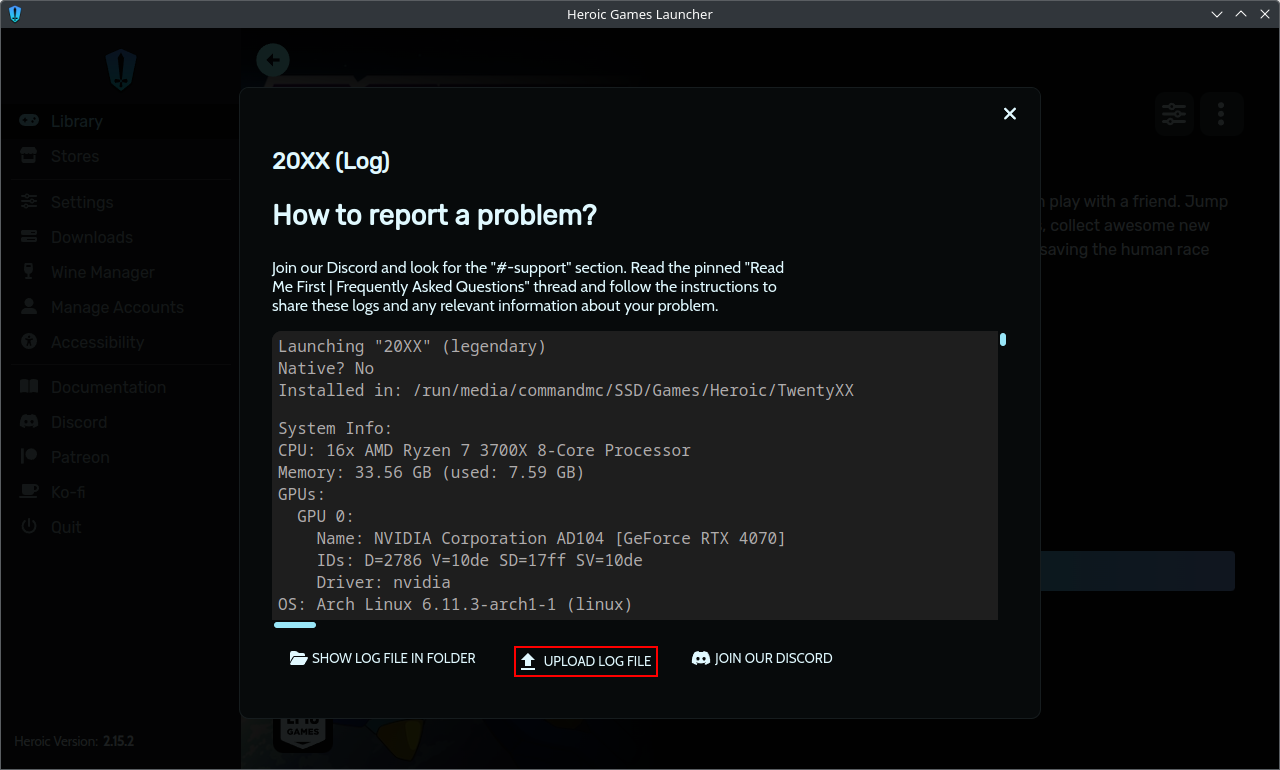
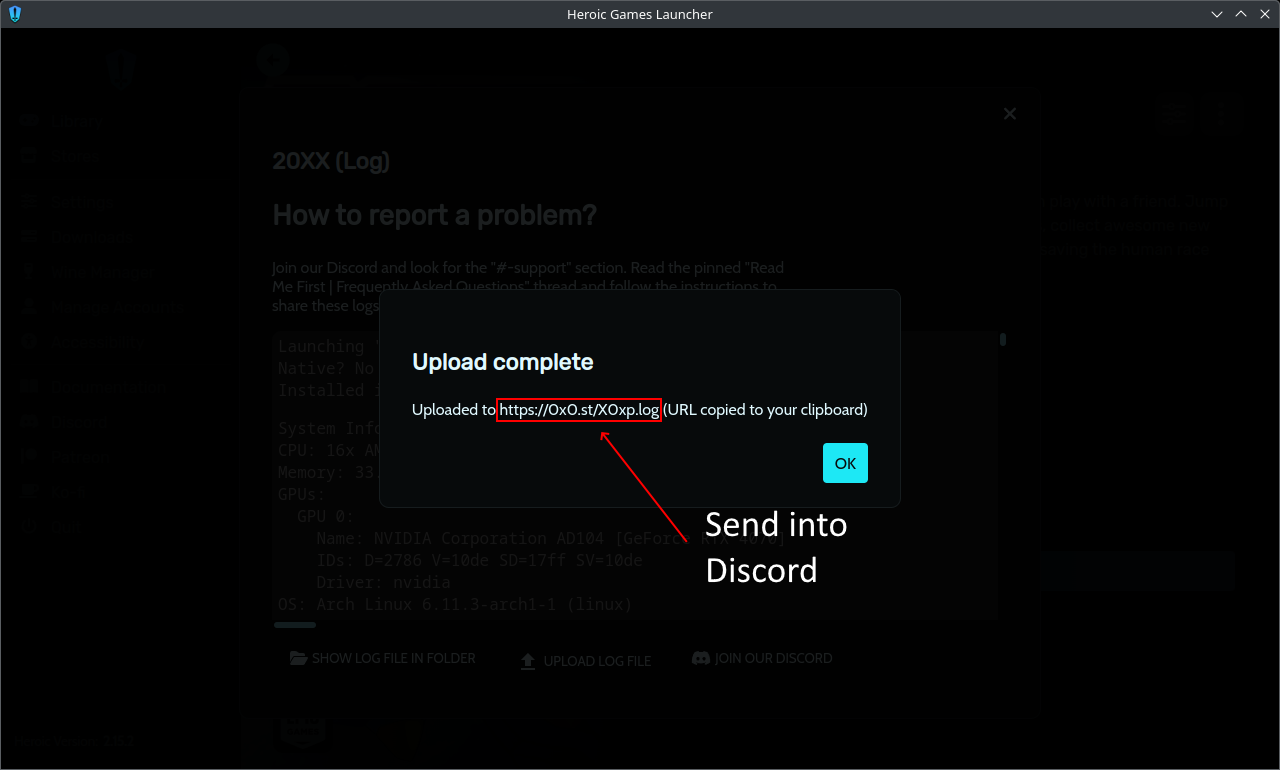
reduced-jadeOP•2mo ago
https://0x0.st/8pmF.log
Hello
absent-sapphire•2mo ago
try disabling the
Use Dedicated GPU option
also, remove all the extra stuff like game arguments and environment variables
once you get the game working without extra changes you can start adding those things, but it's good to not have extra struff when figuring things, it's hard to know if some of those options is creating problems
also, your ge-proton version is kinda old, you could install 9-27 using heroic's Wine Manager section
finally, you probably want to use UMU, go to settings (of the game) > advanced > and check and uncheck the Disable UMU option
if after all that it still fails, share a new logreduced-jadeOP•2mo ago
Well it's now working but after removing the environment it stopped using Nvidia gpu
My Nvidia is a little bit old it's quadro m2200 4gp
absent-sapphire•2mo ago
how are you checking that it's not using the nvidia GPU?
reduced-jadeOP•2mo ago
By the terminal
Nvidia-smi
So is there a way to make it use Nvidia
Hello
deep-jade•2mo ago
Try enabling use dedicated GPU again and post a new log
There’s a small subset of cards that need that and this might be one
reduced-jadeOP•2mo ago
How to enable it
I enabled it and still the game is using intel graphics not Nvidia
deep-jade•2mo ago
Post new logs after failed runs
reduced-jadeOP•2mo ago
deep-jade•2mo ago
Remove these, except for the use dedicated GPU checkbox
Wine-GE is rather old now (last release is almost a year ago) and thus might not work correctly. Please follow these instructions on using GE-Proton:
1. Head to the Wine Manager in Heroic, click the "Proton-GE" tab, and install "Proton-GE-Latest"
2. Head to the settings for your game(s) (icon on game card in library). In the "Wine Version" dropdown, select "Proton - Proton-GE-latest"
3. Rename your Wineprefix (path is shown in game settings), e.g. from
current-name to current-name_bak. To clarify: Rename the actual folder on your hard drive, do not change the option in the game settings.
Note: This will make game-specific configuration data (e.g. in-game settings or save files) unavailable. If this is an issue, let us know & we'll help you restore them.deep-jade•2mo ago
Enable Umu again
reduced-jadeOP•2mo ago
Still not using Nvidia
deep-jade•2mo ago
:this:
reduced-jadeOP•2mo ago
deep-jade•2mo ago
I see why now
warn: Skipping Vulkan 1.2 adapter: Quadro M2200
Techpowerup says the card does support 1.3 so I can’t explain whyreduced-jadeOP•2mo ago
Is there a way to fix this?
Hello
Hello
Can anyone help please
Your GPU can't be used by modern DXVK (shipped with Proton)
There is https://github.com/pythonlover02/Proton-Sarek, but I have no idea how well it works