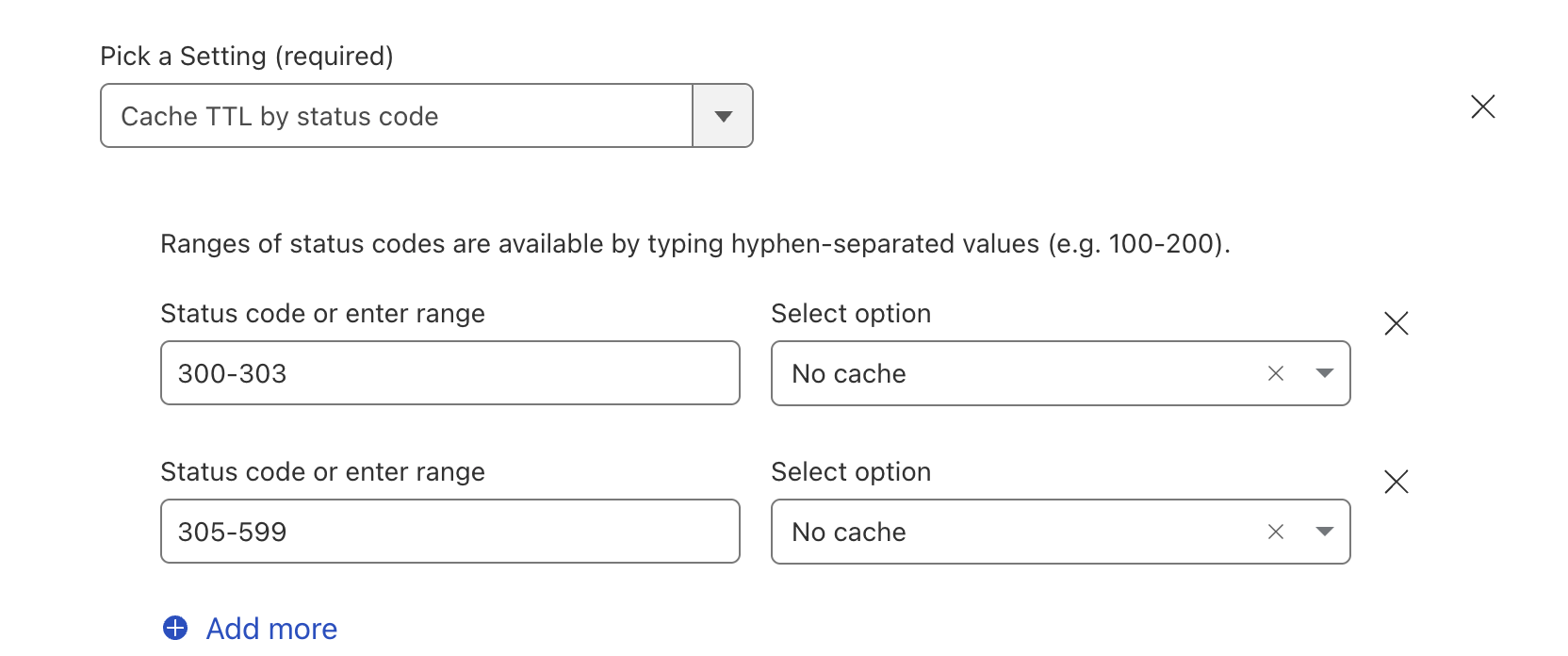Cloudflare keep to Revalidated my static files even my origin tell to keep a half-year
I found that many path got Revalidated very frequently and lead to high load on my origin server. I want Cloudflare to cache this files as most as possible but this keep revalidate all day.
I'm on enterprise plan and support center tell me to try purge that path then that work fine, after that every request for this path got HIT.
That's mean I need to purge all of path which faced this problems.
I want solid solution to fix this problem, Could you please suggest the correct way rather than purge all of path? (Because this very expensive for large domain.)
I'm on enterprise plan and support center tell me to try purge that path then that work fine, after that every request for this path got HIT.
That's mean I need to purge all of path which faced this problems.
I want solid solution to fix this problem, Could you please suggest the correct way rather than purge all of path? (Because this very expensive for large domain.)