secure boot
I looked in my boot setup it doesn’t pop up for me to enable it
Solution:Jump to solution
I can run val on windows 10 so I should probably shut down this post but idk how to
134 Replies
Press windows key + r
Type msinfo32
Show ss

Your mobo doesn’t support secure boot
I thought if u have uefi you can enable it somewhere
Well as long as your motherboard supports it
Which motherboard do you have
I don’t know
I can check
Enter bios and send pic
bios version?
No, not version
Just enter bios and send a pic of the bios
I remember someone had rainbow or sum and their mobo didn’t support secure boot either :val_Okayge:

you need secure boot for siege too?
I don’t know about that game’s requirements
oh damn
You can contact support and tell them your mobo doesn’t support secure boot
;valsupport
:valQuestion: The community help forum is managed by the community and does not offer any official Riot support. You can create a support ticket at https://support-valorant.riotgames.com/hc/requests/new for official support.
they can do something?
They might remove the restriction
Alright thank you
Just to confirm
Can you enter your bios
And show
just typing it in msinfo?
Nono
;bios
To access your BIOS:
- Press the Windows key
- Type “Advanced Startup”
- Open “Change Advanced Startup Settings”
- Scroll down and click on “Restart Now”
Once you’re in “Advanced Startup Mode”:
- Click on “Troubleshoot”
- Click on “Advanced”
- Click on “UEFI setting”
- Click “Restart”
^ follow these steps to enter bios^
Use your phone to text here
Alright
Dw its safe, You cant get a virus or like fuck up ur pc or anything
It js took me a min bc I’m slow
yeah ofc
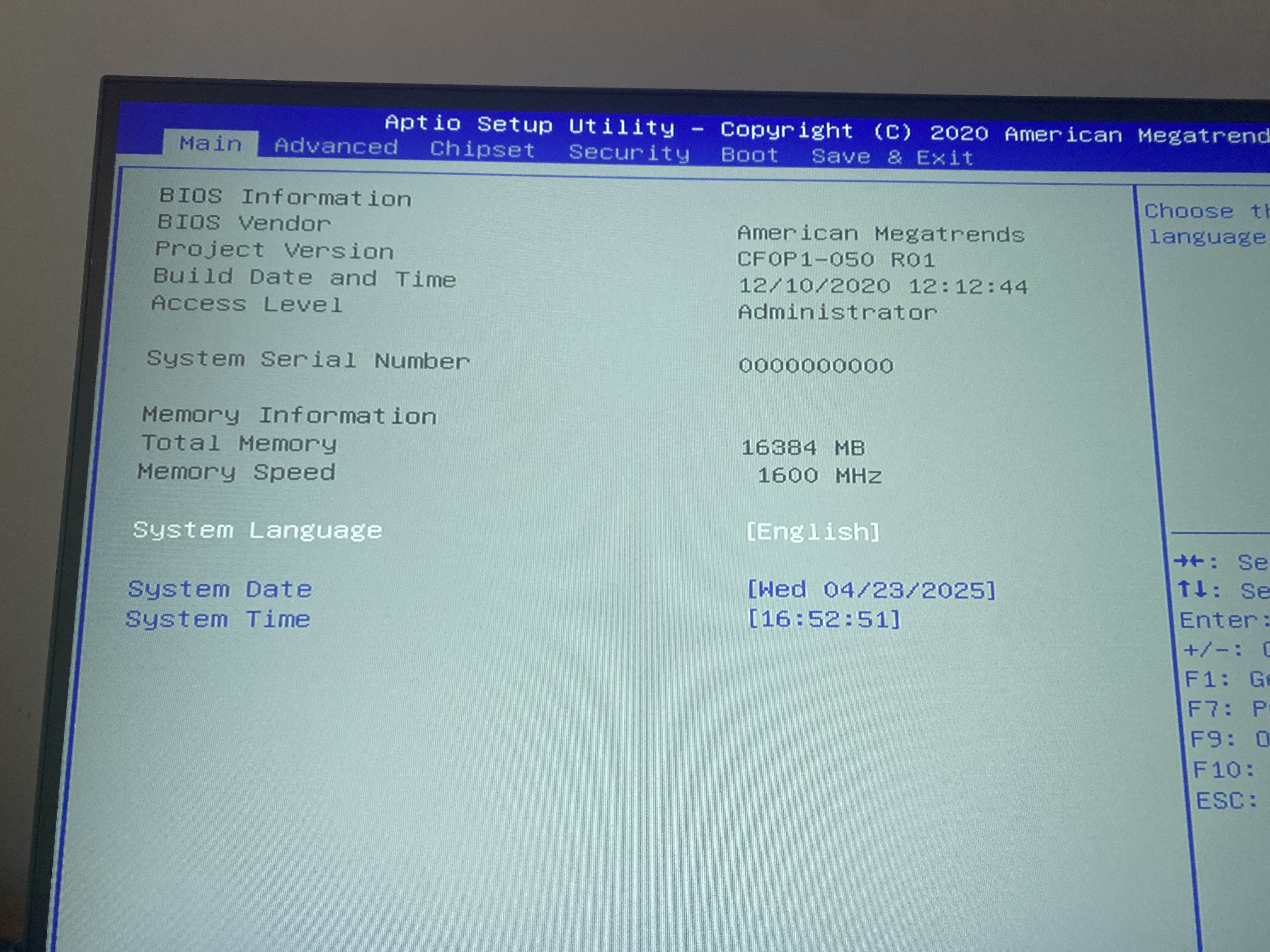
Open boot show pic

Bios like these secure boot is always in security
But show advanced tab first
What should I click on

Alright now security tab

I want to ask if it was suppose to look like this
Yeah no secure boot
Show main tab rq
Wdym
As in the UI?
It’s normal
yeah bc like I thought other stuff was suppose to pop up under that tab
This is main
Alright exit bios
Alright I did
And contact support
Show them msinfo32 page
Also include the boot tab and security tab ss cause why not
alright yeah ima do that
Hopefully they get you sorted :val_Prayge:
yeah thank you so much
@Joel the SO volume is setted as gpt, right?
Just making sure
I’m not sure how do I check
Disc management
Why is everyone joining the VALC guild :val_HUH:
because it looks cul:val_Hampter:
Does it stand for valcord
I don’t see so volume
valcraft
OHHH
ss


Right click > properties > volume tab
👆
:val_HelloBro:
Incase you want any

balls

:val_SusgeNoted: I’ll hop on pc and join later
sadly..
yes contact support
alright
ty
Wait I forgot what the error code was
Was it 07
Van 9003
oh I’m dumb
thanks y’all tho
No problem
Tho let us know what support responds you with
Might take em couple hours to respond or might even take a day or 2
Soo be patient :val_Prayge:
alright I’ll let you know
The support guy told me what you guys told me to do already I don’t think he saw my screenshots
If I submit it like this he will see it right?

😭 show ss of what they said
Aight bro
Send proper pic format to them

They most prob can’t see the pictures
what do you mean proper pic format
How did you select the pictures
Send like a jpeg or sum
I clicked save image as
When you hover over a pic in dc on pc
You get the save icon
Click on that
Or just login into the support page on your phone
And select the pics directly since you took em on your phone
alright I’ll just do that
because I’m not seeing the save icon
Alright keep me updated
i think im fried even on my the ss arent uploading
Did you get it through ?
nah he told me I should go to cpu configs and change some stuff there but it didn’t even pop up
What didn’t pop up
Also show ss of what they asked you to do

I didn’t see svm mode or amd ftpm
now he wants me to do this

It might be labeled as intel virtualization technology
Since you got intel cpu
I didn’t see that either
Could you enter bios and show pic in cpu configuration
Also show chipset tab
alright
wait but he said to look for a sigverif.txt after I ran a command it’s not popping up anywhere
Press windows key + r
Type sigverif
Enter
Show ss
I just found it
Alright
I don’t know what I’m looking for though
He said there should be like unsigned stuff everything is signed for me
I don’t think it matters
Cause you’re getting secure boot restriction
Outdated drivers got nothing to do with this
I was trying to show them the ss but nothing would pop up so I’m just hoping they try everything they can and realize I have a restriction
you wanna see my cpu right
What doesn’t pop up
I’m confused
I mean like the ss won’t load
So you weren’t able to send any ss to them?
yeah I couldn’t
Alright show me the bios
I tried on my phone it was the same thing

Alright go back and open chipset

Yup alright exit bios
@Joel drop your msinfo32 page rq
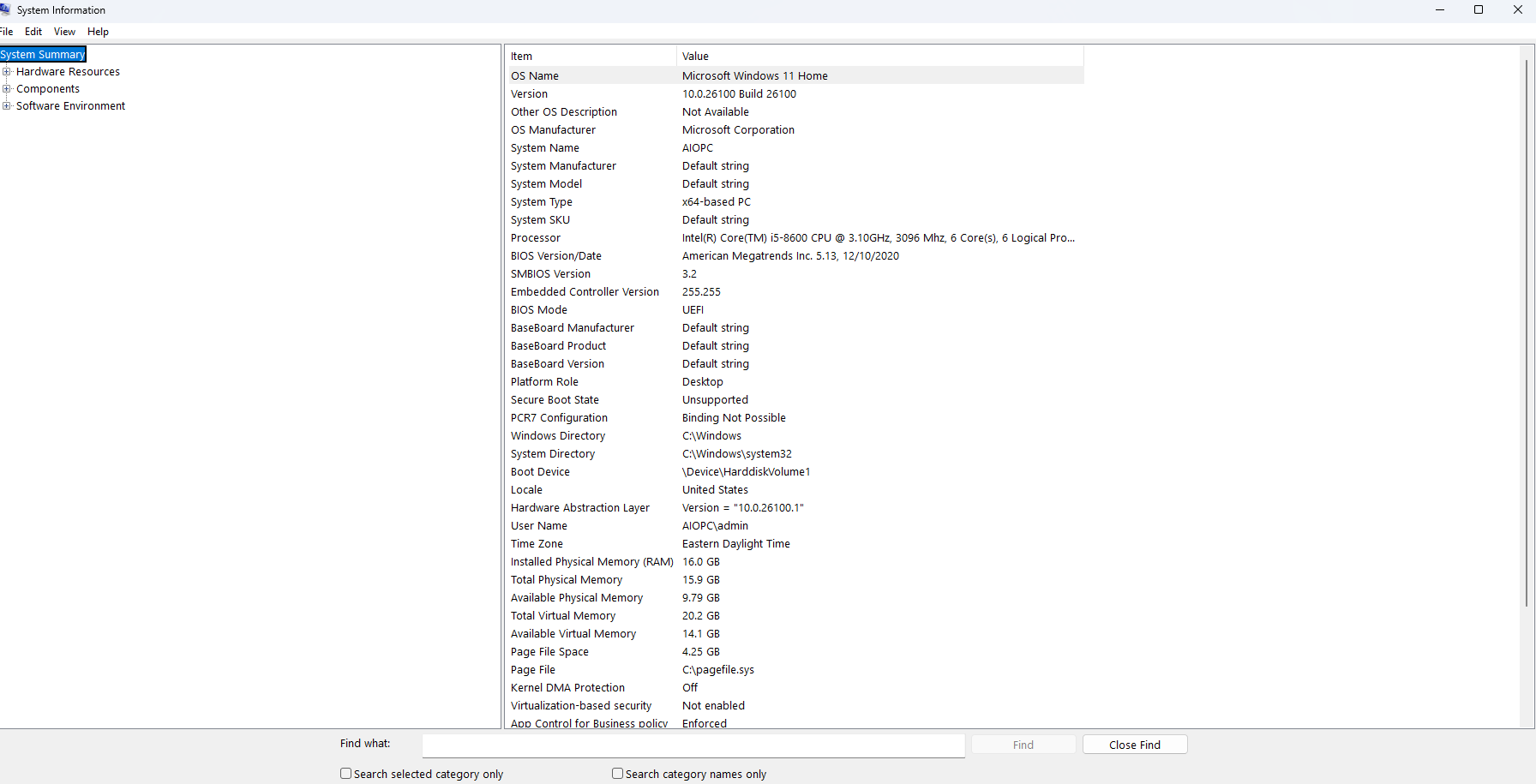
Alright
@ItsGamerDoc Do you by any chance remove restrictions if their mobo doesn’t support secure boot :val_Okayge:
I’ll do anything
I just bought this pc trying to play valorant
Just wait for em to respond, don’t tag em either
:Spray_AllGood:
alright
Not on win11 pcs
Someone was on windows 10 and they still got the restriction :val_HelloBro:
https://discord.com/channels/679875946597056683/1338958287621718036/1338971911752912997
Only applied when the cpu and motherboard actually supports secure boot
Otherwise u don't get the restriction on win10
:val_SusgeNoted:
@Joel downgrade to windows 10
And see if you still get the error
I can’t do it right now I’m not home I’ll get home and try though
that machine has secureboot
:val_HUH: :val_SusgeNoted:
But we searched bios
Couldn’t find secure boot nor TPM
@Joel check your motherboard name
Maybe we can find bios update for it
^open up your pc case
And look for the name on the mobo


Its just a very bad motherboard
Which genuinely doesn't support secure boot
the person is on windows 11
I cant even remove restrictions
its default enforced on windows 11
Yep i told em that
uhm
its a all in one pc
i just check i cant find the mobo idk if downgrading is worth it since there is a chance for memory loss
can someone help me
i have posted smth
pls
can i ask you something
What
If you mean everything that’s on your PC
Then yes
I mean is it even worth it?
It’s your only option if you wanna play :val_Okayge:
alright but lets say hypothetically I do downgrade and the problem doesn’t fix
What could I do then
Then I think gamerdoc can remove the restriction if you still get it on windows 10 :val_Okayge:
oh shoot
Gamerdoc is so cool
hey im having issues trying to set it up ive activated the secure boot and deactived the cpm and im still having trouble any suggestions?
Could you please make a new post
if u still get restricted i can just remove it
but not on win 11 you have to downgrade
yessir i got you
Solution
I can run val on windows 10 so I should probably shut down this post but idk how to