Chunk void holes in world/DH LOD generation:
They're very rare but appear throughout the whole world it seems.
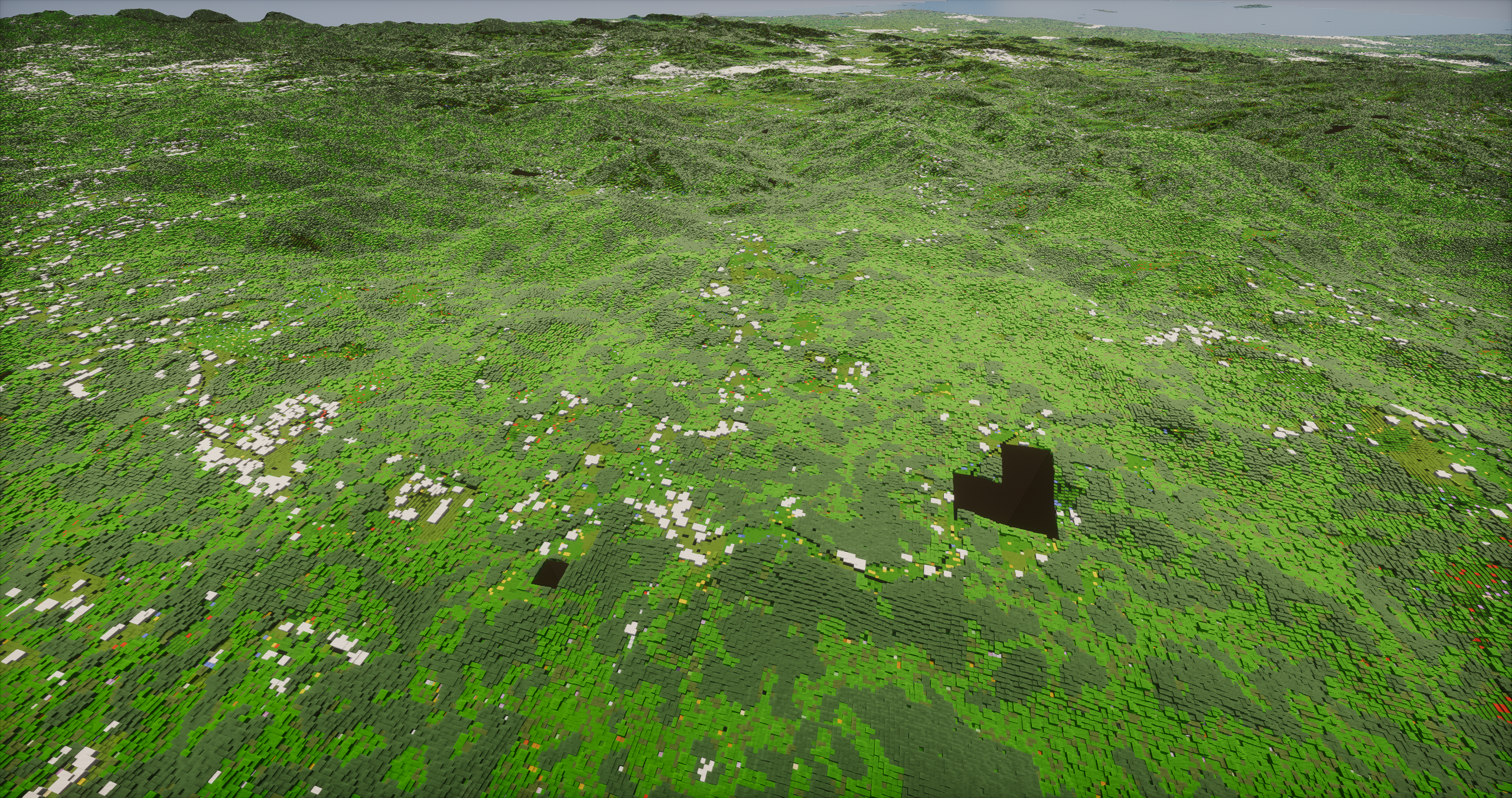

Solution
You can go to every affected vanilla chunk and place/destroy some block then wait couple minutes
The more block the better and the higher CPU load the better
The more block the better and the higher CPU load the better
