yeah, ive done that but i keep getting
yeah, ive done that but i keep getting
Error: internal errorError: internal errorsmol-brains-10985. the DO id is 0d98a1818d13e963b905dc11f22eddd1e51869ab8243bb9401b8085469576833 if that helps.return new Response("Hello from Agent!");await characterStub.fetch(reconstructedRequest),.fetch(... instead of .onRequest(...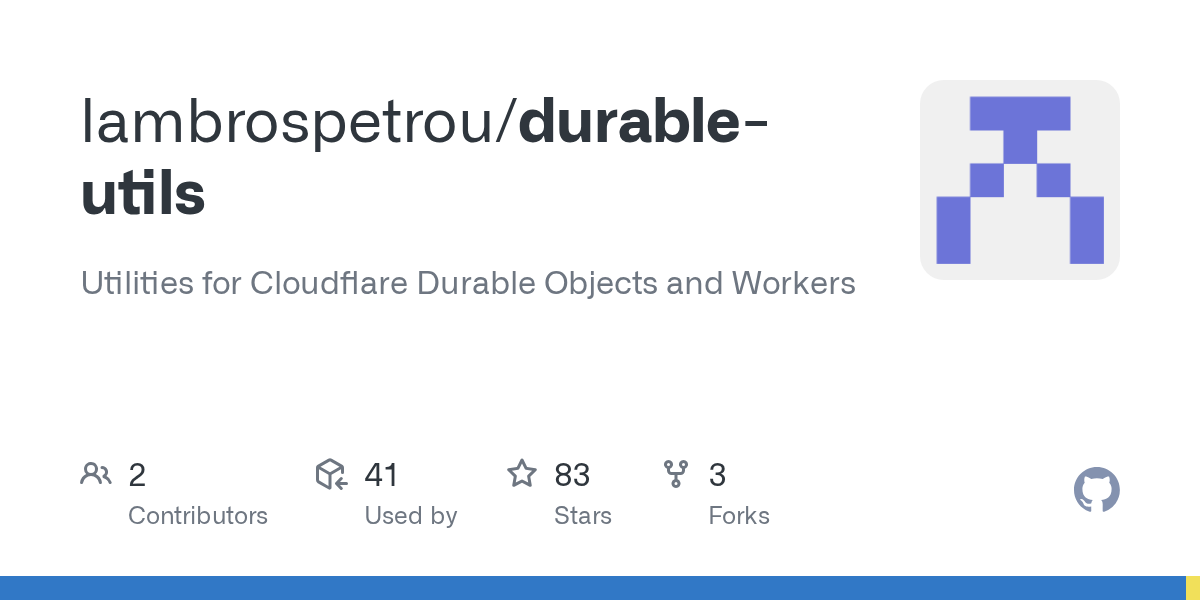
smol-brains-109850d98a1818d13e963b905dc11f22eddd1e51869ab8243bb9401b8085469576833 onRequest(request: Request): Response | Promise<Response> {
console.log('request', request);
return super.onRequest(request);
}return new Response("Hello from Agent!");GET http://dummy-example.cloudflare.com/cdn-cgi/partyserver/set-name/ - Exception Thrown @ 4/30/2025, 10:16:38 AM
(error) Error: internal error; reference = 51a83596v7mruuigsoqssufiawait characterStub.fetch(reconstructedRequest),.fetch(....onRequest(...✘ [ERROR] Error: internal error; reference = 11o94fcmsaha77j6g20r3ur1
✘ [ERROR] Error: internal error; reference = 11o94fcmsaha77j6g20r3ur1
✘ [ERROR] Error: internal error; reference = 11o94fcmsaha77j6g20r3ur1// characterAgent.ts
onRequest(request: Request): Response | Promise<Response> {
console.log('got request:', request);
return new Response('Hello from Agent!');
}server.ts
const characterStub = await getAgentByName<Env, CharacterAgent>(
c.env.CharacterAgent,
agentName,
);
const reconstructedRequest = new Request(c.req.raw.url, {
method: c.req.raw.method,
headers: c.req.raw.headers,
body: JSON.stringify(c.req.valid('json')),
});
console.log(
'agent state',
await characterStub.onRequest(reconstructedRequest),
);POST https://cf-api.com/admin/get-agent - Ok @ 4/30/2025, 10:29:56 AM
(log) got request: [object Request]