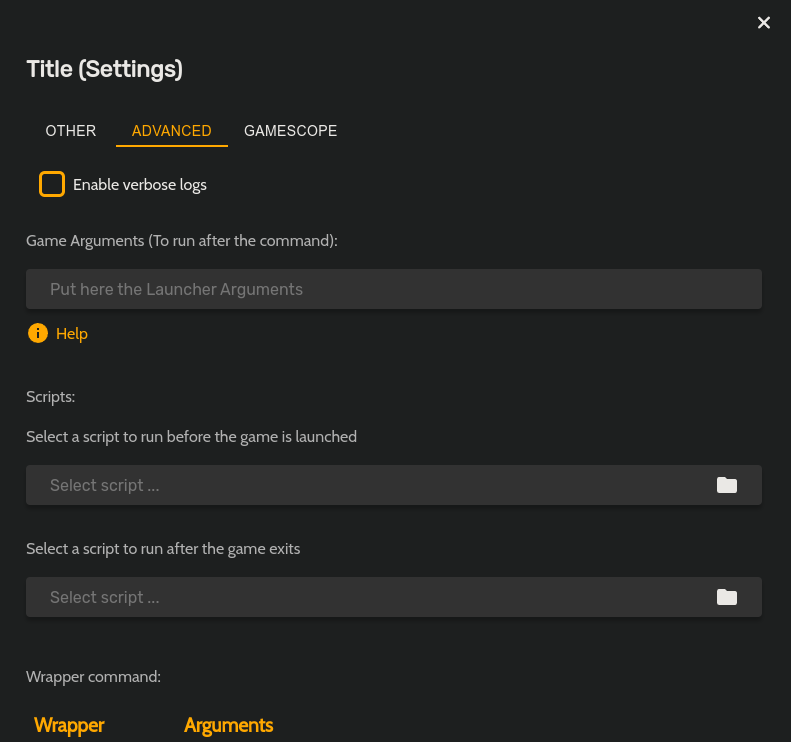How do I add a Flatpak game to Heroic?
I have a game that I can launch perfectly fine from the terminal using this command:
I would like to be able to launch the game from Heroic instead of the terminal, but I don't know how to do that. I'm guessing it's a matter of breaking down that command and placing the parts into the appropriate fields in Heroic (like in the screenshots). It seems simple enough; perhaps I just need to be directed to documentation. Any help would be appreciated.
- Wine/Windows is not involved with this game.
- I am using the Flatpak version of Heroic.
- I already updated Heroic before coming here.
Thank you for your time.
I would like to be able to launch the game from Heroic instead of the terminal, but I don't know how to do that. I'm guessing it's a matter of breaking down that command and placing the parts into the appropriate fields in Heroic (like in the screenshots). It seems simple enough; perhaps I just need to be directed to documentation. Any help would be appreciated.
- Wine/Windows is not involved with this game.
- I am using the Flatpak version of Heroic.
- I already updated Heroic before coming here.
Thank you for your time.