Settlers: Rise of Cultures
launches into a very short blackscreen that then crashes
22 Replies
afraid-scarletOP•3w ago
Launching "SADK" (sideload)
Native? No
Installed in: /home/stitch/Games/Heroic/Prefixes/default/SADK/pfx/drive_c/Program Files (x86)/Ubisoft/Die Siedler - Aufbruch der Kulturen/bin
System Info:
CPU: 12x AMD Ryzen 5 5500
Memory: 33.51 GB (used: 6.4 GB)
GPUs:
GPU 0:
Name: Advanced Micro Devices, Inc. [AMD/ATI] Navi 33 [Radeon RX 7600/7600 XT/7600M XT/7600S/7700S / PRO W7600]
IDs: D=7480 V=1002 SD=e452 SV=1da2
Driver: amdgpu
OS: Linux Mint 21.3 (Virginia) (linux)
The current system is not a Steam Deck
We are running inside a Flatpak container
Software Versions:
Heroic: 2.16.1 Scopper Gaban
Legendary: 0.20.36 Urban Flight (Heroic)
gogdl: 1.1.2
comet: comet 0.2.0
Nile: 1.1.2 Will A. Zeppeli
Game Settings: {
"autoInstallDxvk": true,
"autoInstallDxvkNvapi": false,
"autoInstallVkd3d": true,
"preferSystemLibs": false,
"enableEsync": true,
"enableMsync": false,
"enableFsync": true,
"nvidiaPrime": false,
"enviromentOptions": [],
"wrapperOptions": [],
"showFps": false,
"useGameMode": true,
"battlEyeRuntime": true,
"eacRuntime": true,
"language": "",
"beforeLaunchScriptPath": "",
"afterLaunchScriptPath": "",
"verboseLogs": false,
"wineVersion": {
"bin": "/home/stitch/.steam/debian-installation/steamapps/common/Proton - Experimental/proton",
"name": "Proton - Proton - Experimental",
"type": "proton"
},
"winePrefix": "/home/stitch/Games/Heroic/Prefixes/default/SADK",
"wineCrossoverBottle": ""
}
Game launched at: Fri May 02 2025 23:10:40 GMT+0200 (Central European Summer Time)
Winetricks packages:
============= End of log =============
different Proton versions don't change anything
useful-bronze•3w ago
Proton Experimental got bumped to 10 the other day. I wouldn’t recommend that right now. Switch to GE-Proton-latest and ensure that umu is enabled
afraid-scarletOP•3w ago
GE latest didn't change anything
the "disable umu" checkbox is already unchecked
useful-bronze•3w ago
check and uncheck the box again to force it to be enabled. then post a new log every time you say something doesn't work
afraid-scarletOP•3w ago
Launching "SADK" (sideload)
Native? No
Installed in: /home/stitch/Games/Heroic/Prefixes/default/SADK/pfx/drive_c/Program Files (x86)/Ubisoft/Die Siedler - Aufbruch der Kulturen/bin
System Info:
CPU: 12x AMD Ryzen 5 5500
Memory: 33.51 GB (used: 3.97 GB)
GPUs:
GPU 0:
Name: Advanced Micro Devices, Inc. [AMD/ATI] Navi 33 [Radeon RX 7600/7600 XT/7600M XT/7600S/7700S / PRO W7600]
IDs: D=7480 V=1002 SD=e452 SV=1da2
Driver: amdgpu
OS: Linux Mint 21.3 (Virginia) (linux)
The current system is not a Steam Deck
We are running inside a Flatpak container
Software Versions:
Heroic: 2.16.1 Scopper Gaban
Legendary: 0.20.36 Urban Flight (Heroic)
gogdl: 1.1.2
comet: comet 0.2.0
Nile: 1.1.2 Will A. Zeppeli
Game Settings: {
"autoInstallDxvk": true,
"autoInstallDxvkNvapi": false,
"autoInstallVkd3d": true,
"preferSystemLibs": false,
"enableEsync": true,
"enableMsync": false,
"enableFsync": true,
"nvidiaPrime": false,
"enviromentOptions": [],
"wrapperOptions": [],
"showFps": false,
"useGameMode": true,
"useSteamRuntime": false,
"battlEyeRuntime": false,
"eacRuntime": false,
"language": "",
"beforeLaunchScriptPath": "",
"afterLaunchScriptPath": "",
"verboseLogs": false,
"wineVersion": {
"bin": "/home/stitch/.var/app/com.heroicgameslauncher.hgl/config/heroic/tools/proton/Proton-GE-latest/proton",
"name": "Proton - Proton-GE-latest",
"type": "proton"
},
"winePrefix": "/home/stitch/Games/Heroic/Prefixes/default/SADK",
"wineCrossoverBottle": "",
"disableUMU": false
}
Game launched at: Wed May 07 2025 22:34:52 GMT+0200 (Central European Summer Time)
Winetricks packages:
============= End of log =============
useful-bronze•3w ago
the log isn't producing meaningful output, partly because this is sideloaded Ubisoft. I'm also not sure if it's because of how old your distro is
afraid-scarletOP•2w ago
is my distro old?
useful-bronze•2w ago
Linux Mint - yes
version 21.3 - double yes
Mint is by definition old upon release because it's like Ubuntu LTS but even more LTS
21.3 came out in January 2024
afraid-scarletOP•2w ago
Launching "SADK" (sideload)
Native? No
Installed in: /home/stitch/Games/Heroic/Prefixes/default/SADK/pfx/drive_c/Program Files (x86)/Ubisoft/Die Siedler - Aufbruch der Kulturen/bin
System Info:
CPU: 12x AMD Ryzen 5 5500
Memory: 33.51 GB (used: 4 GB)
GPUs:
GPU 0:
Name: Advanced Micro Devices, Inc. [AMD/ATI] Navi 33 [Radeon RX 7600/7600 XT/7600M XT/7600S/7700S / PRO W7600]
IDs: D=7480 V=1002 SD=e452 SV=1da2
Driver: amdgpu
OS: Linux Mint 22.1 (Xia) (linux)
The current system is not a Steam Deck
We are running inside a Flatpak container
Software Versions:
Heroic: 2.16.1 Scopper Gaban
Legendary: 0.20.36 Urban Flight (Heroic)
gogdl: 1.1.2
comet: comet 0.2.0
Nile: 1.1.2 Will A. Zeppeli
Game Settings: {
"autoInstallDxvk": true,
"autoInstallDxvkNvapi": false,
"autoInstallVkd3d": true,
"preferSystemLibs": false,
"enableEsync": true,
"enableMsync": false,
"enableFsync": true,
"nvidiaPrime": false,
"enviromentOptions": [],
"wrapperOptions": [],
"showFps": false,
"useGameMode": true,
"useSteamRuntime": false,
"battlEyeRuntime": false,
"eacRuntime": false,
"language": "",
"beforeLaunchScriptPath": "",
"afterLaunchScriptPath": "",
"verboseLogs": false,
"wineVersion": {
"bin": "/home/stitch/.var/app/com.heroicgameslauncher.hgl/config/heroic/tools/proton/Proton-GE-latest/proton",
"name": "Proton - Proton-GE-latest",
"type": "proton"
},
"winePrefix": "/home/stitch/Games/Heroic/Prefixes/default/SADK",
"wineCrossoverBottle": "",
"disableUMU": false
}
Game launched at: Thu May 08 2025 17:44:21 GMT+0200 (Central European Summer Time)
Winetricks packages:
============= End of log =============
@termdisc
updated to the newest
doesn't Heroic have any crash logs?
useful-bronze•2w ago
enable verbose logging
it didn't indicate that it was off in the end of the log, so I missed that the setting was disabled
afraid-scarletOP•2w ago
https://0x0.st/8JgK.log
did gamemode fail to start too?
useful-bronze•2w ago
try installing
d3dcompiler_47 via Winetricks and if that doesn't work, d3dcompiler_43
you can disregard thatafraid-scarletOP•2w ago
oke
afraid-scarletOP•2w ago
it still says this after installing something

useful-bronze•2w ago
what about the rest of the window?
afraid-scarletOP•2w ago
INFO: umu-launcher version 1.2.6 (3.11.11 (main, Nov 10 2011, 15:00:00) [GCC 13.2.0])
INFO: steamrt3 updates disabled, skipping
INFO: umu-launcher version 1.2.6 (3.11.11 (main, Nov 10 2011, 15:00:00) [GCC 13.2.0])
INFO: steamrt3 updates disabled, skipping
Proton: Running winetricks verbs in prefix: dlls list
Done
INFO: umu-launcher version 1.2.6 (3.11.11 (main, Nov 10 2011, 15:00:00) [GCC 13.2.0])
INFO: steamrt3 updates disabled, skipping
INFO: umu-launcher version 1.2.6 (3.11.11 (main, Nov 10 2011, 15:00:00) [GCC 13.2.0])
INFO: steamrt3 updates disabled, skipping
Proton: Running winetricks verbs in prefix: fonts list
Done
INFO: umu-launcher version 1.2.6 (3.11.11 (main, Nov 10 2011, 15:00:00) [GCC 13.2.0])
INFO: steamrt3 updates disabled, skipping
INFO: umu-launcher version 1.2.6 (3.11.11 (main, Nov 10 2011, 15:00:00) [GCC 13.2.0])
INFO: steamrt3 updates disabled, skipping
Proton: Running winetricks verbs in prefix: d3dcompiler_47
Done
INFO: umu-launcher version 1.2.6 (3.11.11 (main, Nov 10 2011, 15:00:00) [GCC 13.2.0])
INFO: steamrt3 updates disabled, skipping
INFO: umu-launcher version 1.2.6 (3.11.11 (main, Nov 10 2011, 15:00:00) [GCC 13.2.0])
INFO: steamrt3 updates disabled, skipping
Proton: Running winetricks verbs in prefix: d3dcompiler_47
Done
useful-bronze•2w ago
try running the game now
you could also try going through the main winetricks GUI
to the right of the box where you search for items
afraid-scarletOP•2w ago
afraid-scarletOP•2w ago
seem to be installed
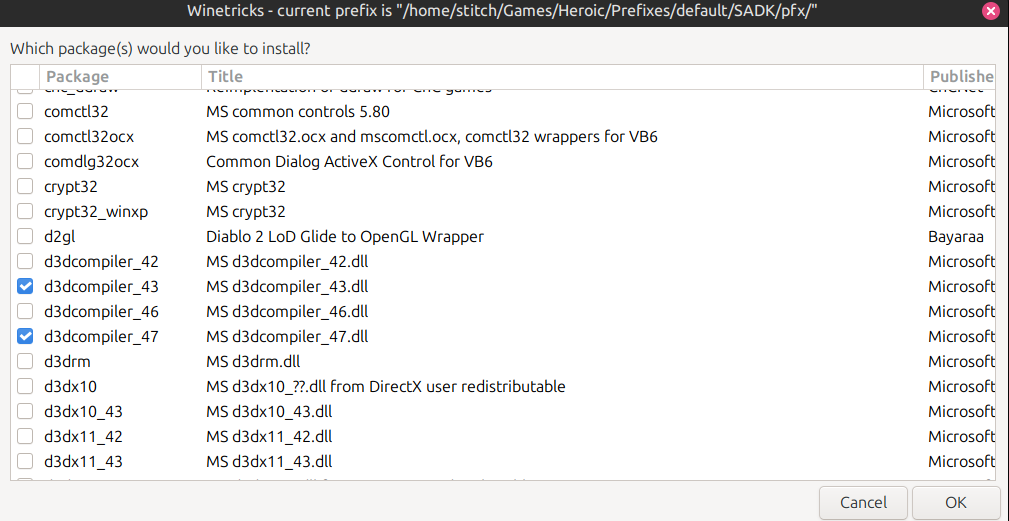
useful-bronze•2w ago
try
d3dx9afraid-scarletOP•2w ago
:O
everything seems to be in order now. thank you ^w^
useful-bronze•2w ago
Great. Reference:
fixed by installing
d3dx9