Hyper links (redirects) for in app notifications
if i have a notification such as a user's name and i want it such that when the name is clicked, it takes them to a page on my website, how do i implement that
i want the redirect to happen not on the entire notification click but on just the name click
12 Replies
@dr.really @Pawan Jain
Can you post some sample code that you're using?
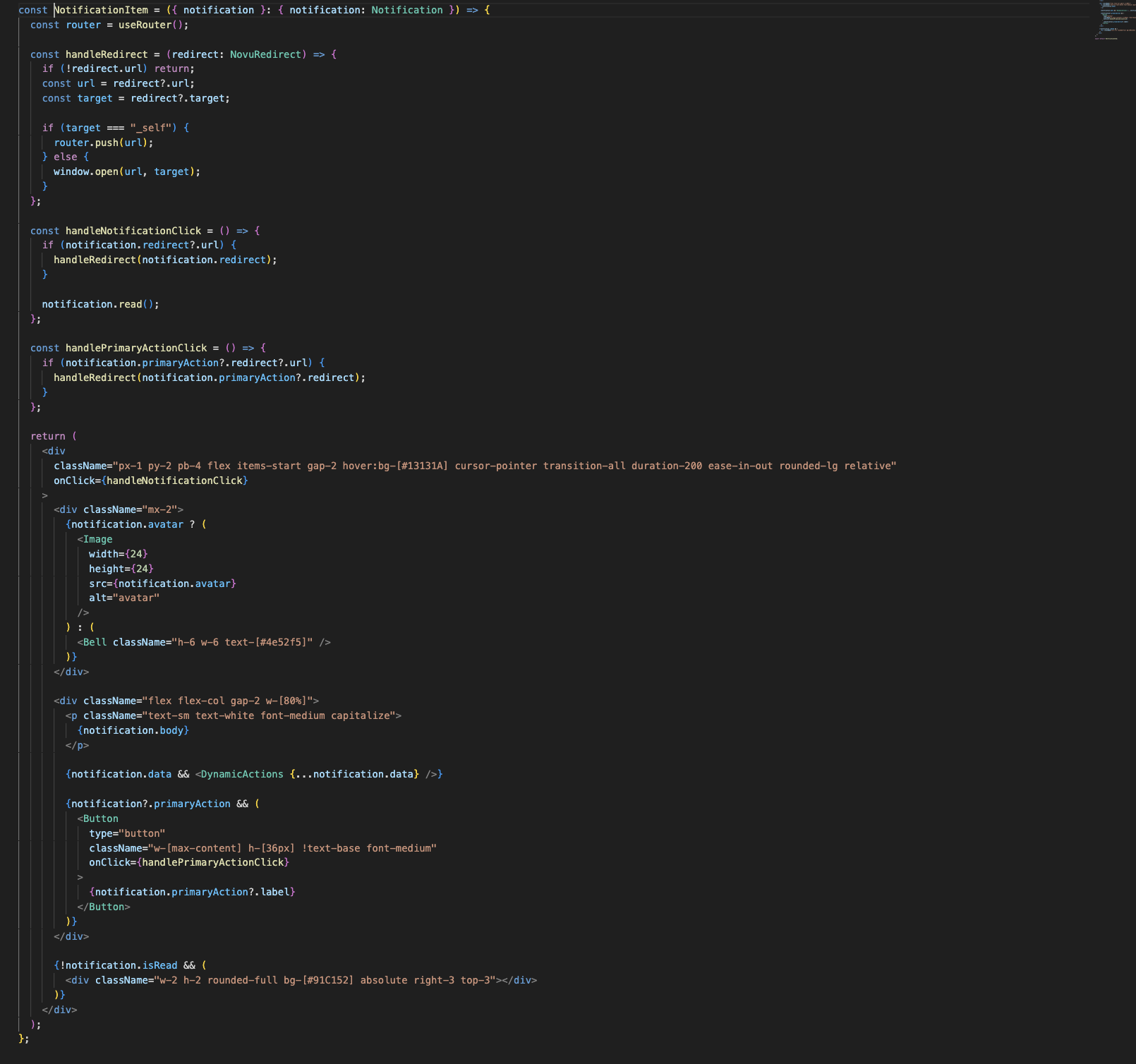
@dr.really
Or what sample code doo you mean
because i thought the change would be on the Dashboard UI as that was where i created the notification template
so the way we handled this at work is in the metadata that comes back from the inbox notification, there should be a
subscriber object, in that you can then render your notification card to set up your hyperlinkThat works if i want to have a primary button or a secondary button or maybe i want the user to be redirected when they click on the notification itself
but this case, the notification looks like this
So if a user clicks on any of those underlined texts, it takes them to a different url
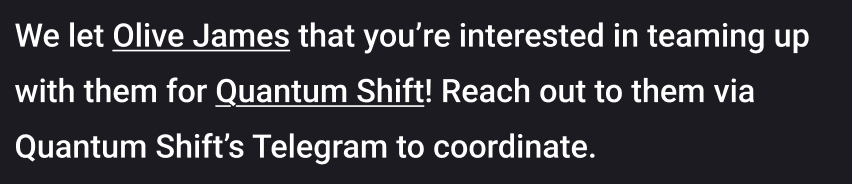
This is tthe template i created on the dashboard
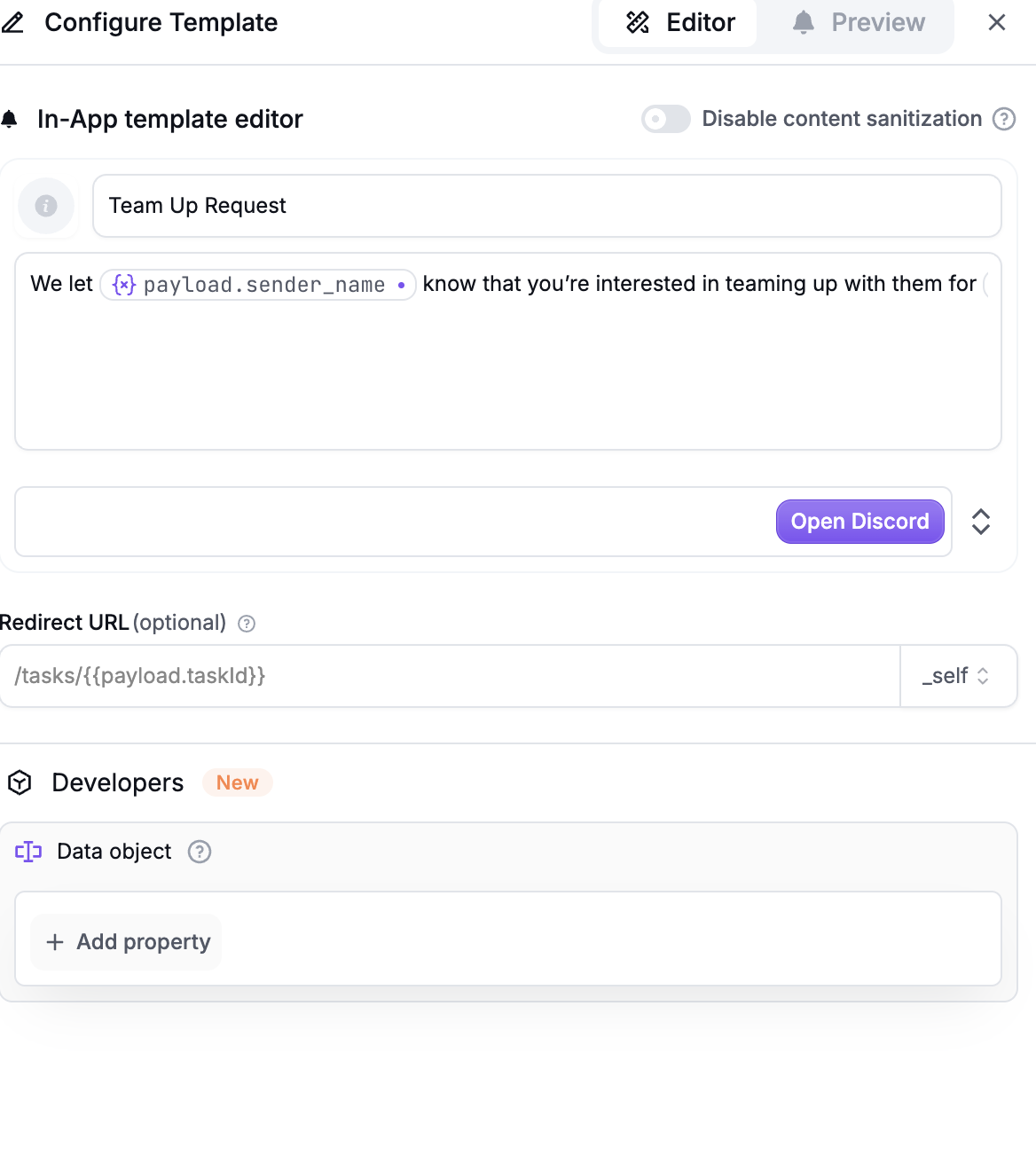
so if you log out your notification, you should see the extra object keys that i'm talking about
@Drex
Try this Inbox content
make sure to enable above toggle
Disable content sanitization
then use <p dangerouslySetInnerHTML={{ __html: notification.body}}>Thank you @Pawan Jain
this works
@Drex, you just advanced to level 2!