Public Hostname in tunnels failing to handle websocket
I've set up a number of local web applications through a single tunnel folowing this guide.
https://developers.cloudflare.com/cloudflare-one/connections/connect-networks/get-started/create-remote-tunnel/
All of them are accessible through the tunnel, but one of them only loads so far before stalling. The application appears to stall when trying to set up a websocket. It works fine accessed not through the tunnel.
I've checked Websockets are enabled for the domain & cloudflared is up to date.
Any ideas where to check to get this working?
https://developers.cloudflare.com/cloudflare-one/connections/connect-networks/get-started/create-remote-tunnel/
All of them are accessible through the tunnel, but one of them only loads so far before stalling. The application appears to stall when trying to set up a websocket. It works fine accessed not through the tunnel.
I've checked Websockets are enabled for the domain & cloudflared is up to date.
Any ideas where to check to get this working?
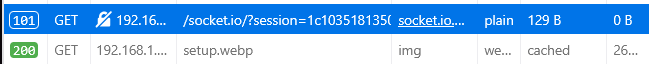
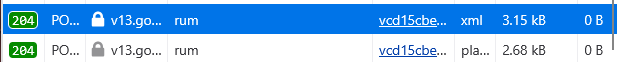
Cloudflare Docs
Follow this step-by-step guide to create your first remotely-managed tunnel using Zero Trust.
