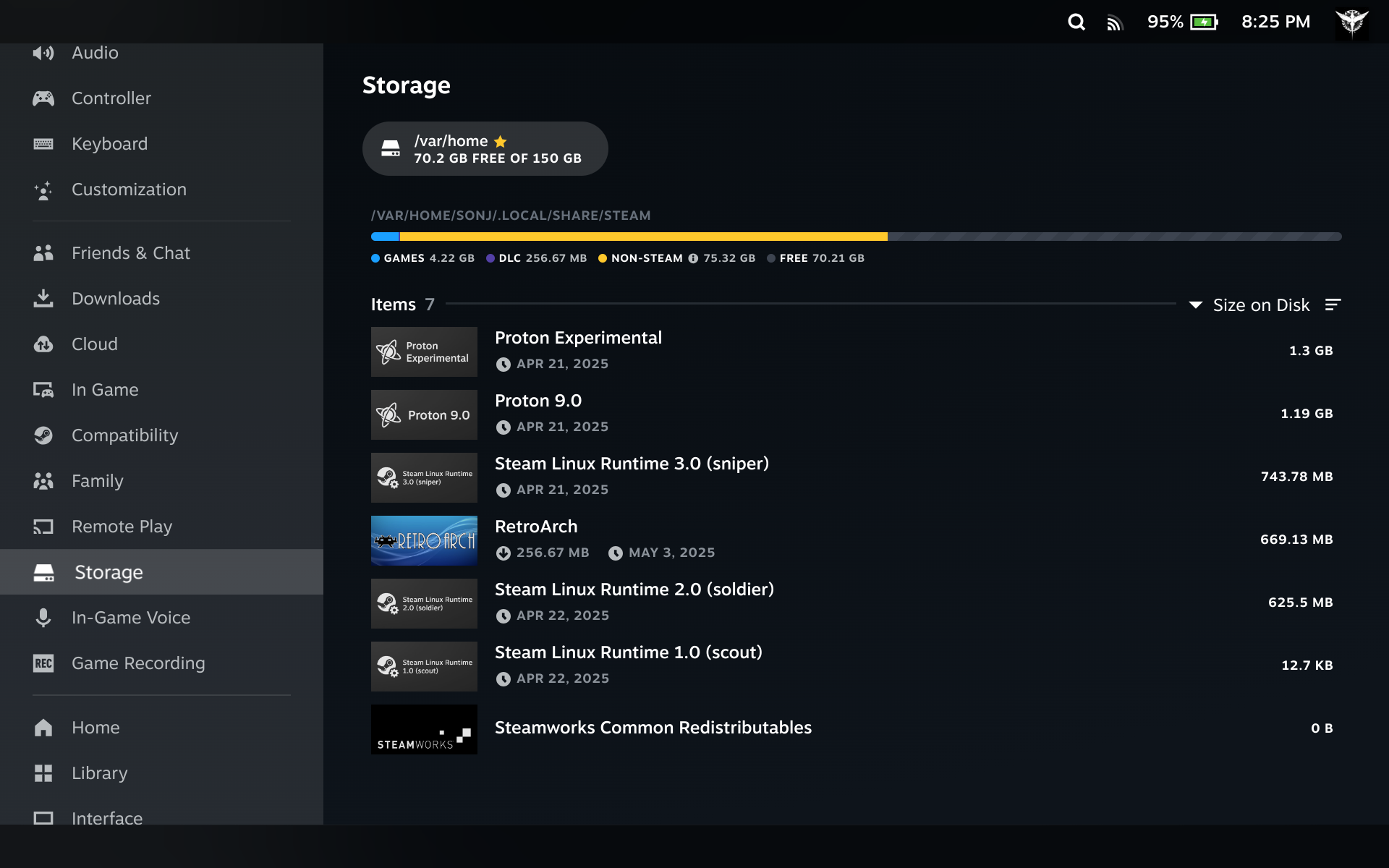CANT ADD NEW DIRECTORY IN STEAM FOR MORE GAMES
I have followed faithfully the video on creating a shared BTFRS partition between windows and bazzite. everything was ok UNTIL that point where i just need to add the /var/mnt/games and make it default in the storage tab in the settings of Steam. Unfortunately, I cant add a new directory. Can anyone teach me how?
Does this have anything to do with symlinks in Dolphin? i plan to do this with emu-deck since imputting all the games outside of the OS partition.
Does this have anything to do with symlinks in Dolphin? i plan to do this with emu-deck since imputting all the games outside of the OS partition.