Account Removing Issue
My PUBG account is currently linked with both Google Play and Facebook. I want to remove the Google Play account but keep the Facebook one. However, the problem is that I already deleted the Google account without first removing it from PUBG. Is there any way I can now unlink the deleted Google account from PUBG? Right now, I can still log in using Facebook, but I’m worried that this might cause problems in the future. I'd really appreciate a solution, so I don’t run into issues later. 😦
See ...! The problem is, I’ve already permanently deleted my Google account, so I can’t log into it anymore. Because of the new PUBG update, they now send a verification code to the linked Gmail account for certain actions—including account unlinking. But since my Gmail no longer exists, I can’t receive the code, and that means I’m unable to remove the Google account from PUBG. If the Google account still existed, I could’ve fixed it. But now I’m stuck. Is there any way around this?
IGN: NBS丨Zeroツ
ID: 5389059071
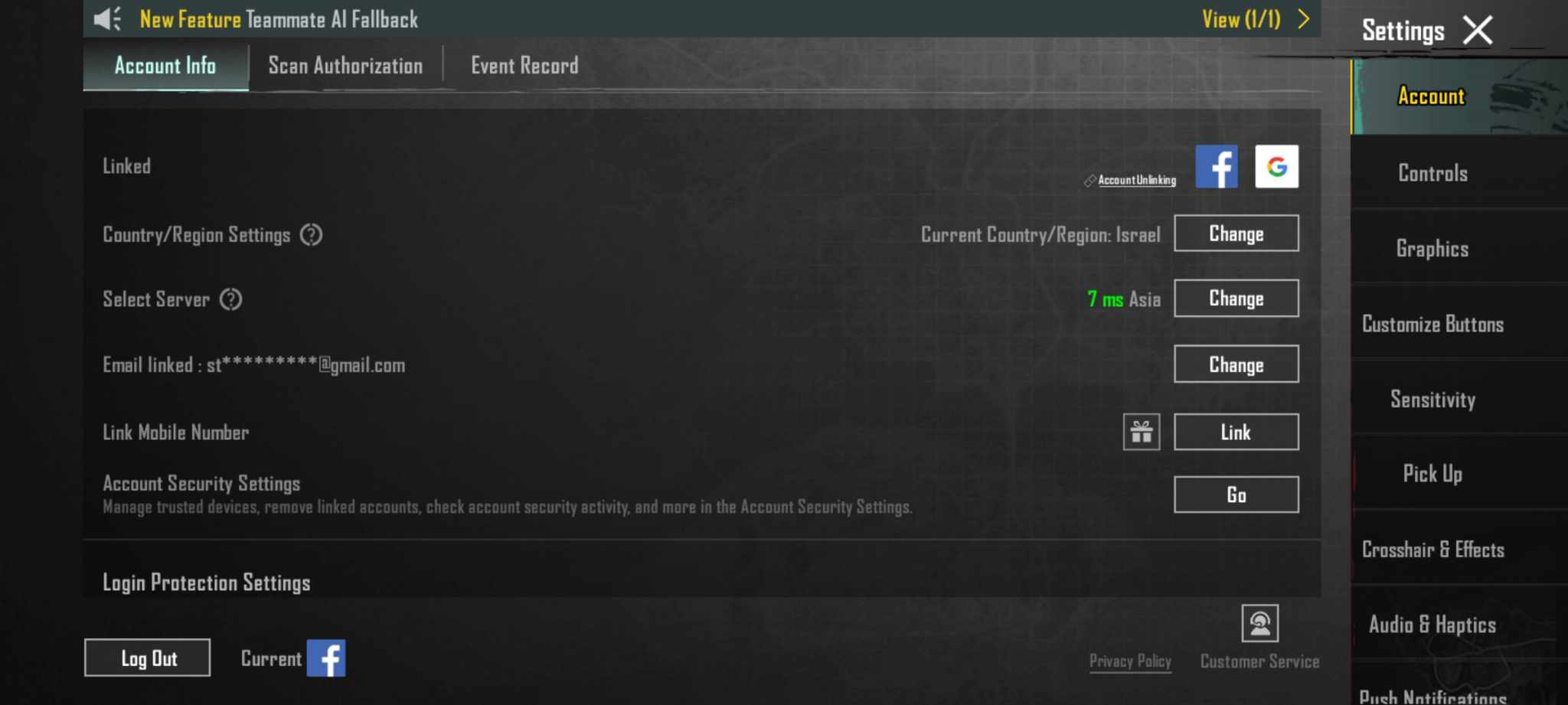

Solution: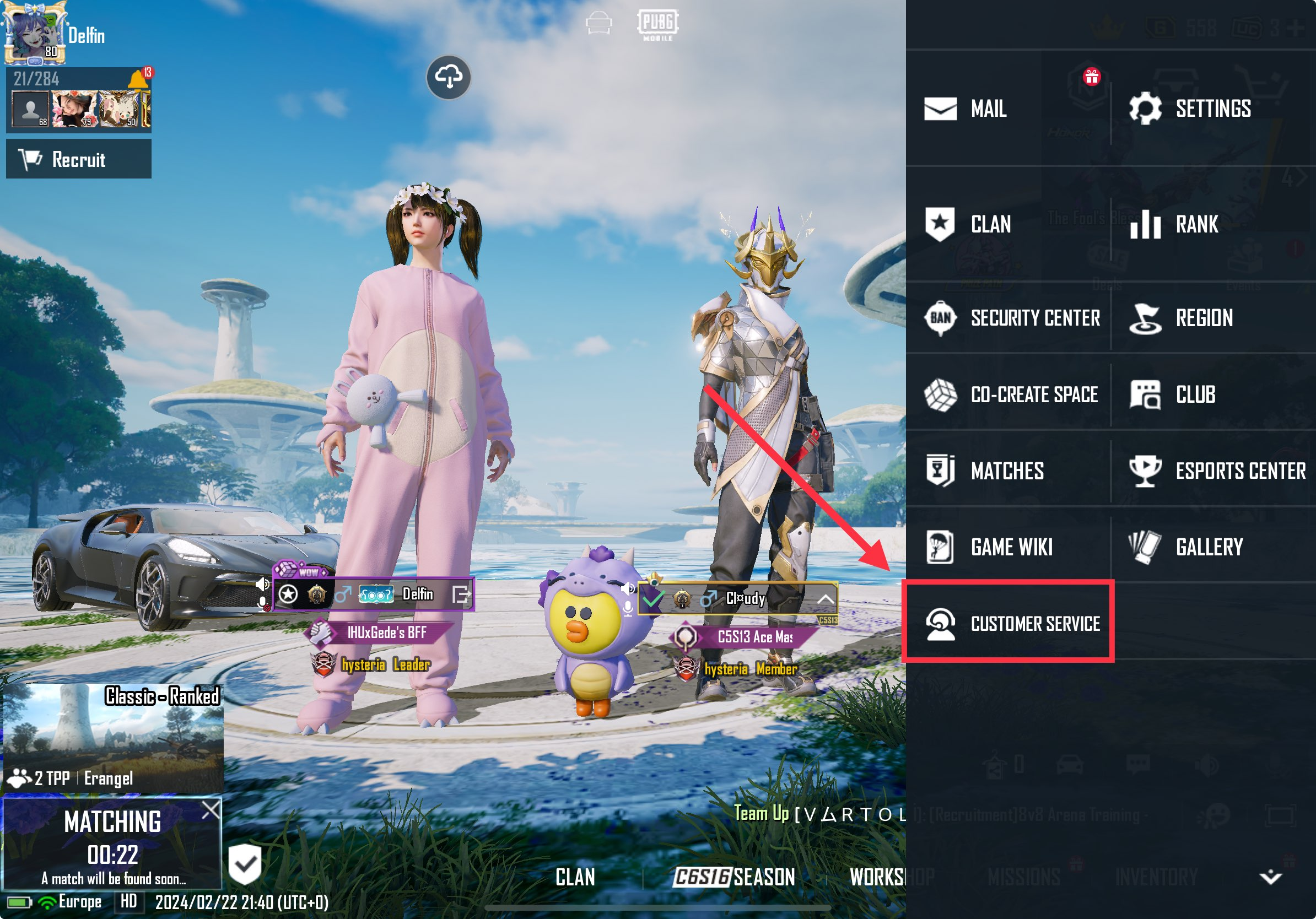
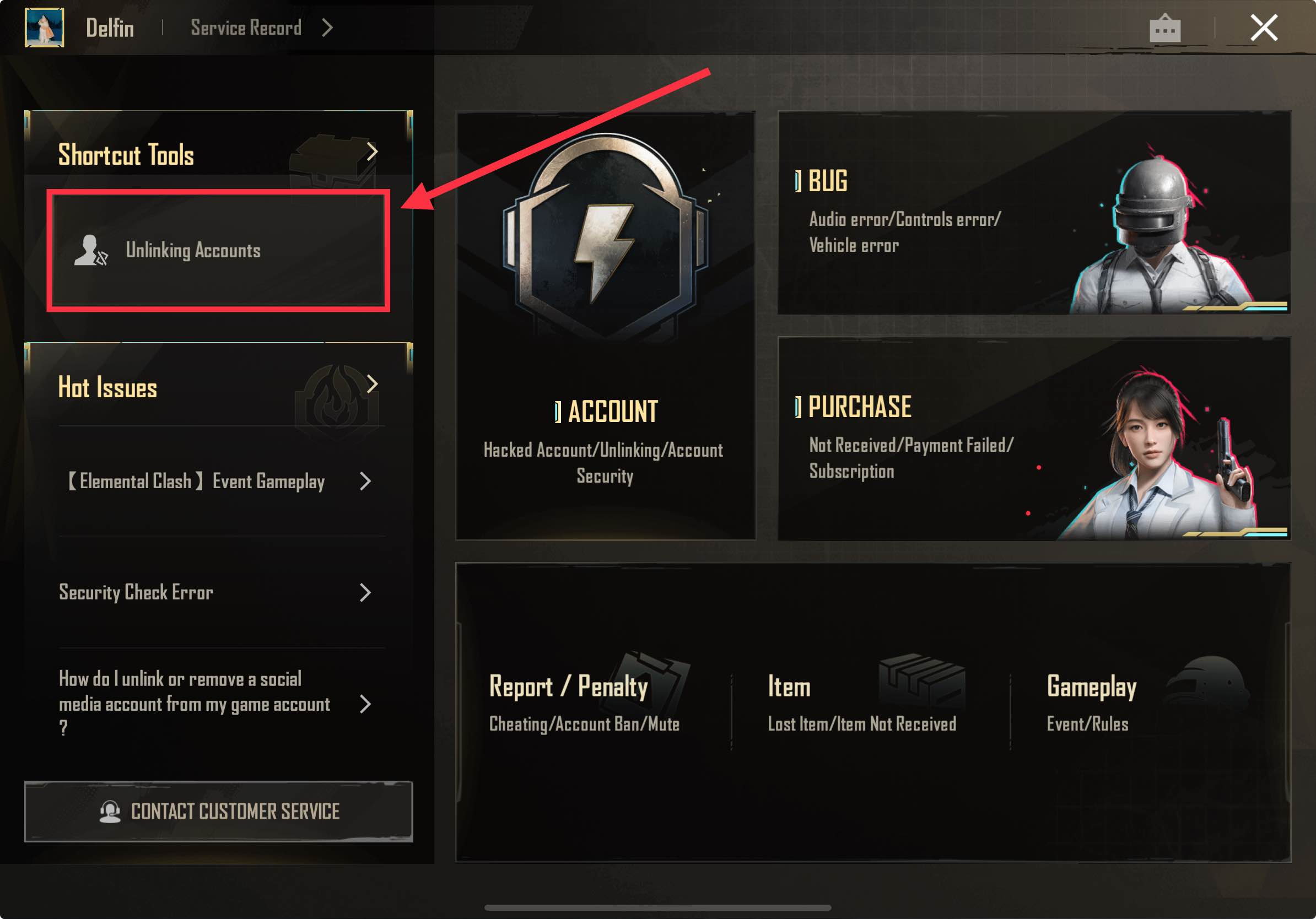 Jump to solution
Jump to solution
If you no longer have access to the linked Google account or the email address, you will need to submit a claim in-game to have your them manually unlinked by the customer service.
To do this, tap on the Customer Service tab > Unlinking Accounts > Submit Claim. You will receive your claim results in-game and if your claim is successful, the Google account and the email address which are currently linked to your account will be unlinked....
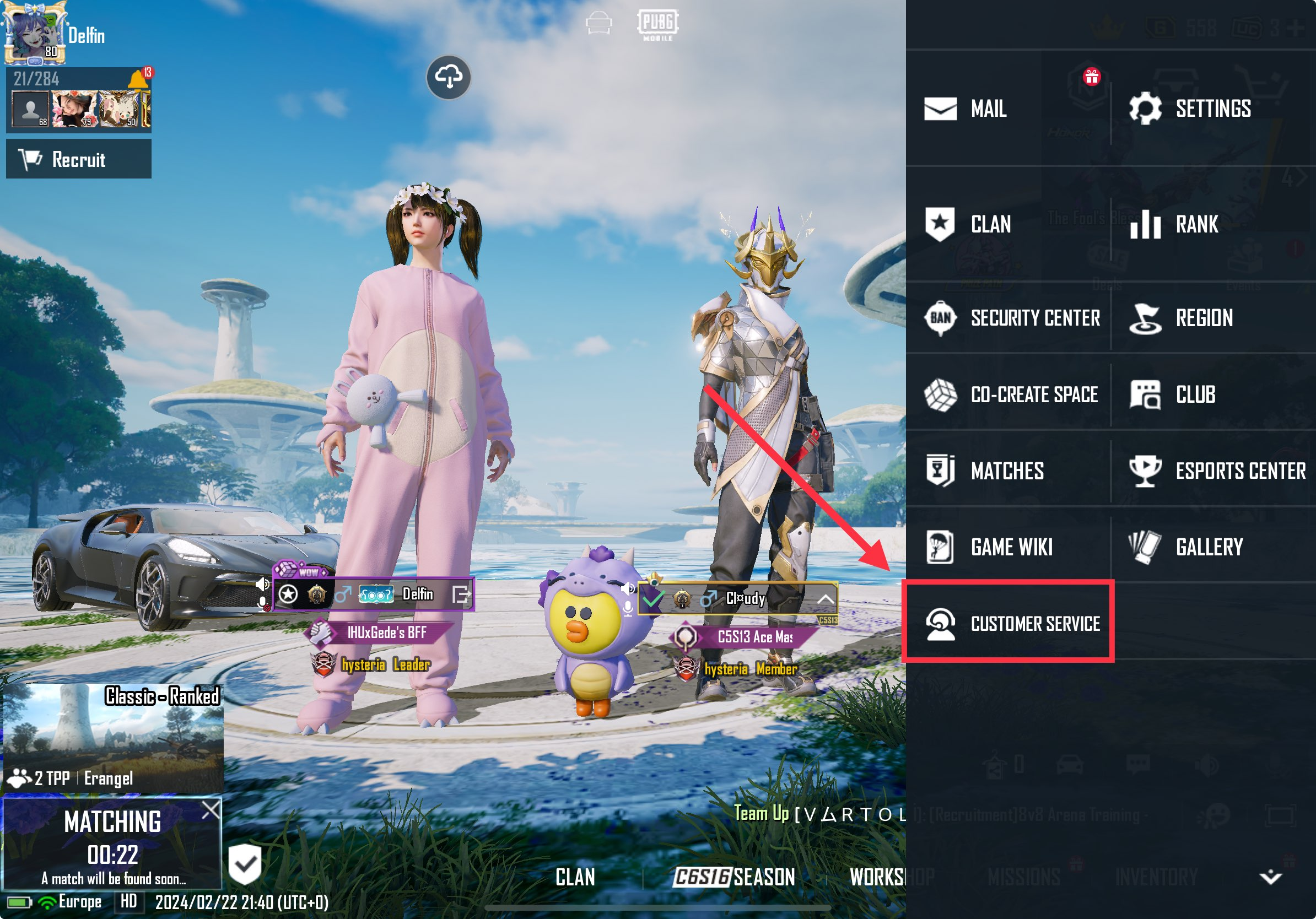
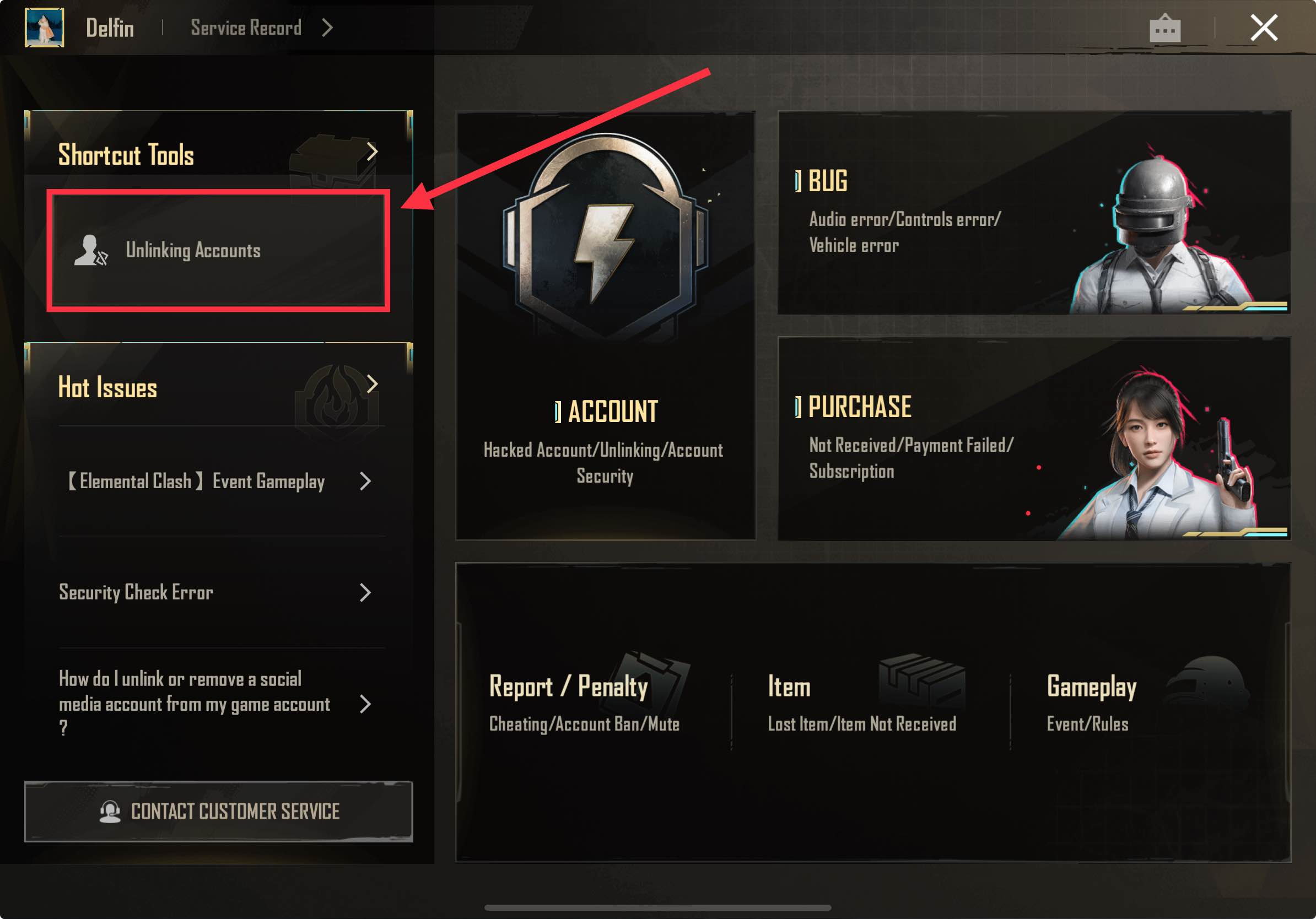
9 Replies
Solution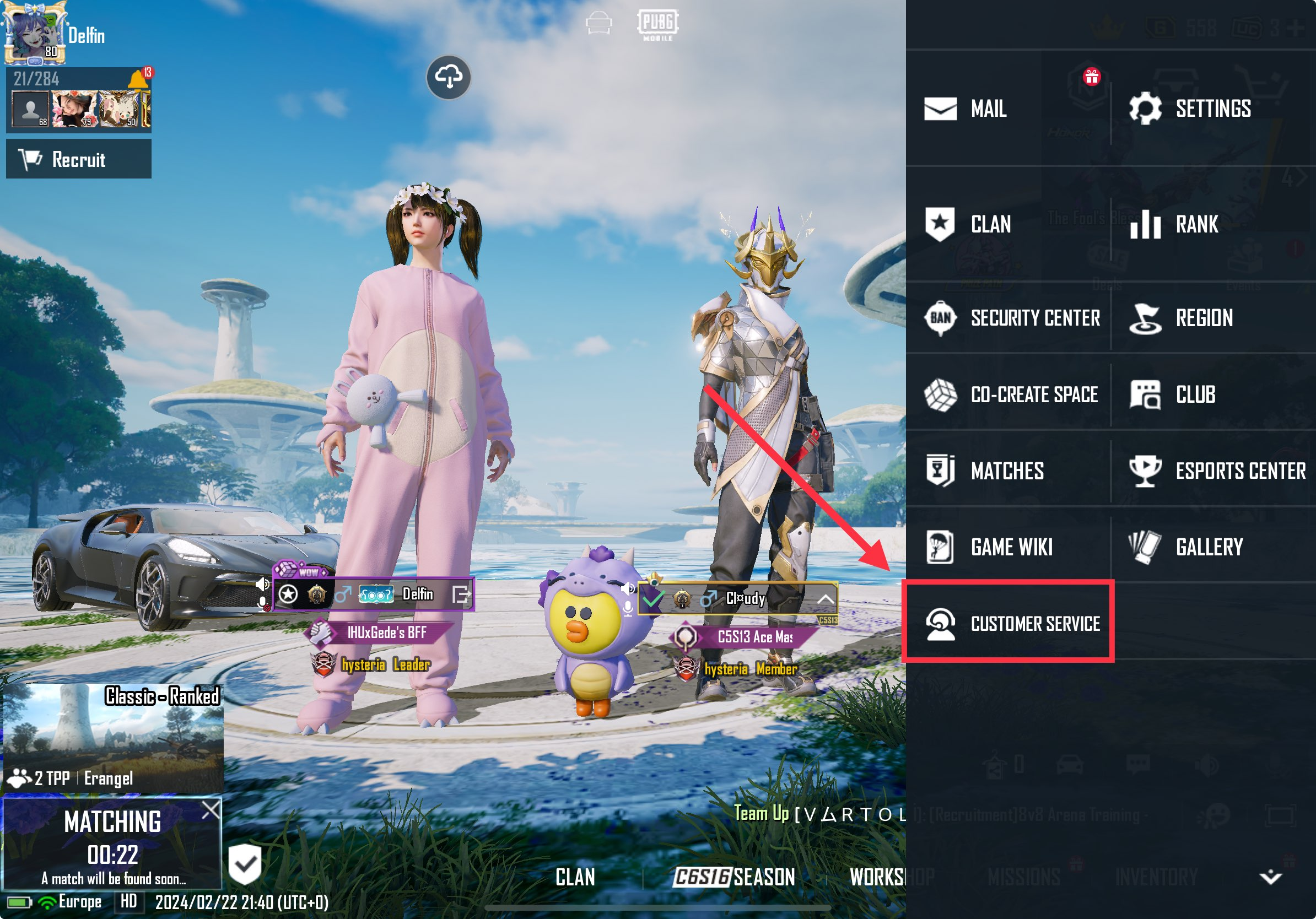
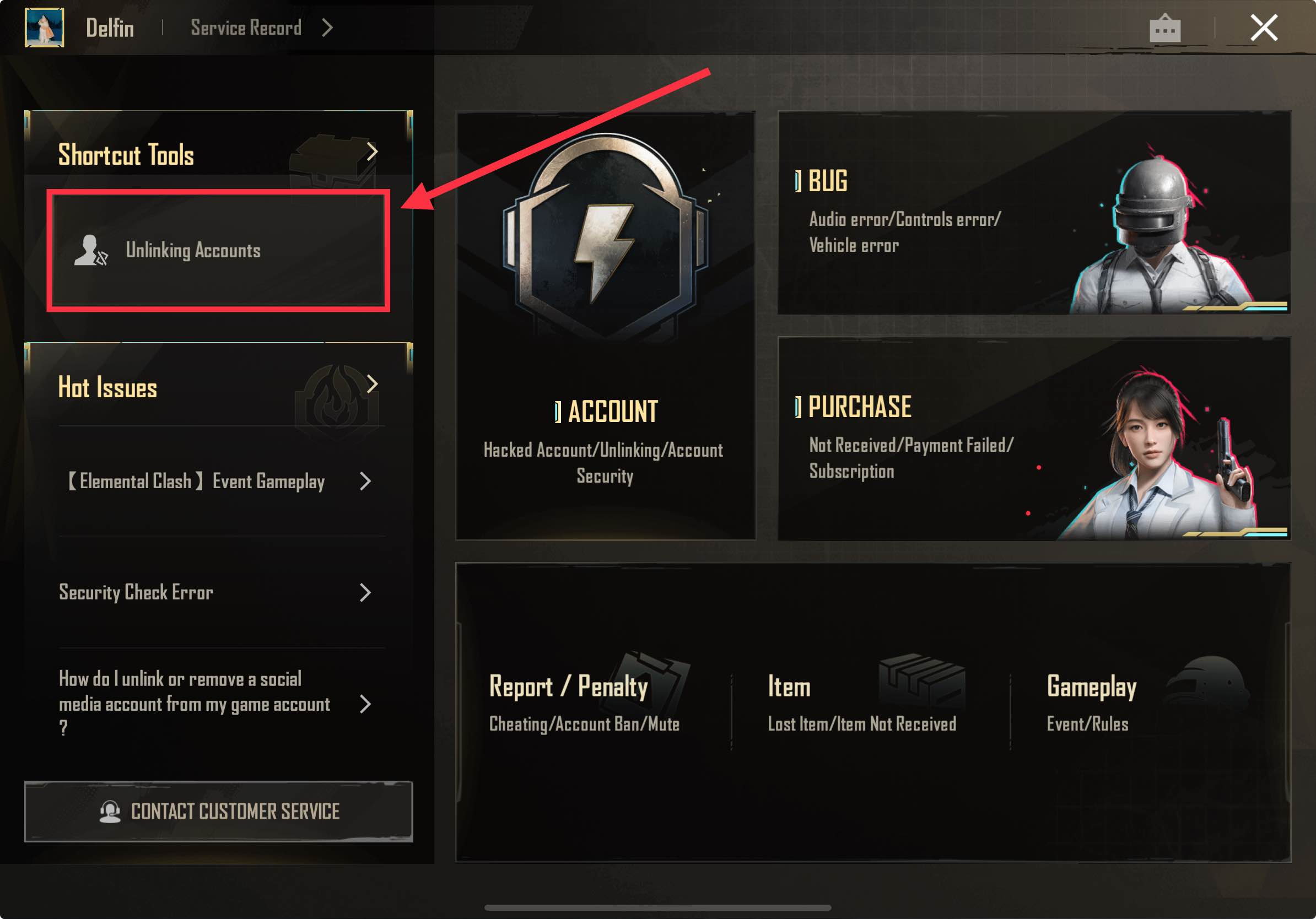
If you no longer have access to the linked Google account or the email address, you will need to submit a claim in-game to have your them manually unlinked by the customer service.
To do this, tap on the Customer Service tab > Unlinking Accounts > Submit Claim. You will receive your claim results in-game and if your claim is successful, the Google account and the email address which are currently linked to your account will be unlinked.
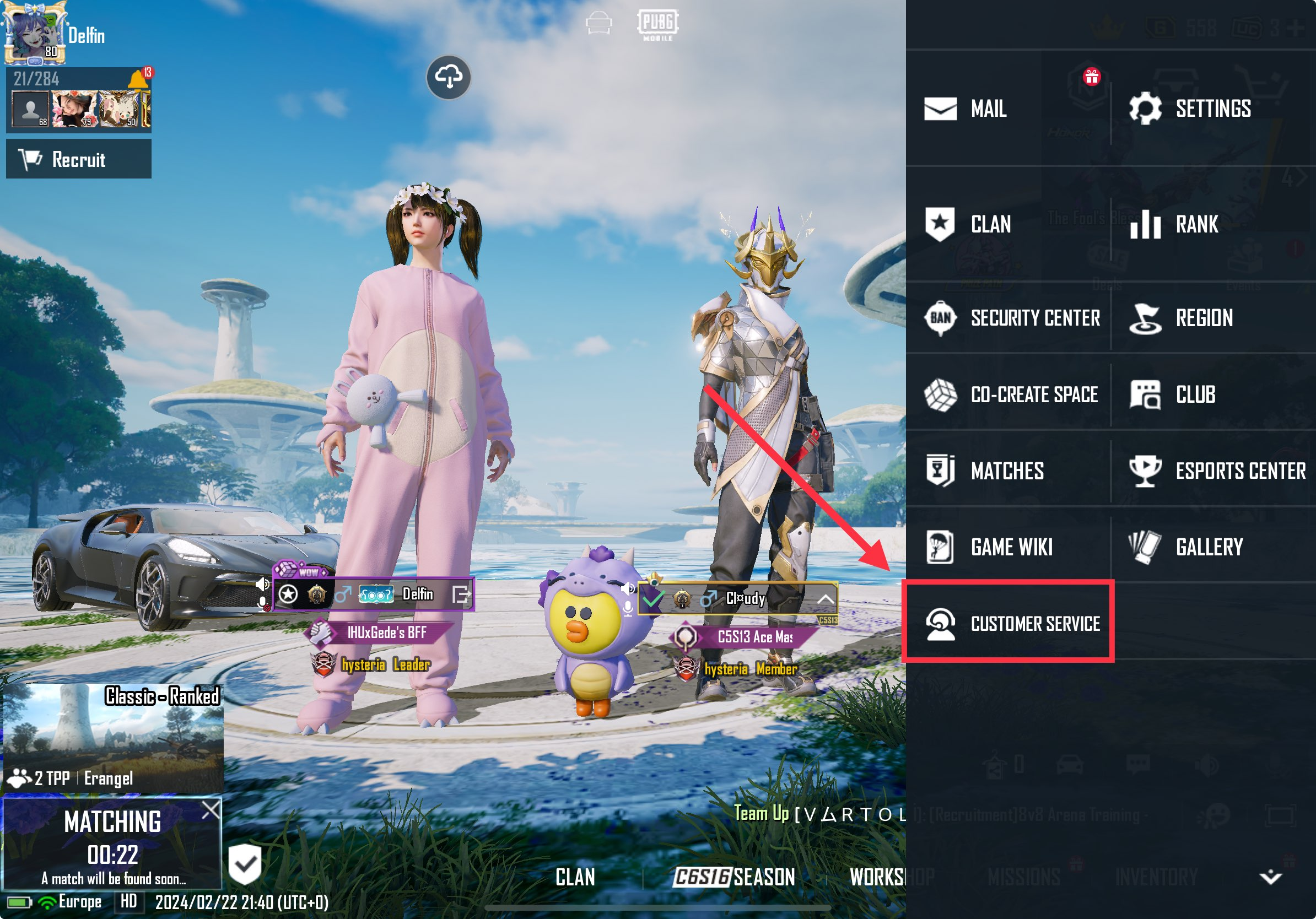
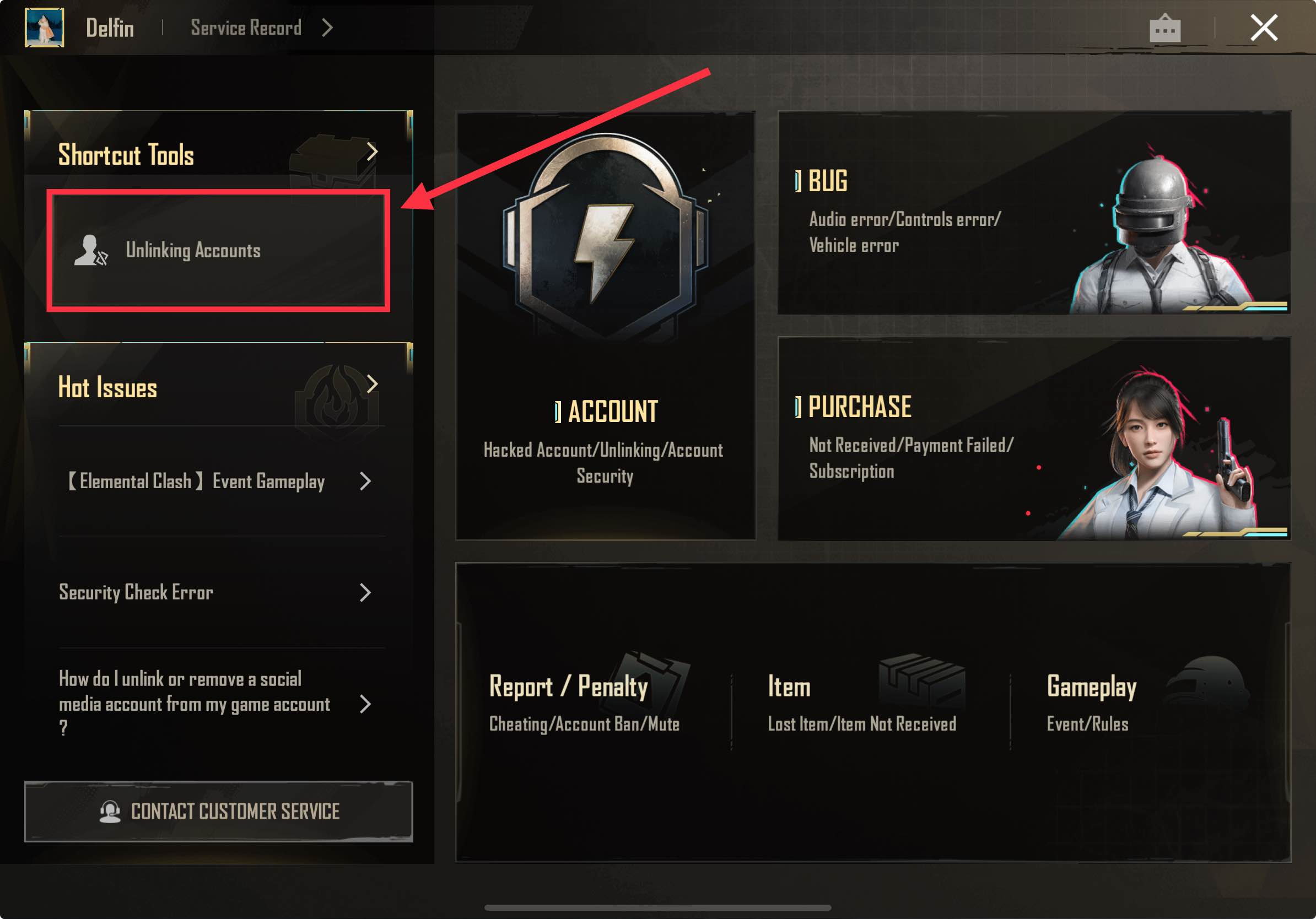
You can choose both on the claim form.
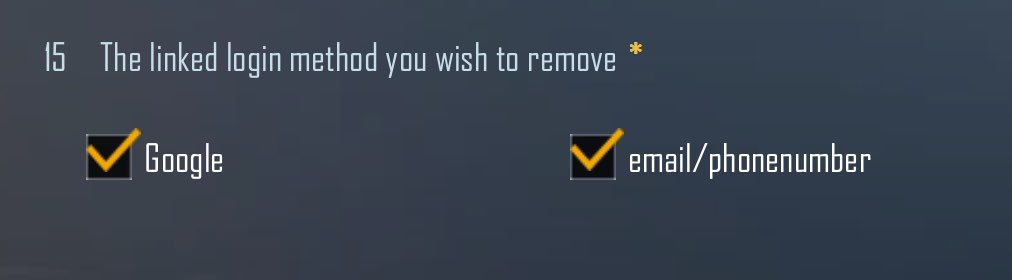
why it is coming.>?
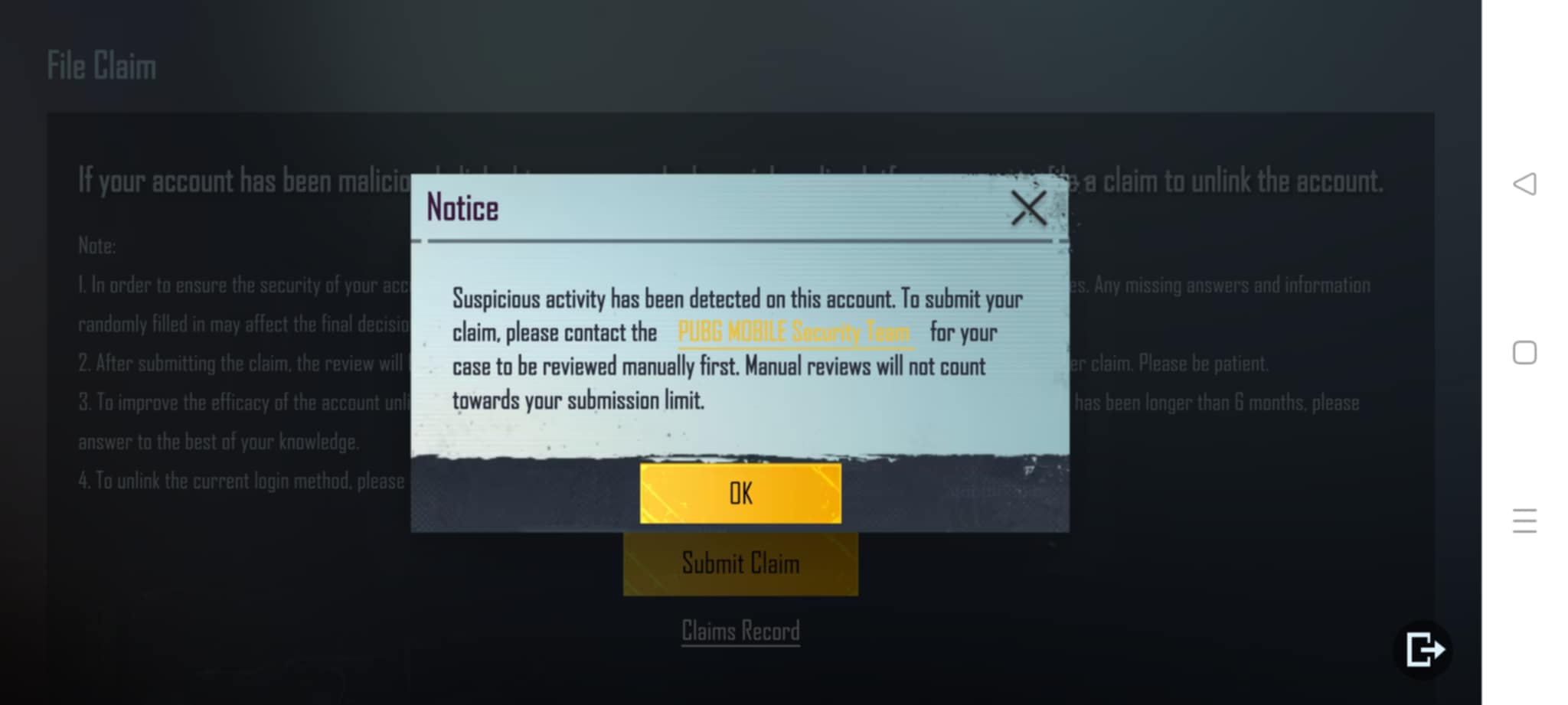
Damn is Isreal getting 7 ping on Asian server?
Nah that can’t be true
Asia servers are in Singapore, India Korea Japan
No shot ur getting 7ms all the way in Israel
This smells like the fish market rn
You will need to tap on the yellow text to contact the security team. They will manually review case.
If it gets rejected, you can try again after consecutively logging into your account and maintaining good behaviour on your current device. Feel free to reach out to the in-game customer service if you have any questions.
Players' in-game regions may be different from where they are physically located.
I actually live in Bangladesh, and personally, I do not support Israel. But the thing is, a long time ago—almost 2 years ago—I had selected Israel as the country for some rewards purposes. That’s why it shows that way. But even my email account got banned, so I couldn’t change it later. If it were possible to fix it now, I would definitely change it. That’s why I’m explaining this.
How much time will it take..?
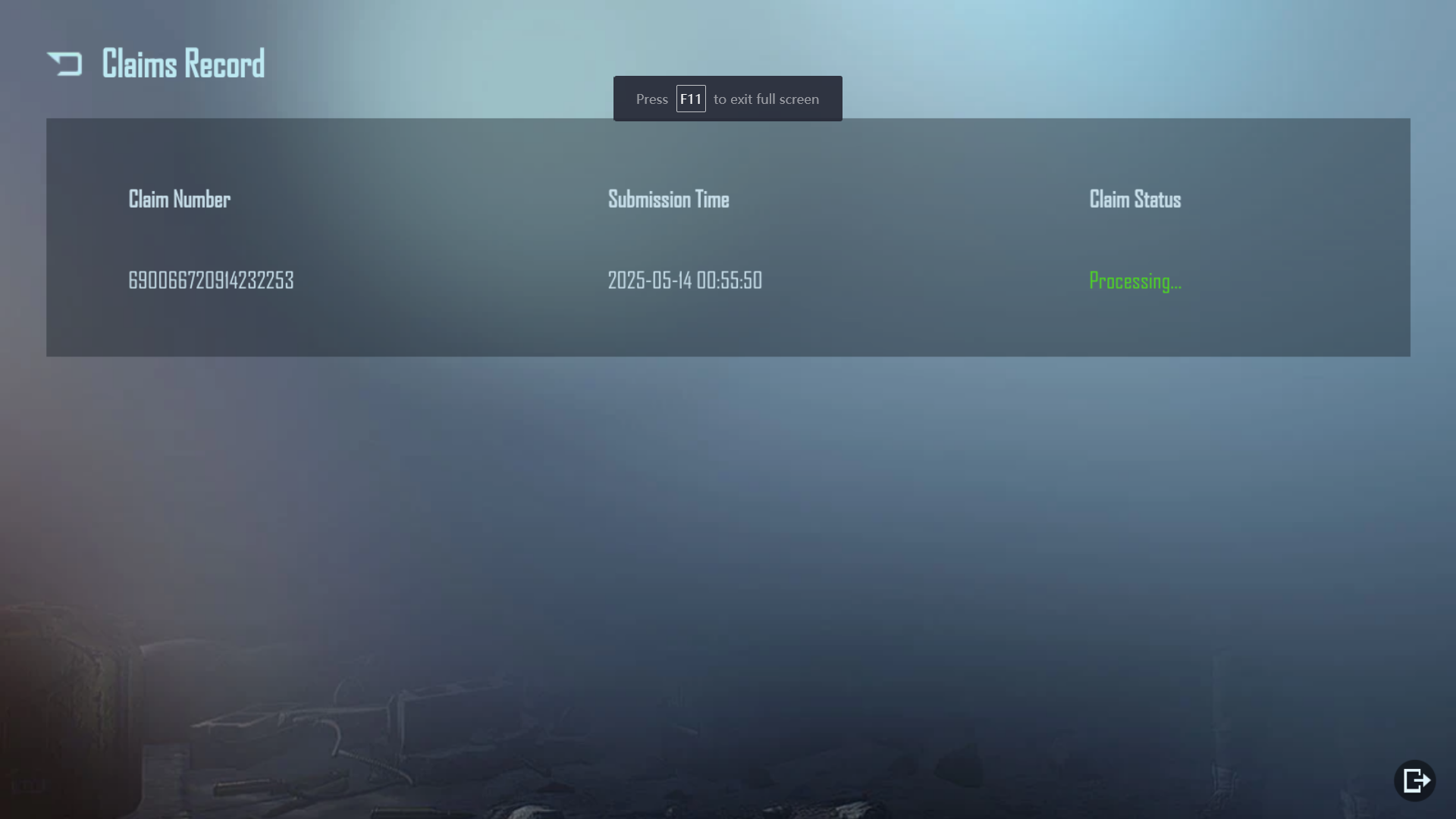
You can expect to receive the results within 7 working days.
Bro thank you bro.. It works..!!! .. thank you so much for the help bro.. ^_^