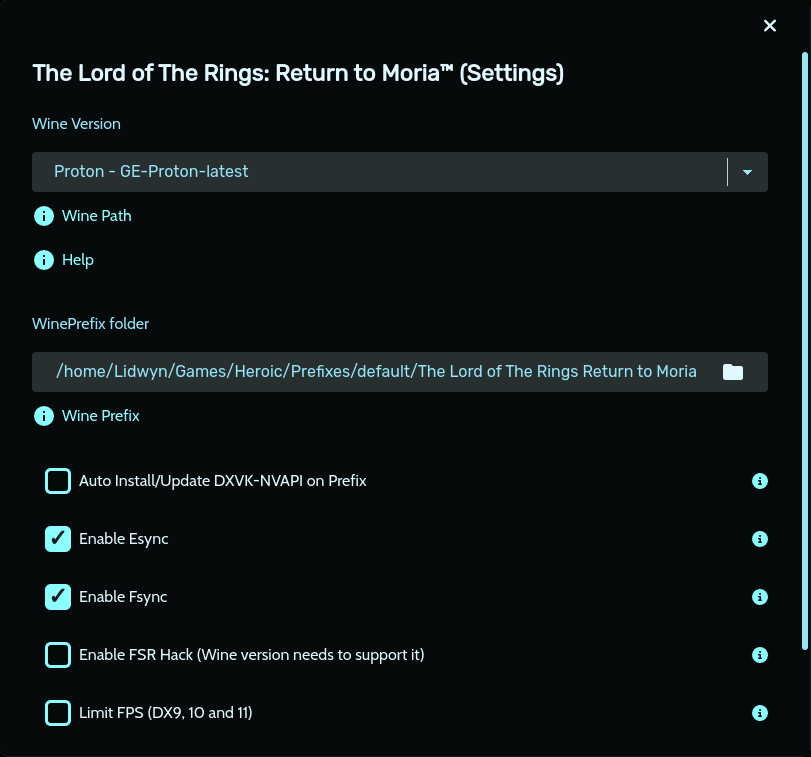Lotr Return to Moria tv screen error and freezes on launch
I new linux and to heroic, Return to Moria is the first game I ever installed on this os. When I launch it with GE-proton latest (2025-04-01), I have a tv error screen, with the part on the bottom right making black and white noise, and after about 5sec it freezes completly. here are my game settings as well (nothing on advanced). I run bazzite on a ryzen 7 1700x and a nd a 1070ti.